Every successful SharePoint solution starts with a well-structured list and a user-friendly form. With Infowise Ultimate Forms, you can take a plain list and transform it into a powerful data-entry tool — without writing a single line of code.
In this tutorial, we’ll guide you through the process of creating a new list and designing your first form using Form Designer. Whether you're building a ticketing system, CRM, or inventory tracker, the steps are the same.
Instructions
Step 1: Create a New SharePoint List
- Go to your SharePoint site
- Click New → List
- Choose Blank list
- Give your list a name (e.g., Support Requests, Projects, Support Tickets)
- Click Create
Tip: You can also create a list from an existing template or import Excel data.
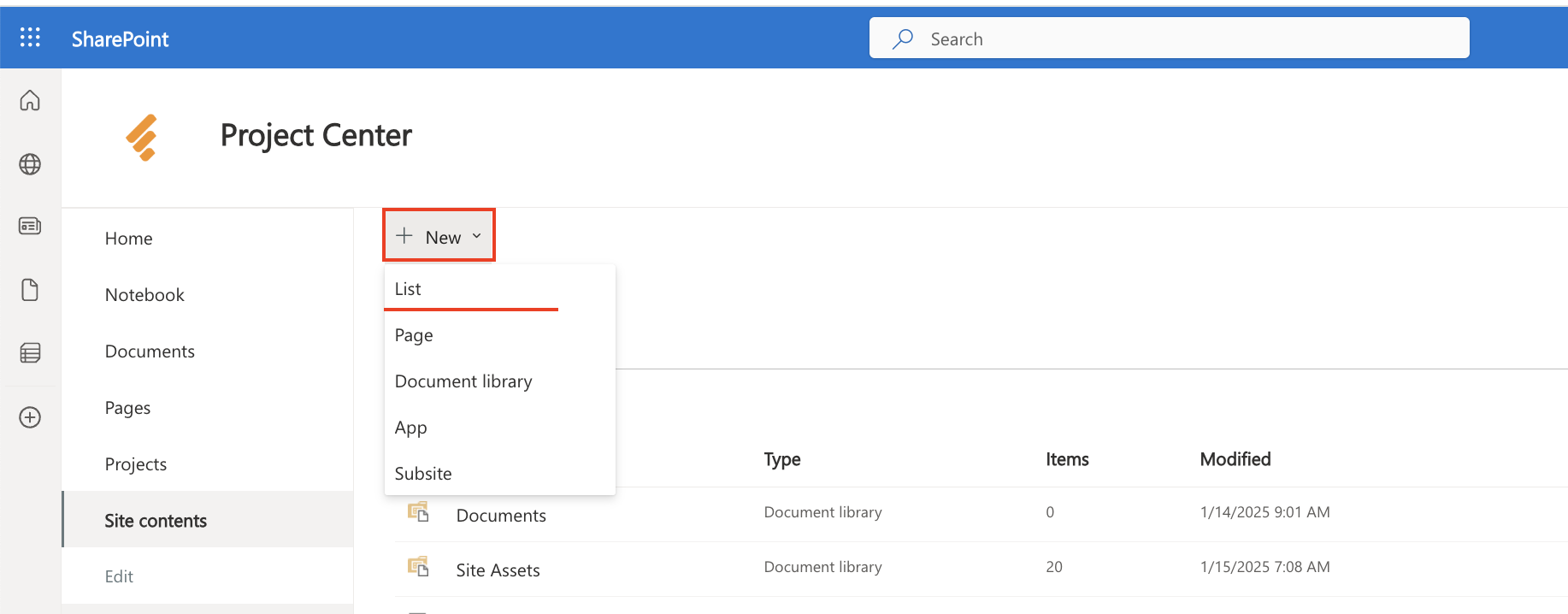
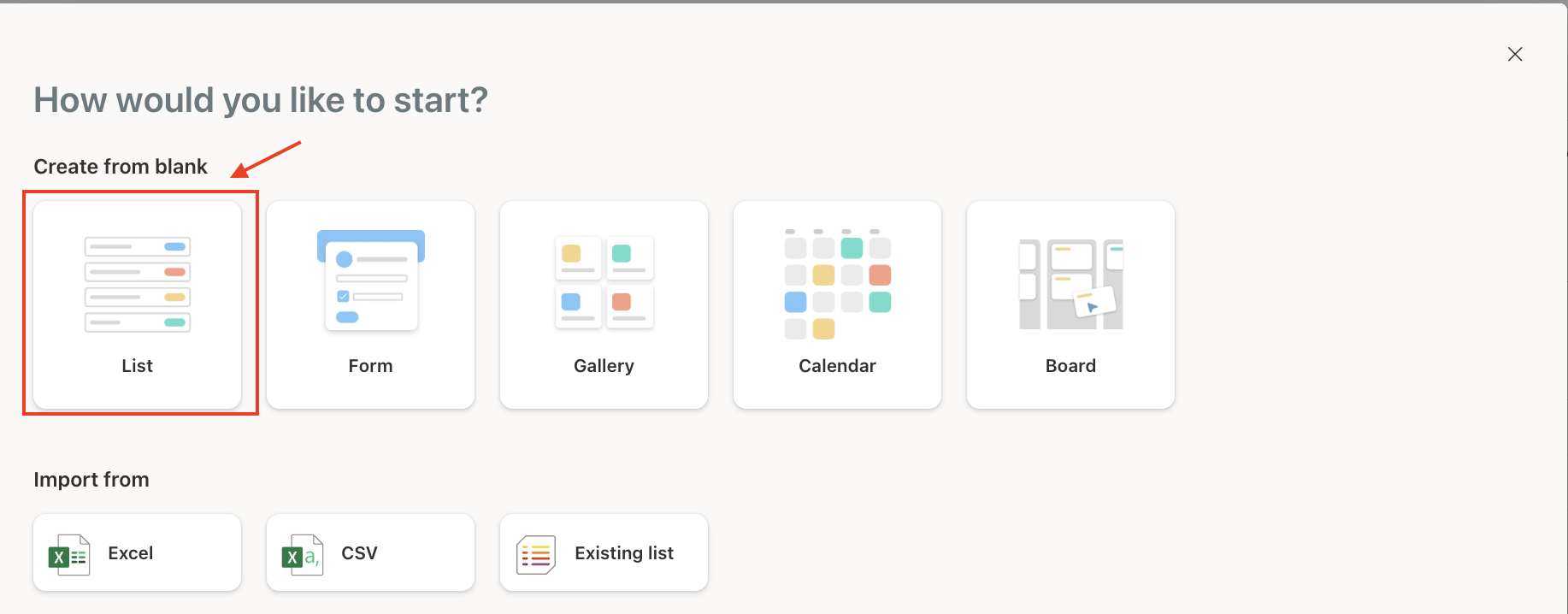
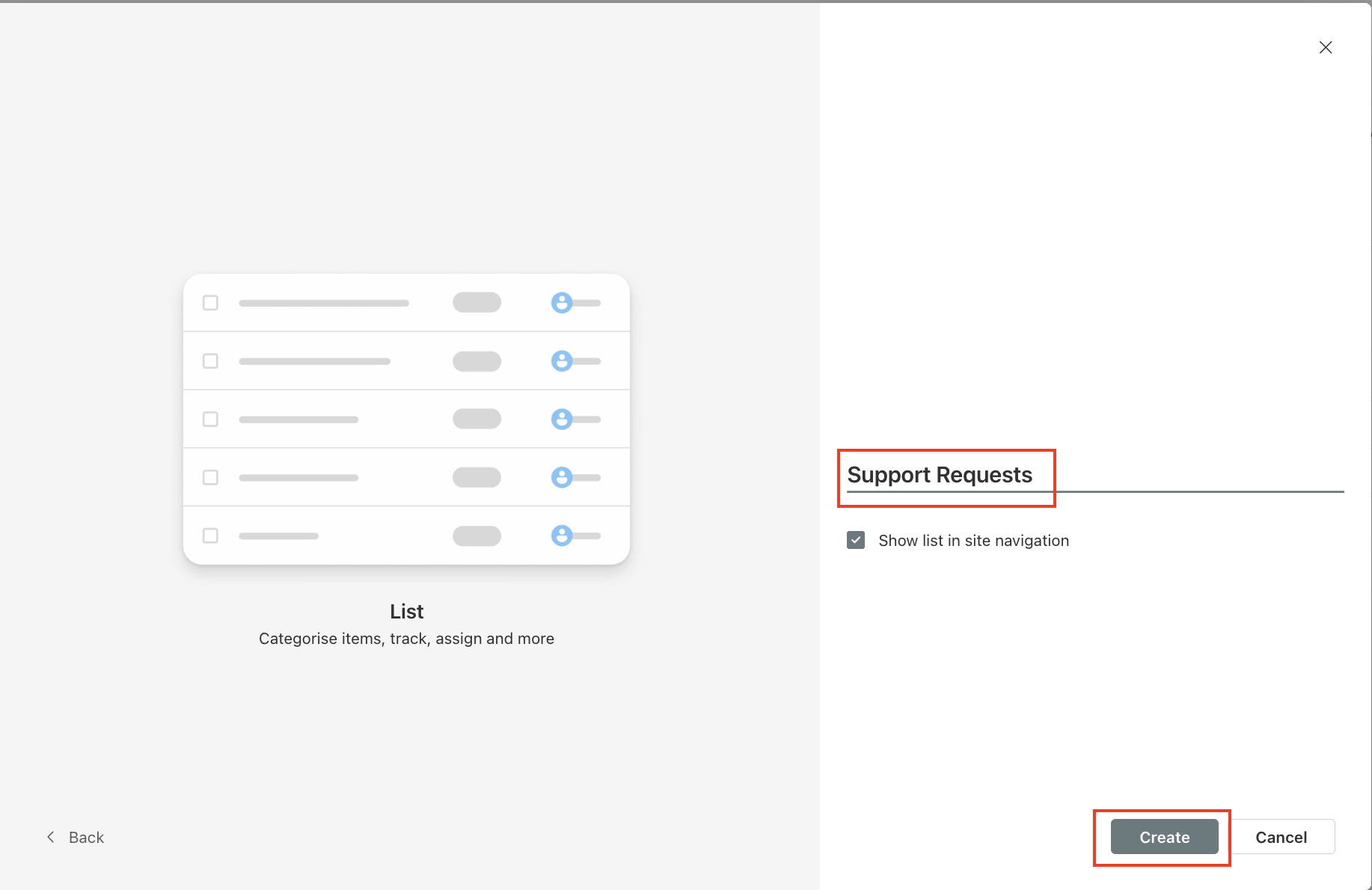
Step 2: Add Essential Columns
Once the list is created, click Add column and define the fields needed for your solution. Examples:
- Title (default)
- Status (Choice – New, In Progress, Completed)
- Assigned To (Person)
- Due Date (Date)
- Priority (Choice – Low, Medium, High)
- Notes (Multiple lines of text)
Good practice: Avoid overloading the list with unnecessary columns at the beginning. Start lean.
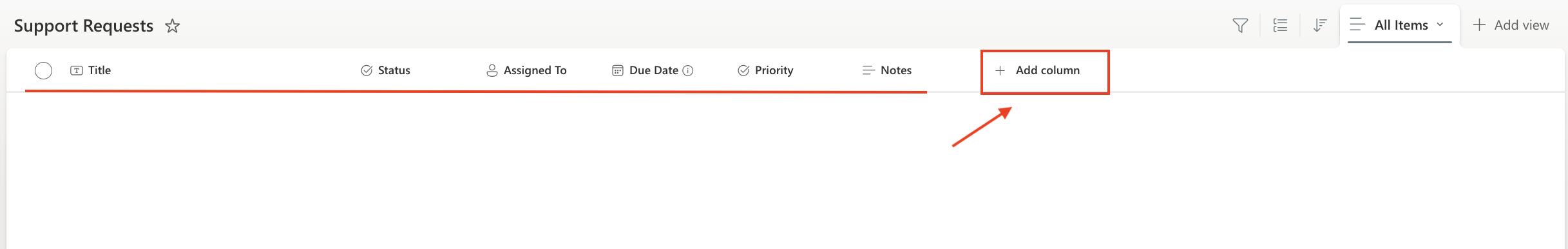
Step 3: Launch the Ultimate Forms Designer
After installing Ultimate Forms (see Site Setup tutorial), you'll see a Design button on the list toolbar.
- Click the Design button
- This opens the Ultimate Forms configuration panel for this specific list
- Select Form Designer from the list of components
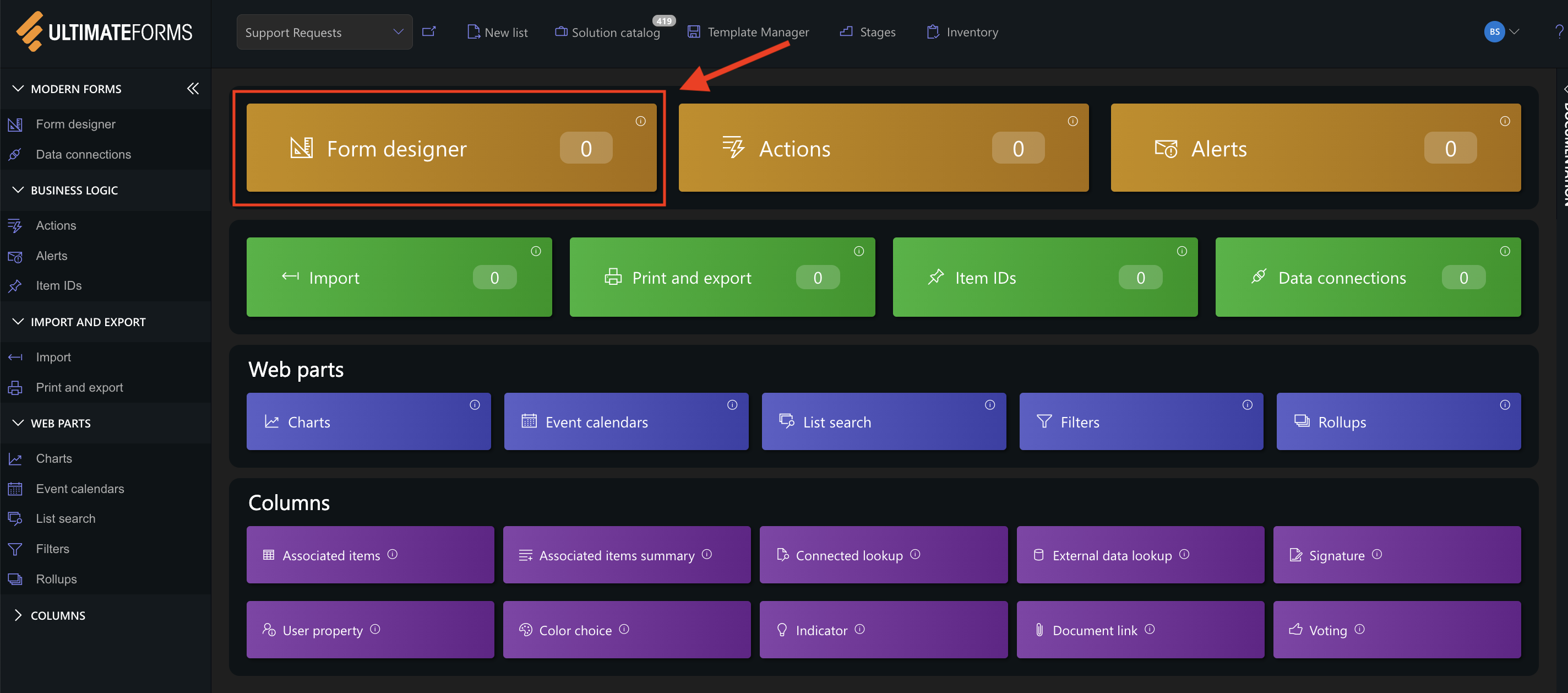
- You can choose a pre-made template for your form — in our case, we’ll be creating everything from scratch.
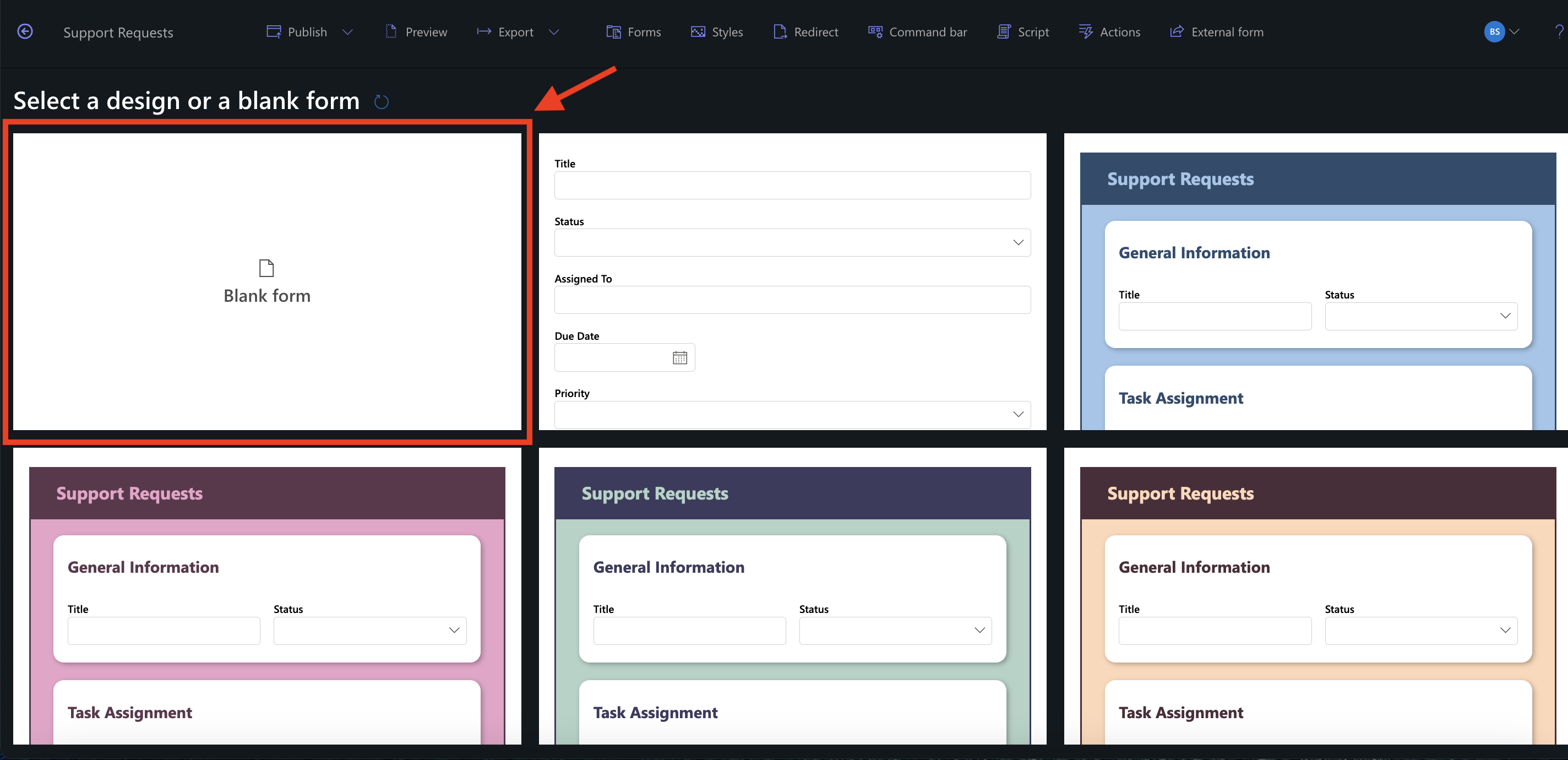
Step 4: Build Your First Form
Now the fun begins! Inside Form Designer:
- Drag and drop columns to rearrange layout (Set Header and name it like: “Support Request”)
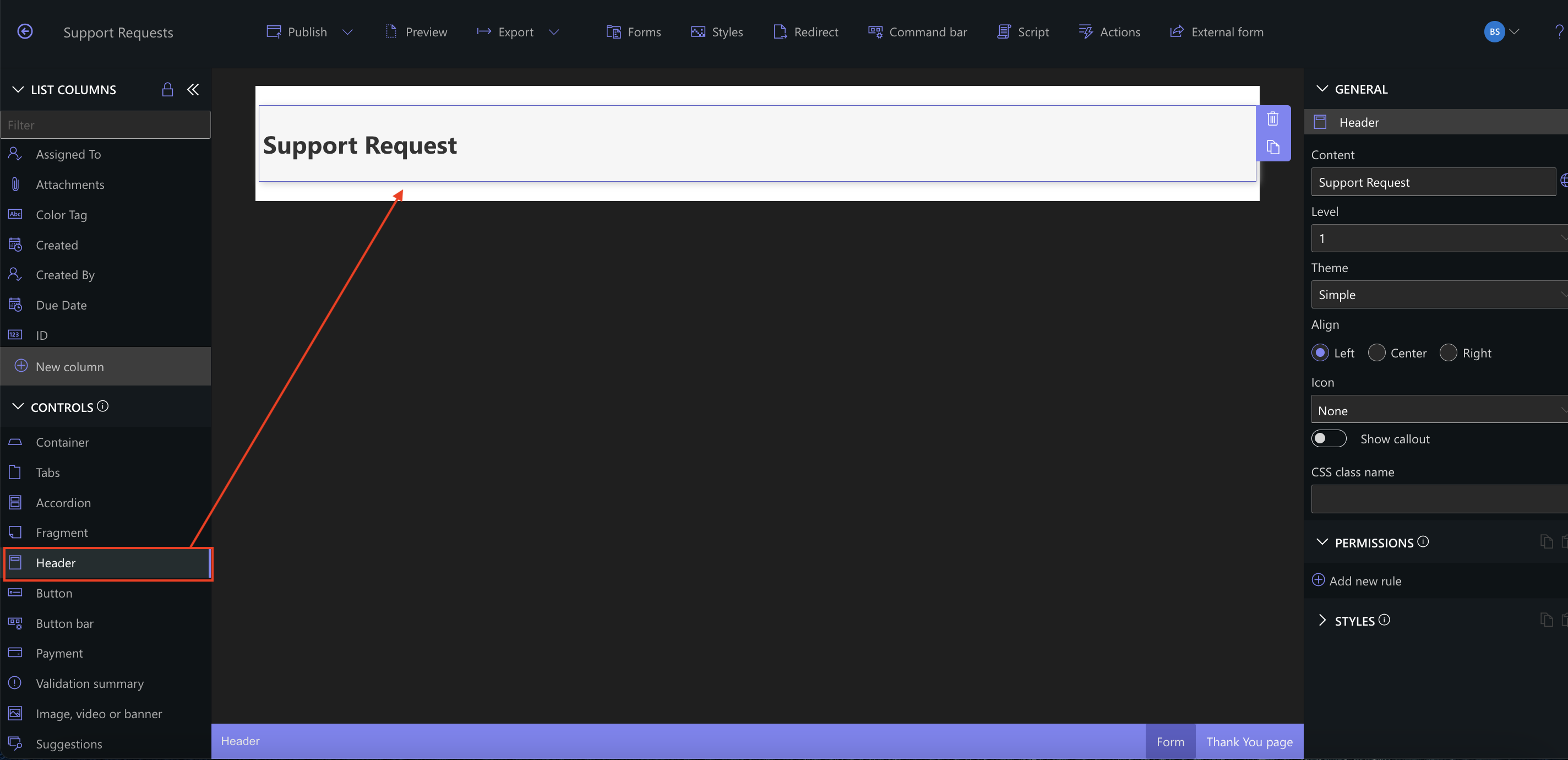
- Add Container
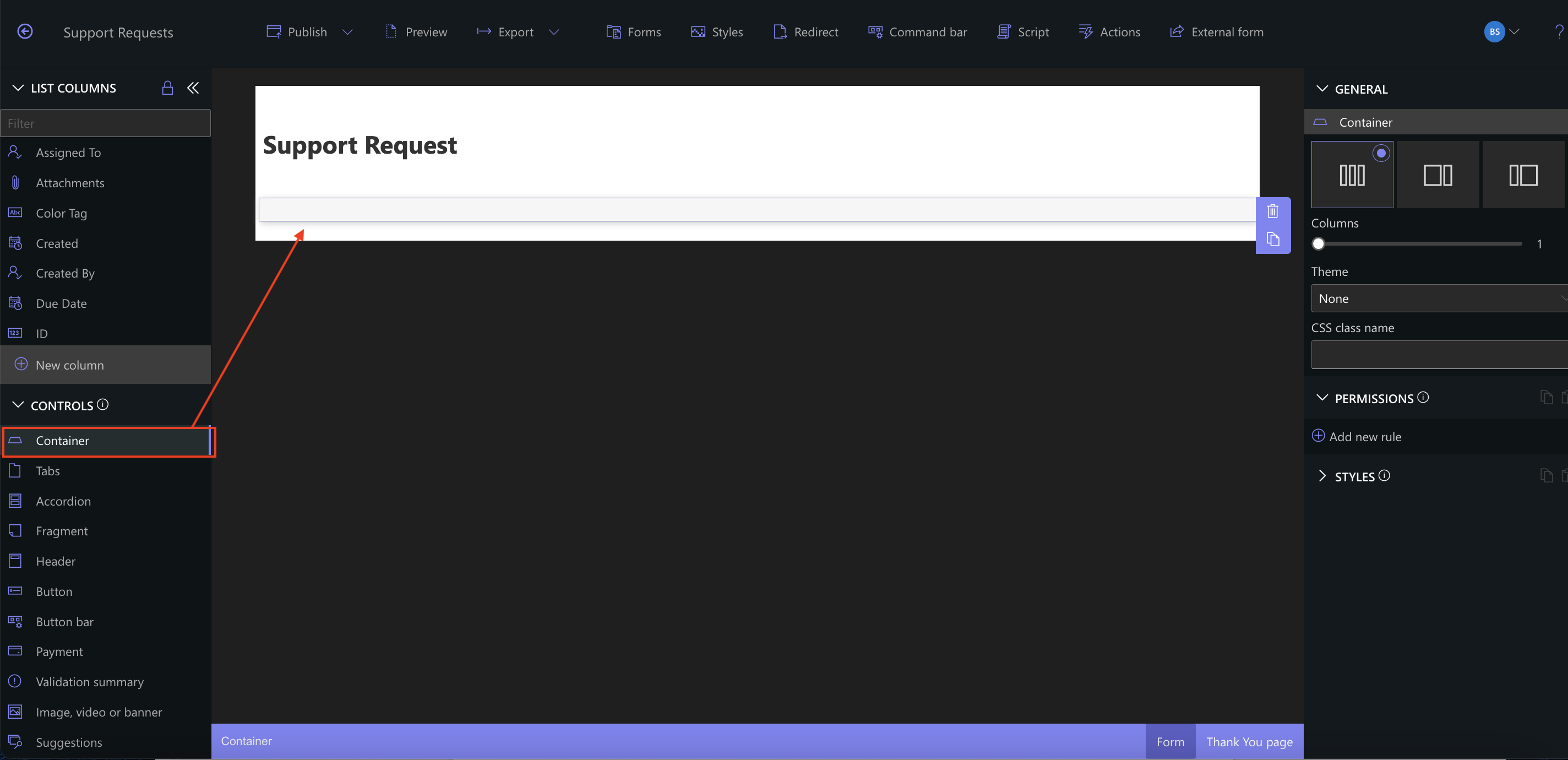
- Drag the Button bar control directly below the Container
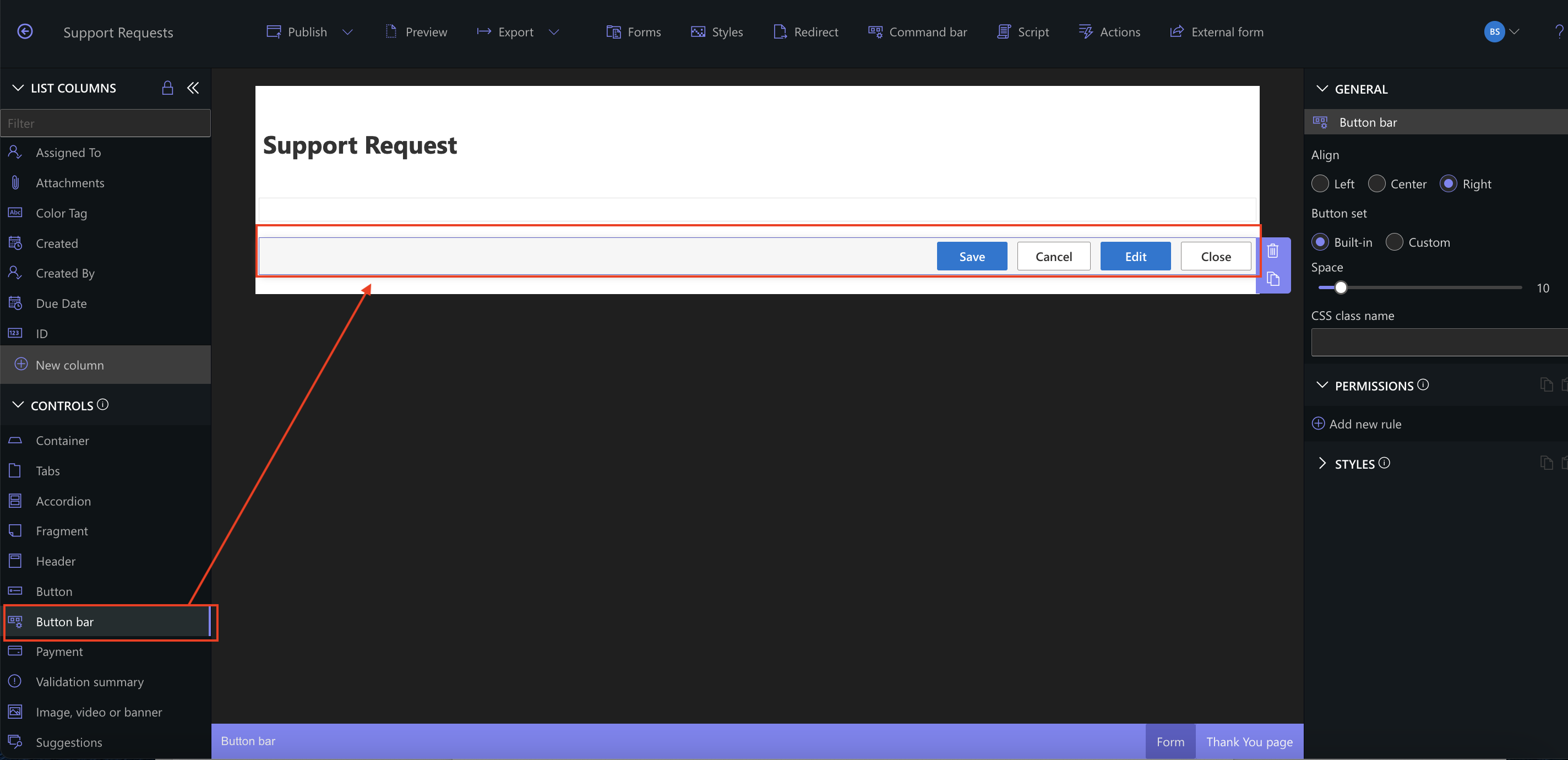
Proceed to the next tutorial to continue.
Watch this quick video walkthrough from Infowise:
Summary
Setting up a SharePoint list and building a modern form with Infowise Ultimate Forms is the first and most important step toward creating robust business solutions. With intuitive drag-and-drop tools and conditional logic, you can design powerful forms that match your processes — fast and without code.
Ultimate Forms makes SharePoint form design simple, flexible, and scalable.