There are a wide variety of actions that can be triggered. Learn how to access actions and trigger them based on various conditions.
Instructions
If you’re in the SharePoint Modern experience, the link for Ultimate Forms will be on the menu bar of your list or library.
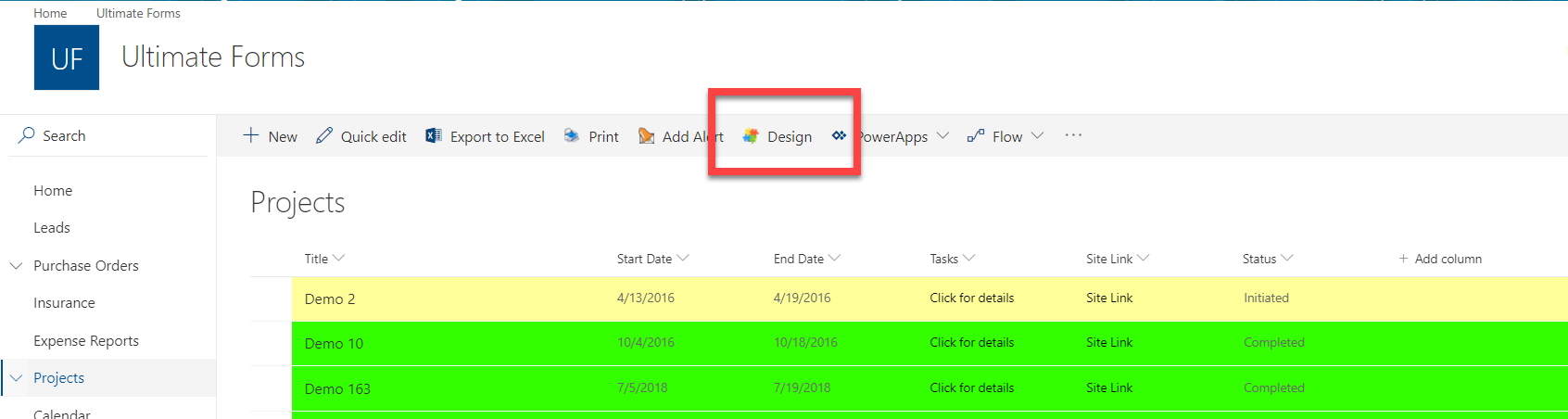
The main page of Ultimate Forms is loaded.
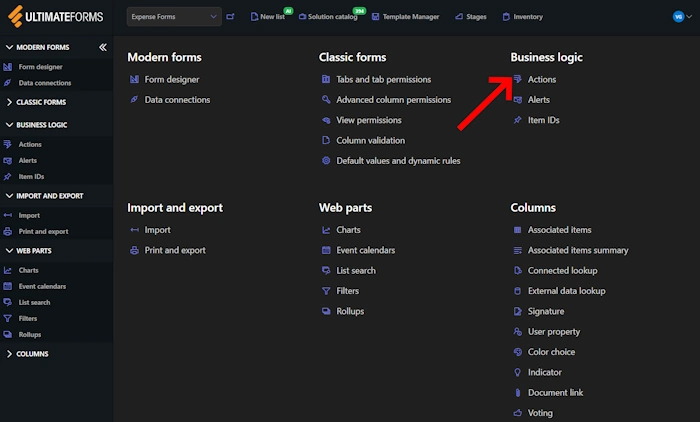
Verify you’re working in the list or library you want.
To open the Actions feature, click the Actions link in the Business Logic section of the menu. Once you’re in the tool, the process is the same as shown in the video.
Summary
Actions are the heart of Infowise Ultimate Forms. Use Actions to build sophisticated workflow functionality and to fully customize your tools. As a developer or power user, you should experiment with the variety of actions and configurations to discover each of the many ways that workflow can be created using these tools. Work through each of the exercises to better understand the purpose of each of the various types of Actions.