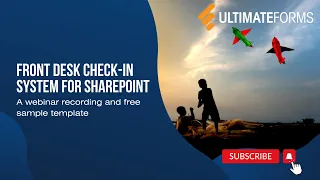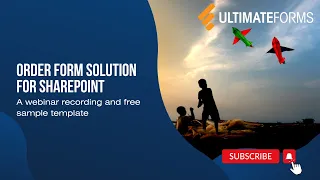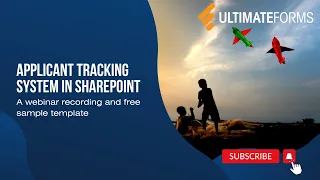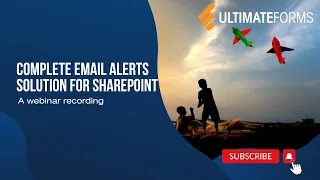Ultimate SharePoint Status Board
Your organization has critical processes that need to be monitored. The trouble is that you haven’t had a good way to display key status information from SharePoint. In our next webinar, we’ll show how Infowise Ultimate Forms provides the perfect solution to easily build a SharePoint Status Board with key measurements and indicators. Choose metrics that are most important to your organization. The setup process is easy to do with no coding required. We’ll cover:
- Pick your own key metrics
- Display measurements in color coded boxes
- Add interactive filters
- Automatically roll up key data
- Data is refreshed automatically
- Looks great on large TVs
- Create additional custom boards for each team
- Show open tickets, project health, sales numbers and more
Don’t miss this opportunity to learn how to set up your own powerful SharePoint Status Board. Download the complete solution template including lists, forms, views, automation, and the full Status Board page immediately after the presentation!
February 12th, 11:00 AM Eastern
Front Desk Check-in System for SharePoint
Every organization—no matter its size or industry—needs a reliable, professional way to welcome visitors and track their time on site. Whether it’s clients, vendors, job candidates, contractors, auditors, or delivery drivers, knowing who is in your building, why they are there, and when they arrived is not just a convenience—it’s a security,...
SharePoint Automation with Actions
Automation is no longer optional in modern SharePoint solutions. Every organization relies on repeatable business processes—approvals, notifications, provisioning, record updates, document generation, security changes, and integrations with other systems. When these processes are handled manually, they become slow, inconsistent, error-prone, and...
Order Form Solution for SharePoint
Order forms appear in an astonishing range of scenarios—far more than most people realize. Whether you are purchasing equipment, requesting supplies, submitting product orders, or simply tracking internal requests, an order form sits at the heart of the process. In fact, order forms are one of the most common types of forms on the internet,...
The Complete Replacement for SharePoint Alerts
Beginning in October 2025, Microsoft will start deactivating SharePoint email alerts, a feature that many organizations have depended on for years to stay informed about list and library changes. By early 2026, these legacy alerts will be completely removed from Microsoft 365 environments.
For countless users, email alerts have been an essential...
Applicant Tracking System for SharePoint
Building the right team starts with the right tools. In today’s competitive hiring environment, organizations must do everything possible to attract, evaluate, and secure top talent quickly. A slow or confusing hiring process doesn’t just frustrate candidates - it risks losing them altogether to competitors with more efficient systems. That’s why a...
Safety Reporting System for SharePoint
Workplace Safety: Why a Modern Tracking System is Essential
Workplace safety is not just a regulatory requirement - it is a fundamental responsibility for every organization. Every incident, near miss, or safety concern must be reported quickly and followed by effective corrective action. Yet, in many companies, safety tracking still suffers from...
Complete Email Alerts Solution for SharePoint
The End of SharePoint Email Alerts: What Comes Next?
SharePoint has long been one of the most widely used platforms for collaboration and information management in organizations of every size. It centralizes documents, workflows, and processes so teams can work more effectively. For many years, one of the most relied upon features has been...
Simple Customer Relation Management Tool for SharePoint
The Problem with Traditional CRM Systems
Most CRM software systems on the market today are complicated and difficult to manage. While the promise of a Customer Relationship Management system is to simplify and improve how you track customer data, communications, and sales opportunities, the reality is often the opposite. Initial setup requires...
Shift Scheduling for SharePoint
Efficient Shift Scheduling in SharePoint Using Ultimate Forms
Scheduling workers is a critical need across many industries—from healthcare and logistics to retail and office administration. Ensuring the right personnel are in the right place at the right time keeps operations running smoothly and ensures compliance with labor policies. However,...
SharePoint Site Templates Made Easy
Simplify SharePoint Site Deployments with Infowise Ultimate Forms
SharePoint is one of the most powerful and flexible platforms available for managing organizational data, collaboration, and intranet resources. It offers endless customization possibilities, supports integration with Microsoft 365 services, and allows organizations to scale their...