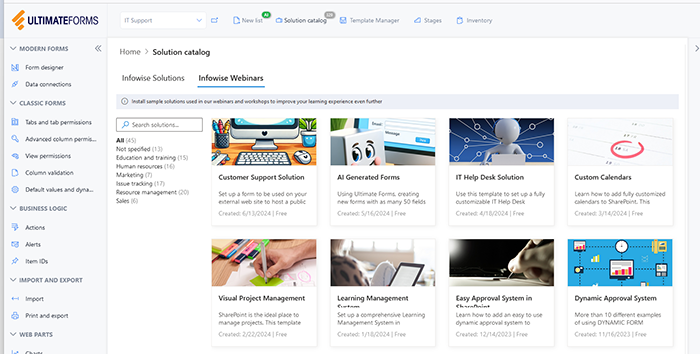Hello there!
We’ve shared some of our issue-tracking solutions built with SharePoint and Ultimate Forms in various places, but our offerings in this crucial aspect of business processes are vast and comprehensive. We currently offer over sixty free template solutions designed to help you enhance your issue-tracking processes.
Today, we're kicking off a new series dedicated to issue tracking. Over the next few weeks, we’ll dive deep into this topic, exploring the best practices and tools for mastering issue tracking with SharePoint and Ultimate Forms. We'll also share a wealth of resources, including how-to videos from past webinars, free issue-tracking solution templates, and other valuable materials.
Every organization needs a way to track IT support requests. Plenty of canned solutions exist, but why not set up your system using SharePoint? With Ultimate Forms., you can build your own system, including the required functionality and fields. The best part is how easy it is to set up your system to work exactly the way you need it.
Building a Helpdesk with Ultimate Forms for SharePoint
For today's focus, we're excited to guide you through building a Helpdesk using Ultimate Forms for SharePoint. This blog post is based on one of our past webinars, which adds to our extensive knowledge library for future use by our users. After viewing the webinar, you're welcome to download the app and try it yourself. Follow this step-by-step guide from our past webinar: SharePoint IT Help Desk Solution.
Join us as we demonstrate a fully customizable Help Desk Solution that allows for automated tracking of IT support requests with a dynamic interface for users, the IT Support Team, and Managers:
1-Fast and Easy Intake Form for New Requests
Create a streamlined intake form that captures all necessary information quickly and efficiently.
2- Automatic Email Notifications for Progress Updates
Set up automated email notifications to keep users informed about the status of their requests.
3- Dynamic Dashboards with KPI Indicators and Real-Time Tracking
Utilize dynamic dashboards to monitor key performance indicators and track request status in real-time.
4- Security-Controlled Form Sections for IT Staff and IT Managers
Implement security controls to ensure that sensitive information is only accessible to authorized personnel.
5- Dynamic Validation Rules to Ensure Complete Information on Submit
Apply validation rules to guarantee that all required information is provided before a request is submitted.
6- Automatic History Tracking for All Updates
Maintain a comprehensive history of all updates made to each request for transparency and accountability.
7- Aging and Past Due Indicators to Reveal Overdue Requests
Use aging and past-due indicators to identify and address overdue requests promptly.
Infowise Solutions: Powerful and Flexible

Install a Free Internal Company Helpdesk
Our solutions are powerful and flexible:
- Reusable and Customizable: Infowise solutions can be repurposed and customized to fit different scenarios and requirements.
- Easy to Install and Use: Installation is straightforward, and the user-friendly interface ensures that your team can start using them immediately.
- Comprehensive Coverage: With 280 solutions available, every aspect of business process management is covered, including over 60 solutions for issue tracking.
Infowise Resources
To further assist you, we offer a variety of resources:
- Training: Comprehensive training sessions to get your team up to speed.
- Tutorials: Step-by-step guides to help you navigate our solutions.
- Webinars: Regular webinars covering a range of topics, including advanced tips and tricks.
- Documentation: Detailed documentation to ensure you have all the information you need.
Quick Start with Ultimate Forms
Ready to get started? Visit our Quick Start Guide to begin your journey with Ultimate Forms..
Experience the Difference
Transform your issue-tracking processes with our innovative solutions. Try Ultimate Forms. for free and see the impact it can have on your organization.