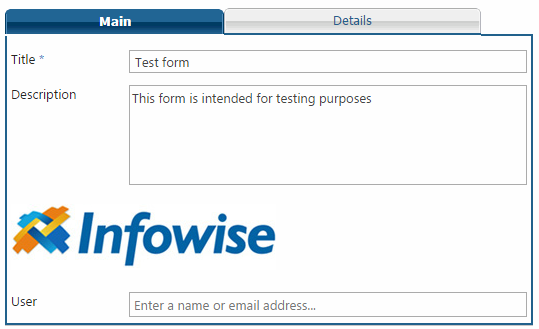Hi,
New features just came out with the latest release of Smart List Pro, our leading Ultimate Forms component. First of all, you can now control the number of layout columns for each tab, so one tab can arrange its columns in two layout column, while the other arranges them in one. Some column types, such as Associated Items, are more suitable to be displayed spanning the whole form, so now you can place them on a separate tab, with column number set to 1.
But the main new feature is what we call Fragments. These are basically pieces of content, such as a combination of text, images and so on (anything you can create in a rich text editor). Fragments are created and saved for the whole list and can be included within tabs or groups. So now you can include instructions, pictures or links anywhere within your form.