Running an import via an action
Additionally, you can use a Call Webservice action to run an Import. This provides an automated means to run an import based on a event trigger.
For On-Prem: To do this, setup an action to call a webservice from the list or library you want the import to be triggered from.
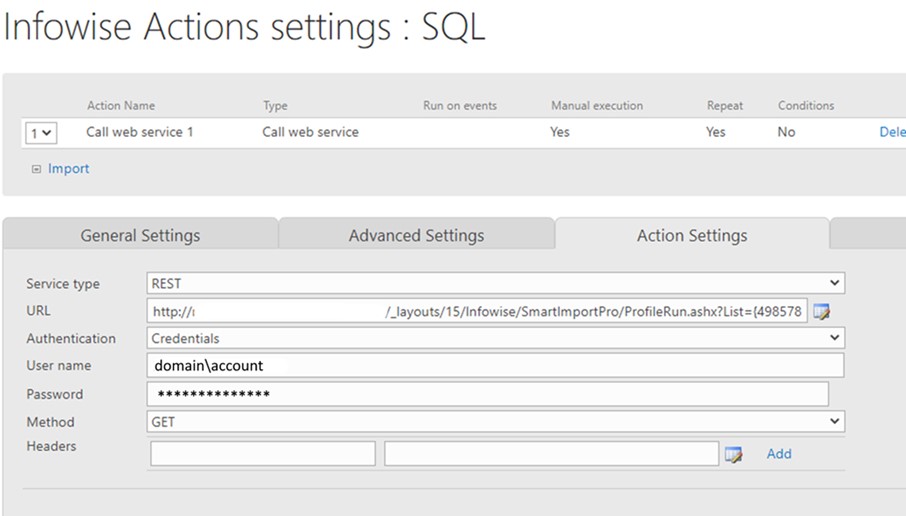
URL: {URL of the site}/_layouts/15/Infowise/SmartImportPro/ProfileRun.ashx?List={id of the import List}&pid={id of the import profile}&op=run
In Authentication select credentials of an account that can run imports manually.
Or for on-prem you can navigate to {Site collection URL}/Lists/Infowise%20Smart%20Import%20Pro%20Profiles. Locate the relevant profile by name or by list id, and take the item id from there.
For Microsoft 365: Open the List or library open the infowise design > actions to create an action to call a webservice. The URL for this is
https://www.infowisesolutions.com/apps/SmartImportPro/ImportRun/ExecuteNow?profileid={id of the import profile}
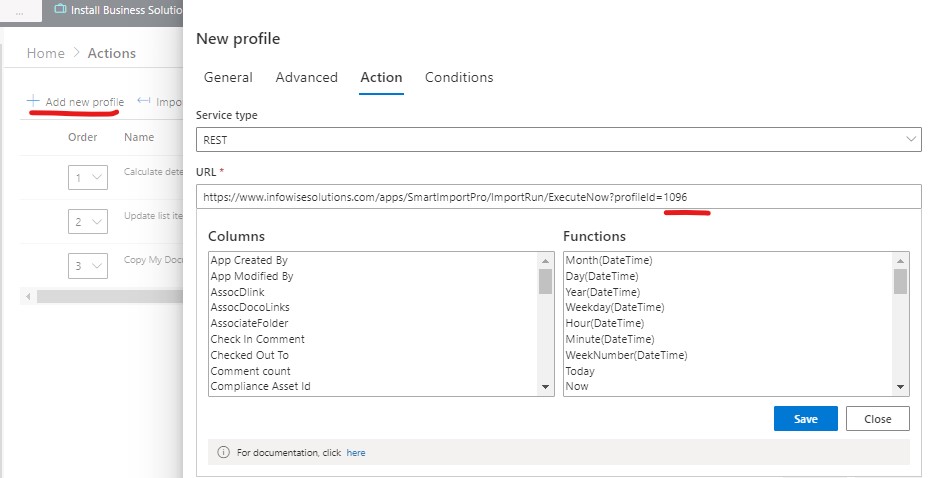
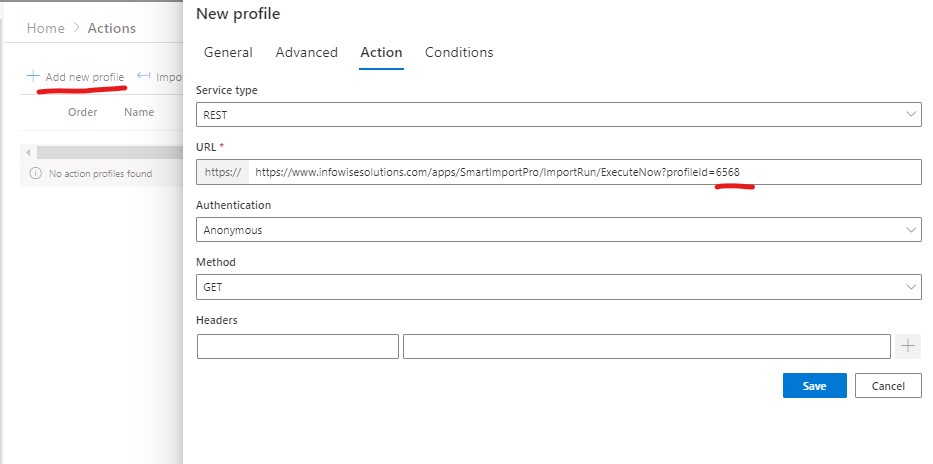
To get the Import Profile id of the relevant import profile, open the Infowise interface and go to your list where you have setup your import profile. On this profile list the first column is the profile ID you want to use in your webservice.
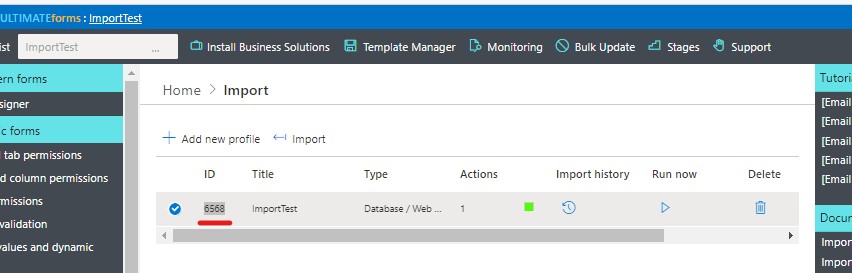
Click on the link for more info on setting up the Call Webservice actions.