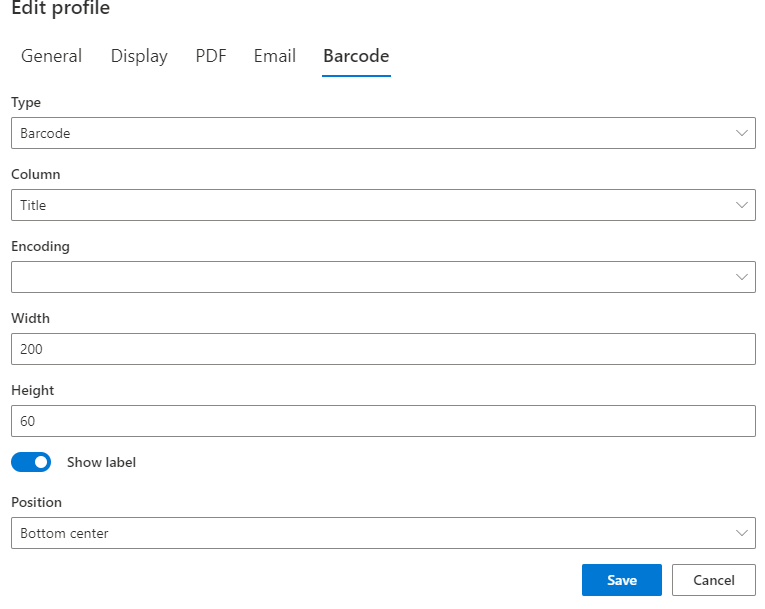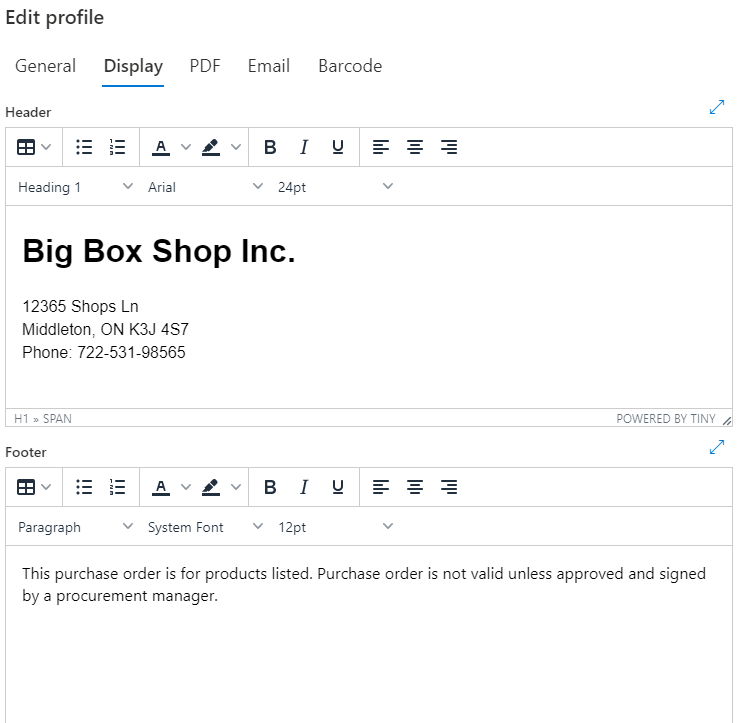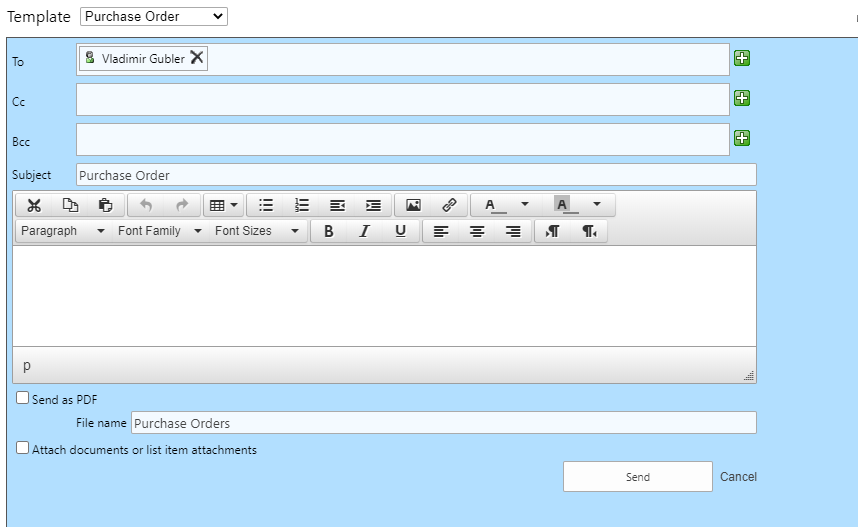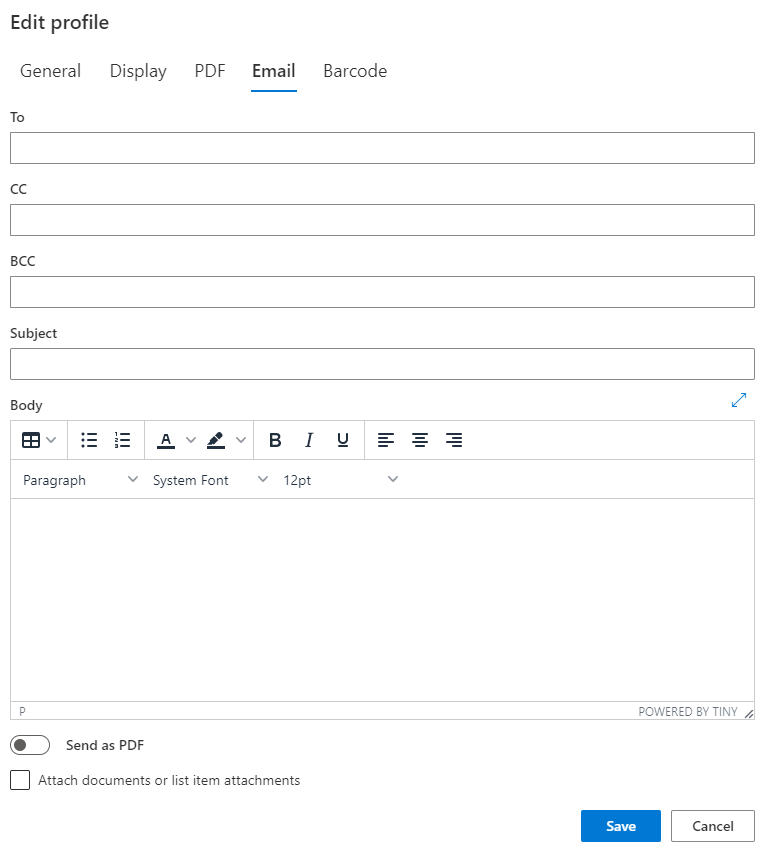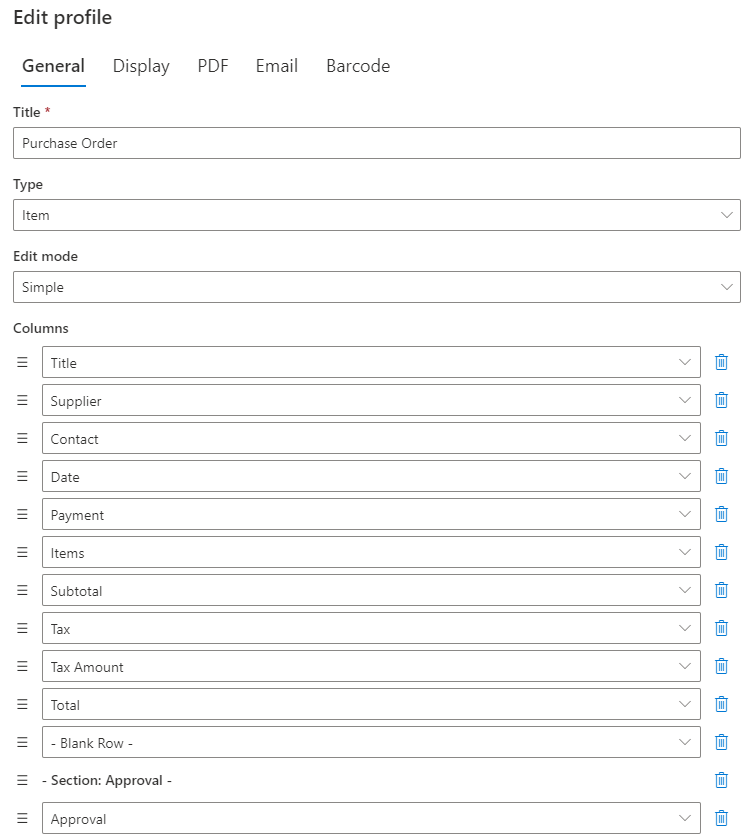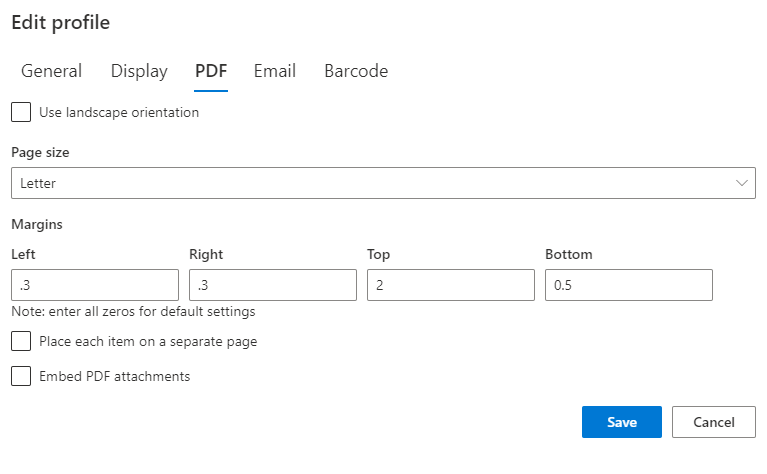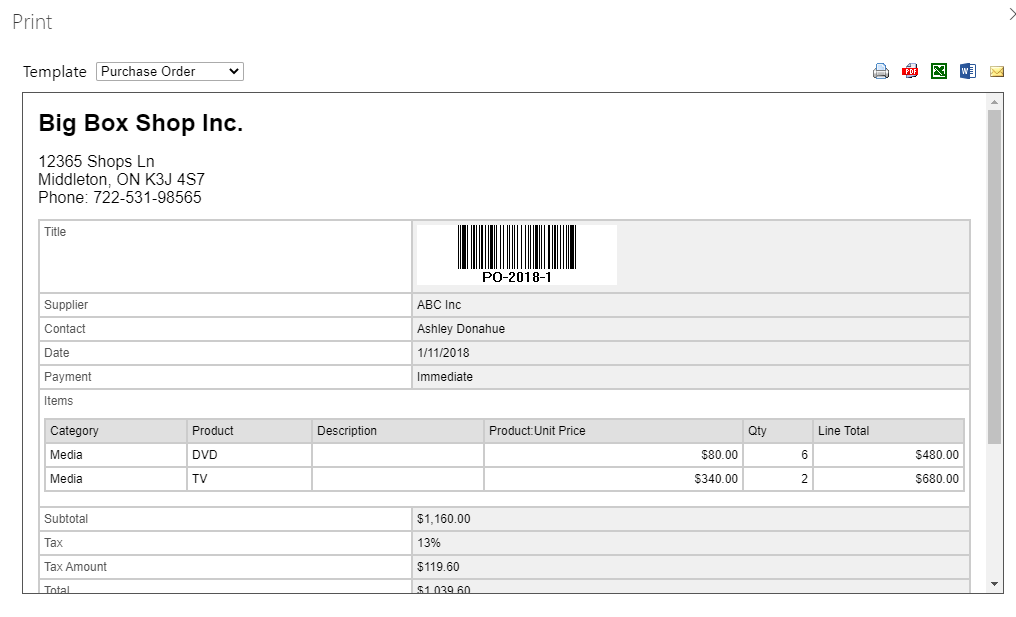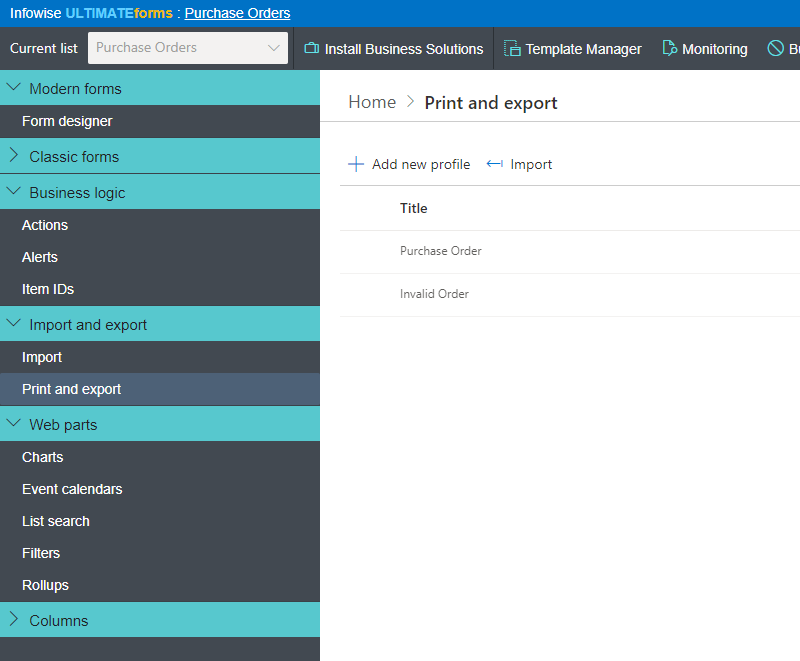Forms
Actions
Alerts
Associated Items
Connected Lookup
Print
Import
Signature
External Data Lookup
Calendar
Rollups
Charts
List Search
Filters
Item IDs
Color Choice
User Property
Document Link
Voting
Stay in the know
Get helpful videos
Your list item data can now be organized in your own format, printed, converted to PDF/Word/Excel, and emailed with just a single click!

- Printer-friendly representation of your lists and items
- Print, convert to PDF or email directly from your lists
- Email to any user, internal or external
- User-defined print templates, so you can specify just the columns you need
- Add headers, footers, section headings and page breaks
- Regular and high-contrast themes
- User-definable PDF page size, margins and orientation
- Advanced mode template editing for precise layouts
- Microsoft Word template filling with data from lists
- Generate fillable PDFs
- Single and multiple item printing options
- Complete integration into the user interface
- Option to utilize 7 types of calendar and Gantt views
- Prints different types of barcodes and QR codes
- Automatically select print templates based on item values
When you manage your data inside and outside SharePoint, you often need to generate documents and reports. This used to be a grueling tasks, copying and pasting data to MS Word or Excel, re-formatting and removing unnecessary links
With UltimateForms: Print, all you need to do is just click a button. A printer-friendly view is automatically generated and can be printed, exported to a variety of formats or emailed directly, no intervention required.
Features
| UltimateForms | SharePoint Native | |
|---|---|---|
| Printer-friendly view of your lists and list items | ✓ |
|
| Export to PDF, Excel or to Word with a click | ✓ |
|
| Email data with a click | ✓ |
|
| Email to any user, internal or external | ✓ |
|
| Custom headers and footers, allowing text, graphics and tokens | ✓ |
|
| Unlimited user-defined templates | ✓ |
|
| Simple and advanced mode template editing | ✓ |
|
| Column permissions with Ultimate Forms: Forms | ✓ |
|
| Calendar and Gantt printing with Ultimate Forms: Calendar | ✓ |
|
| UI integration in menus and ribbons | ✓ |
|
| Prints both individual items and lists | ✓ |
|
| Prints barcodes and QR codes | ✓ |
|
| Automated printing, emailing and PDF conversion with Ultimate Forms: Actions | ✓ |
|
| Automatically select template based on item data | ✓ |
|
| 100% web-based, no client installation | ✓ |
|
| Localized into English, French, Spanish and German | ✓ |
✓
|
Screenshots