Introduction
A purchase order system is a must if you want to efficiently handle the purchasing process and maintain an accurate financial record. An efficient purchase order system can:
- Save time
- Assist in planning and budgeting
- Manage overages
- Reduce errors
- Monitor progress.
Several out-of-the-box purchase order software systems are available in the market for SharePoint and Microsoft 365. You will find significant differences between them both in usability and richness of features. Some of these systems are versatile, and some are limited. So how to determine what type of purchase order system you need?
NOTE: At the end of this article, you will find a list of resources to help for an immediate implementation. We have a selection of webinars and pre-configured business solution templates. Either one of them comes with a pre-configured template you can install in your SharePoint with a click. You can set up a working purchase order system in your SharePoint Online or on-premises in just a few minutes.
Costly
Manually handling your purchase order system can be expensive. You will require to hire employees to handle the workflow, and as your business grows, the number of employees will grow as well. This can be difficult for many, especially if they have a limited budget to operate.
Time Consuming
If your purchase order system takes too long from order placement to delivery, it may need an upgrade. This delay could be due to authorization, data entry, or requests.
Communication Gap
Effective communication is a must between departments to deliver the desired product or services to the client. In a manual purchase order system, the chances of miscommunication increases, resulting in ineffective processes.
Increased Errors
Increased workload pressure may result in errors in certain areas. If you make mistakes in data entry, your client won’t receive what they ordered, which can hurt your business. Pressure also tempts the employees to disregard essential SOPs of the purchase order system.
If your purchase order system is facing these issues, then it is time for you to adapt to a new system.
Purchase Order System in SharePoint
With SharePoint and Microsoft 365, you can address all the issues that your current purchase order might be facing. It can effectively handle all the processes of the purchase order system because of its built-in tools. Let’s review some of the best features you get by using SharePoint and Microsoft 365 as a purchase order system.
Order Tracking
The most stand-out feature of using SharePoint and Microsoft 365 as a purchase order system is that users can track their orders every step of the way. Purchase requests can also be followed and stored on the platform, from request approvals to delivery.
Freedom to Customize
Every company follows different guidelines and has different processes. With SharePoint and Microsoft 365 users can customize the purchase order system according to their needs. They can easily:
- Set up their custom purchase order forms
- Assign admin roles
- Set up multi-level approval
- Define purchase orders based on location, type, cost, etc.
Approvals
SharePoint makes it easy to implement approval processes based the current stage and the identity of the current user. Approval workflow will ensure the purchase order process proceeds according to rules and regulation of your organization. Team members can edit and approve the purchase orders that they have access to.
Automated Communication
Another excellent feature of SharePoint and Microsoft 365 is that it helps you communicate between departments without delays. Once a user submits a purchase request the platform automatically sends out emails to the related parties. And when the client receives the product, automated notification go out to all relevant parties.
Interactive Dashboards
SharePoint and Microsoft 365 helps you to monitor the progress of the purchasing process by generating dashboards from the information. You can also track the history of purchase requests by each department, view approval and denial percentage, and the overall status. These dashboards are saved on the platform, so you can use them as references whenever you need them.
Integration with External Systems
Flexibility is another reason you should use SharePoint and Microsoft 365 as a purchase order system. You can easily integrate it with external systems such as finance, equipment or asset, etc.
This feature improves the overall efficiency of all departments in the company. For example, a department requests a printer. Once the department completes the purchase process, the platform will automatically register the new IT asset in the finance system.
Sharing and Printing
When you use SharePoint and Microsoft 365 as a purchase order system, you get the option to add a formatted template. This template serve as a basis for the print output and you can share it with others. The template can include your company’s information, i.e., company logo, address, phone, email, etc. and receiver’s information. It can also include a signature of the approving authority.
Resources
Learn more about creating a SharePoint purchase order system. In webinars you can install the included template to quickly create purchase orders in SharePoint.
- Purchase Order System in SharePoint | Infowise Webinar
- Simple but Flexible Purchase Order System | Infowise Webinar
- Quickly Create Purchase Requests in SharePoint with Infowise Ultimate Forms :: Infowise Blog
- Office Technology Purchase Request - Free SharePoint Business Solution | Infowise Ultimate Forms
- Wholesale Purchase Order - Free SharePoint Business Solution | Infowise Ultimate Forms
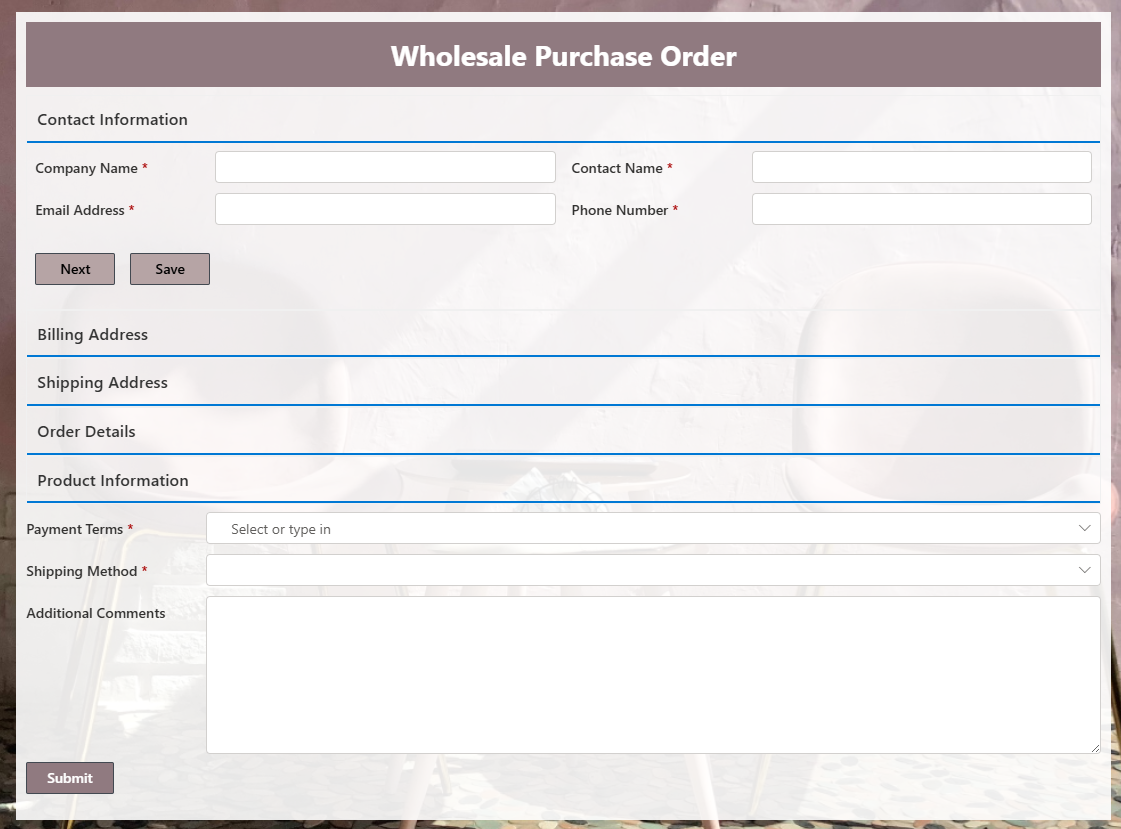
Infowise
At Infowise, we serve as a strategic partner, assisting public and private enterprises in their digital transformation.
Our product Infowise Ultimate Forms contains 19 SharePoint components. We developed each component to give you the power to innovate, automate, and scale up your processes.
We designed our product for optimum interoperability and seamless integration within SharePoint. It constitutes the structural foundation for the digital transformation of your organization.
Start by clicking on Try Now Free at the top of this page to download Infowise Ultimate Forms 30-days free trial. The installation process is a simple and wizard-driven and it only lasts a few seconds.
After you've installed Infowise Ultimate Forms, you are able to create an unlimited number of business process applications. Or instead of starting from scratch let us help you! You can install a pre-configured, ready-to-use template from our vast business process solution library. You can do it directly from the app and adjust to service your specific needs.
