One of the reasons I like Ultimate Forms is that the features are amazingly flexible. So much so, in many cases, that they can be used for solutions far larger than their initial base functionality.
Item IDs are like that. At their simplest, the provide a way of creating custom ID schema that companies can use to manage records that goes beyond SharePoint’s built-in rigid sequential numbering.
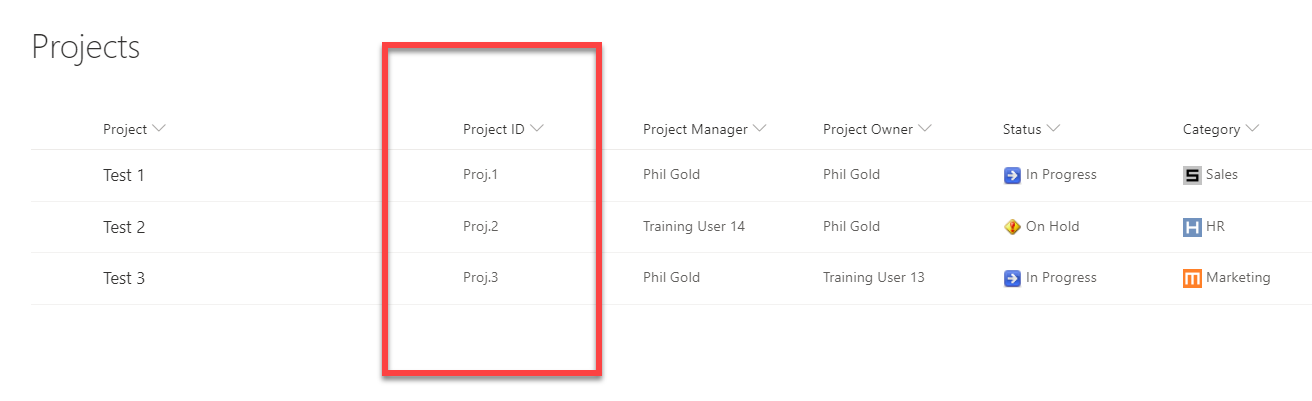
One of the most often used capabilities is adding a seed value to the ID, so that it starts at a number higher than zero. This is super easy to do – just add your base number in with the numerator in your ID pattern.
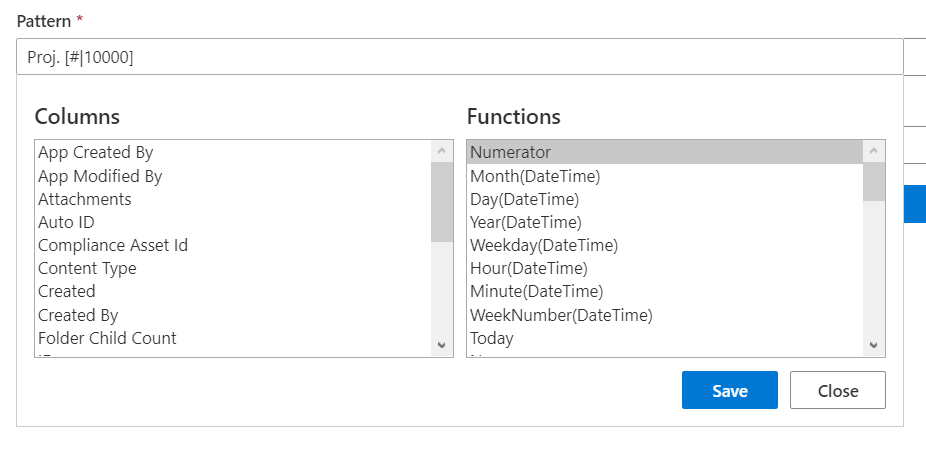
You can pull both dynamic and system information into your schema, too. This allows you to do things like adding creation dates, user information, etc. into your patterns. There’s a blog that talks about using IDs as a daily counter – effectively moving IDs from strictly a tracking tool to a control tool as well. It’s still showing the older UI, but the principle is the same – and the pattern as shown still works just fine.
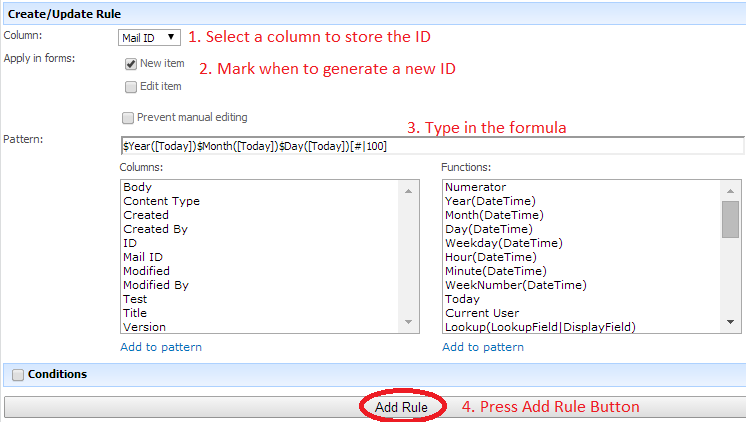
Think of this scenario – when the counter hits a predetermined number, an Alert goes out to a designated person. This could be to check supplies, or bring in more resources, or change a price, or whatever – I can think of dozens of different reasons why you might want to know that “X” had been reached for today!
Then we have one of the most exciting features – the ability to create conditional IDs – IDs that change depending on criteria found in the record. I featured this in a tutorial using the example of project types, but it works with almost any kind of information, allowing you to create IDs that give you an instant identification reference.
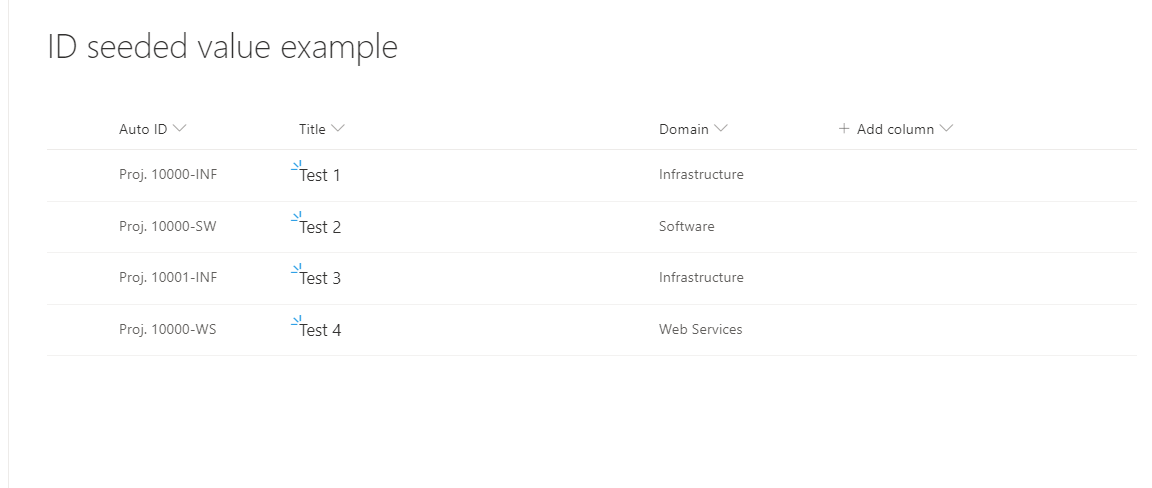
And don’t forget – IDs are not just for lists! You can also use them for libraries, including page, asset, or image libraries (as long as you customize the settings to allow for your ID field and other metadata).
I challenge you to think of possible uses:
- Assigning case IDs for service tickets
- Creating order routing numbers, purchase orders, or invoices
- Creating contract or agreement numbers
- Making IDs conditional on manager approvals (or assigning approval numbers)
My guess is that when you start looking at your processes, you’ll see lots of opportunities that you never realized were possible!
