Introduction
A lot of customers are interested to learn how using Ultimate Forms is different than using Power Apps for building SharePoint custom forms and solutions.
We have built our tools to allow for no programming when building solutions. This difference stands out. Ultimate Forms is powerful while still being accessible to anyone.
Comparison Documents
We did a deep dive analysis and comparison in two documents. Please use the links below to download these PDF reports and learn what makes Ultimate Forms different:
 » Building No Code SharePoint Solutions
» Building No Code SharePoint Solutions

![]() » Ultimate Forms vs Power Apps Features Comparison
» Ultimate Forms vs Power Apps Features Comparison
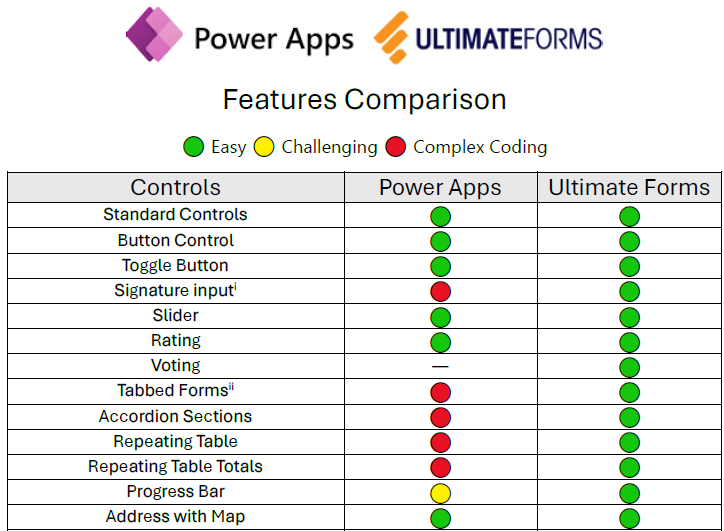
General Overview of Ultimate Forms and Power Apps
Infowise Ultimate Forms and Microsoft Power Apps are two powerful form generation tools that integrate and work with SharePoint data. Ultimate Forms offers a web-based form builder that works seamlessly across all platforms and browsers, making it an accessible choice for creating custom SharePoint forms. On the other hand, Power Apps is a low-code app builder designed to modernize business processes by allowing organizations to create custom applications with minimal coding. Both tools feature user-friendly interfaces, making them suitable for users with varying levels of technical expertise.
Key Features and Benefits
Ultimate Forms offers a range of features that make it ideal for straightforward tasks. Its simple and intuitive design allows users to create forms quickly, with extensive customization options. The main advantage of Ultimate Forms is permission, validation and dynamic rules, which allow non-technical user easily create sophisticated smart forms.
In contrast, Power Apps provides a more developer-oriented solution with a comprehensive feature set. It allows users to go beyond the basic form format, offering complete control over data input, presentation, and storage. Power Apps can access a vast number of data sources, enabling users to display content dynamically and allow form users to change or add new content. This makes Power Apps a powerful tool for enhancing business processes and creating custom applications tailored to specific needs.
Development Capabilities
Power Apps is a low-code app builder that empowers users to create feature-rich applications without needing extensive coding skills. Its drag-and-drop and point-and-click interface simplifies the process of building custom applications, ranging from simple data entry apps to complex, industry-specific solutions. This flexibility makes Power Apps an excellent choice for organizations looking to develop tailored applications to meet their unique requirements.
Ultimate Forms takes a more SharePoint-oriented approach and integrates closely with list and document library structure of the SharePoint site. It offers a long line of unique capabilities, making it easy to create advanced streamlined business solutions based on SharePoint. Some of the main features of Ultimate Forms are not found in Power Apps, such as External Forms, payments or Summary columns. Ultimate Forms strictly adheres to the no-code approach, making it a preferred choice for non-technical users.
Data Collection and Integration
Ultimate Forms natively connects to SharePoint lists and document libraries, by replacing regular SharePoint forms with their custom counterparts. It meets and exceeds the regular forms capabilities, while adding a wide array of unique features. In addition, Ultimate Forms offers robust Data connection functionality, that allows it to natively connect to a range of 3rd party data sources and application.
Power Apps is all about data collection and integration. It allows users to not only collect and integrate it with various data sources and systems. Power Apps can connect to a wide range of data sources, including Microsoft Excel, SharePoint, and other locations. This enables the creation of robust, custom applications that can access and manipulate data from multiple sources, providing a more comprehensive solution for data management.
Cost and Licensing
Cost and licensing are important considerations when choosing between Ultimate Forms and Power Apps.
Ultimate Forms is licensed based on per-user licenses, according to a sliding scale. The more users will be using its features, the cheaper is per-user subscription.
In contrast, Power Apps typically follows a more complex pricing model with various paid plans. The cost of Power Apps can vary significantly depending on factors such as the number of users and the complexity of the apps being built. Organizations should carefully consider how prices scale when hundreds or thousands of users need access to specific apps, as this can impact the overall cost of using Power Apps.
By understanding these key differences, organizations can make an informed decision on which tool best suits their needs for creating forms, managing data, and developing custom applications.
