Elevating HR Processes with Infowise Solutions
Over the last month at Infowise Solutions, we've dedicated ourselves to posting about transforming HR practices through SharePoint and Ultimate Forms. We've journeyed through various HR solutions, each uniquely tailored to make HR workflows more efficient and effective. I'm excited to share a summary of these groundbreaking solutions and links to our detailed hands-on training videos. These resources are here for your deep understanding and future reference.
Job Application Systems: Streamlining Recruitment
Efficient Candidate Management and Application Processing
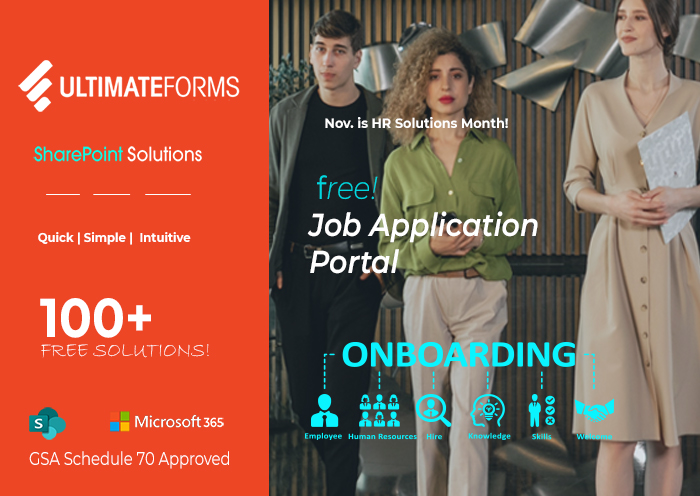
This training video covers the creation of custom job application forms in SharePoint, ensuring a streamlined application process and effective applicant management.
Here are its key features:
- Customizable job application forms with necessary fields.
- Custom validation for information collection.
- Facility for candidates to attach resumes and other files.
- Custom confirmation screens post-application submission.
- Option to include branding elements like colors and logos.
- Efficient applicant management in SharePoint using hiring stages and notes.
- Automated email notifications to applicants.
Learn to create efficient job application forms in SharePoint. Watch the video.
______________________________
New Employee Onboarding: A Smooth Transition
Streamlining the Onboarding Journey for New Hires
The video explores how to use SharePoint for a seamless onboarding experience, featuring personalized dashboards and task management.
Here are its key features:
- Personalized dashboard for new employees.
- Flexible task management for onboarding activities.
- Dashboards with key progress indicators to track onboarding stages.
- Automatic email notifications to keep stakeholders informed.
- Easy to understand step-by-step onboarding process.
Discover SharePoint's capabilities for seamless new employee integration. Watch the video.
______________________________
LMS: Revolutionizing Training Modules
Optimizing Employee Growth with Structured Review Processes
Learn about building a Learning Management System in SharePoint with user-specific dashboards, content storage, and performance tracking.
Here are its key features:
- Personalized dashboards for each user.
- Progress bars and assignment tracking capabilities.
- Defined roles for students, teachers, and admins.
- Auto-generated email notifications and reminders.
- A repository for storing training content like videos and documents.
- Tools for setting up test questions and tracking performance.
- Facility to set up courses and schedules for each student.
Build a Learning Management System in SharePoint for improved training experiences. Watch the video.
______________________________
Employee Review Systems: Enhancing Growth
Optimizing Employee Growth with Structured Review Processes
Focus on creating automated, visual, and efficient employee review systems in SharePoint for growth and development.
Here are its key features:
- Automated scheduling of reviews for each employee.
- Visual dashboard for management and overview.
- Progress indicators and Key Performance Indicators (KPI) flags.
- Automated email reminders and follow-up communications.
- Streamlined workflow process for review management.
- Goal planning and tracking of accomplishments.
- Generation of customized PDF reports.
Create effective review systems for employee development in SharePoint. Watch the video
______________________________
Performance Management: Setting Expectations
Cultivating High Performance through Strategic Management Tools
Discover performance management essentials in SharePoint, including setting SMART goals and fostering a high-performance culture.
Here are its key features:
- Managing employee performance reviews and measuring overall contributions.
- Setting SMART (specific, measurable, attainable, relevant, time-bound) goals.
- Developing and maintaining a high-performance culture and shared values across the organization.
- Customization options to tailor the system to specific organizational needs, including 25 hours of consulting for personalization.
For more detailed information, you can visit the training video page here.
______________________________
As we conclude our exploration of SharePoint HR solutions, remember that Infowise Solutions offers over 160 free SharePoint templates to cater to a variety of business needs. You're invited to take advantage of our 30-day free trial to experience these solutions firsthand. Additionally, our extensive learning materials, including tutorials, documentation, and instructor-led training, are available to support your journey in optimizing your business processes with SharePoint. Dive into these resources to fully leverage the potential of SharePoint in your organization.




