Hello there,
In recent weeks, my colleague Riyan Arshad shared a series of insightful articles on creating a resource management application using SharePoint, enhanced by the powerful capabilities of Ultimate Forms. Through these posts, Riyan demonstrated how, in just four straightforward steps, even a non-developer can build a robust business app. If you haven’t already, I highly encourage you to explore these articles for practical tips and a step-by-step guide to simplifying app development.
Managing resources effectively is at the core of any successful business process, yet it's one of the trickiest challenges teams face daily. Whether it's scheduling tasks, managing shared equipment, or ensuring that team members aren't overbooked, the process can quickly spiral into a logistical nightmare.
What if we told you there's a better way? SharePoint, combined with Infowise Ultimate Forms, offers a streamlined, centralized approach to resource management that simplifies everything from allocation to tracking.
Ready to dive in? Seasoned SharePoint users can jump straight into our pre-built solutions, designed for quick adoption and seamless integration with your project requirements.
For everyone else, let's explore the fundamentals of resource management and how SharePoint can make it all easier.
What Is Resource Management, and Why Does It Matter?
At its core, resource management is about ensuring the right resources—people, equipment, or time—are available for the right tasks at the right moment. Sounds simple, right? Not so much when you're juggling complex schedules, overlapping priorities, and limited availability.
Here are some common challenges organizations face:
- Over-allocated resources: Team members or equipment booked for multiple projects simultaneously.
- Underutilized resources: Assets sitting idle, costing money but providing no value.
- Lack of transparency: No clear visibility into who's working on what or which assets are free.
Without proper tools, resource management can feel like trying to solve a 1,000-piece puzzle without edge pieces.
Why SharePoint Is Perfect for Resource Management
Out of the box, SharePoint already offers a suite of features that make it a strong contender for resource management:
- Centralized data storage: SharePoint brings all your resource information—team schedules, asset inventories, and task assignments—into one platform.
- Collaborative features: Teams can work together seamlessly using SharePoint's document libraries, calendars, and task lists.
- Integration with Microsoft tools: SharePoint integrates with tools like Outlook, Teams, and Power BI, creating a robust ecosystem for collaboration and reporting.
But here's where the magic happens: with Infowise Ultimate Forms, SharePoint's capabilities get a major boost, making it even easier to manage resources with custom actions, forms, and dashboards.
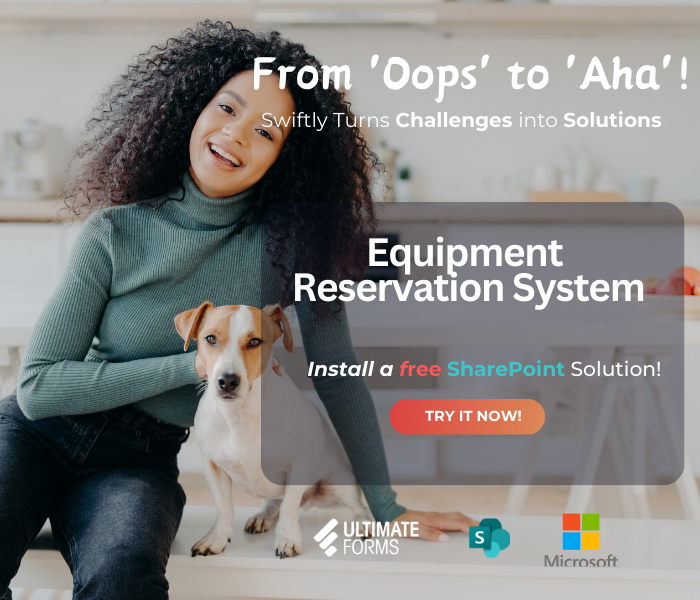
How Infowise Ultimate Forms Enhances Resource Management
If SharePoint is the engine, Ultimate Forms is the turbocharger. Here's how it enhances your resource management game:
1. Custom Actions for Automation
Easily set up custom actions to automate resource allocation, approvals, and notifications. Say goodbye to manual back-and-forth emails!
Dynamic Forms for Data Collection
With Infowise Ultimate Forms, creating intuitive and customizable forms has never been easier. This tool empowers you to design forms that perfectly fit your resource management needs, whether you're managing equipment requests, team availability, or project allocations.
Advanced Features of Dynamic Forms
- Drag-and-Drop Form Designer: Build professional-grade forms effortlessly with a no-code interface.
- AI-Powered Suggestions: Get field type, layout, and workflow recommendations tailored to your goals.
- Conditional Logic and Rules:
- Conditional visibility: Show or hide fields dynamically.
- Auto-populated fields: Pre-fill data from SharePoint lists to reduce errors.
- Seamless Integration: Connect forms with SharePoint, Teams, and Outlook for real-time collaboration.
- Real-Time Dashboards: Gain instant insights with dashboards that show resource availability, utilization, and scheduling conflicts—all in one place.
Free Resources to Jumpstart Your Resource Management Journey
Getting started doesn't have to be overwhelming! Here are some helpful tools and guides:
- Solution Templates: Install pre-built templates designed for resource management with SharePoint.
- Webinars: Watch on-demand videos like:
- Documentation Library: Access guides to master Ultimate Forms step by step.
Real-World Applications of Dynamic Forms
These features aren’t just technical bells and whistles—they’re practical tools for solving real challenges:
- Equipment Requests: Let users request resources by selecting from dynamic drop-down menus and specifying usage periods.
- Team Availability Forms: Automatically adjust schedules to avoid conflicts.
- Resource Allocation Forms: Link forms to SharePoint lists for live updates.
With Ultimate Forms, you’re building interactive, intelligent tools that streamline resource management and improve user experience.
Looking Ahead: Real-World Applications in Depth
This is just the beginning! In our next article, we’ll take an even deeper dive into real-world applications, with my colleague Riyan Arshad guiding you step-by-step in building tailored resource management solutions.
Stay tuned—resource management is about to become smarter, faster, and more effective!
