Hi,
Today we are announcing a new feature in Ultimate Forms: the ability to sign up for alerts on the current item while creating or editing it in a form, directly from the form itself, without having to create the alert manually. We will create an alert for the current item, according to pre-defined configuration, specified by the form creator. The alert creation process can be either fully transparent, without any user-interface or require a confirmation by the user.
- Open the form in Form Designer. In the Controls gallery on the left, find the new Alerts control.
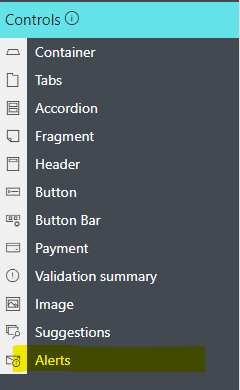
- Drag it on the design canvas and place where you want within the form.
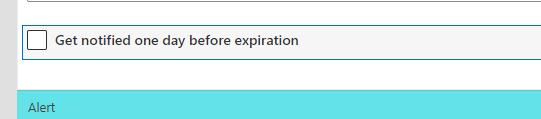
- Click on the control to see its properties on the right. Configure how you want the alert to be create, such as sent when item is modified or according to a date in a column. The alert will be created for the user who saves the item and that user will also be added as the recipient of the alert. Although created by the form, the generated alert is exactly like any alert you create through the usual user interface. You can aslo modify it later through Alerts page.
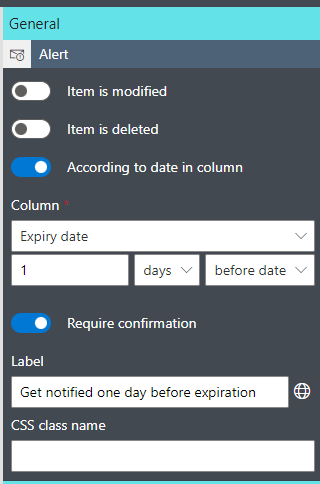
You can specify any label you want your users to see when they are asked to confirm creation of alert. The label can also be localized to multiple languages. When confirmation is disabled, the alert will always be created without any user input. - Publish the form and create/edit an item in the list. Make sure to confirm alert creation, if enabled.
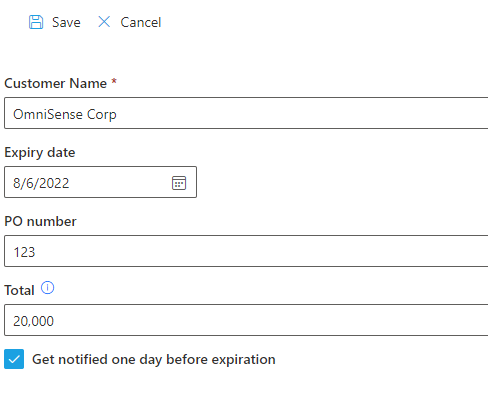
- By going into Alerts page of Ultimate Forms, you should be able to see the newly created alert.
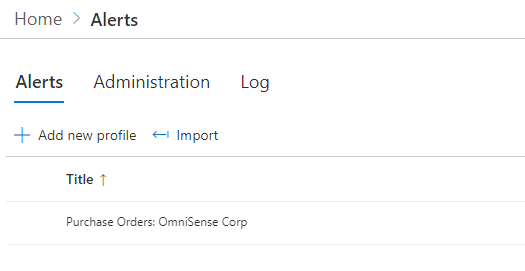
- The alert is created only for the specific item.
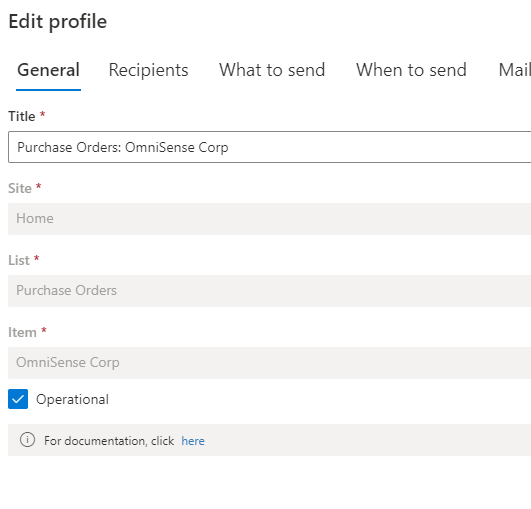
- You can modify any settings of the alert, as well as delete it.
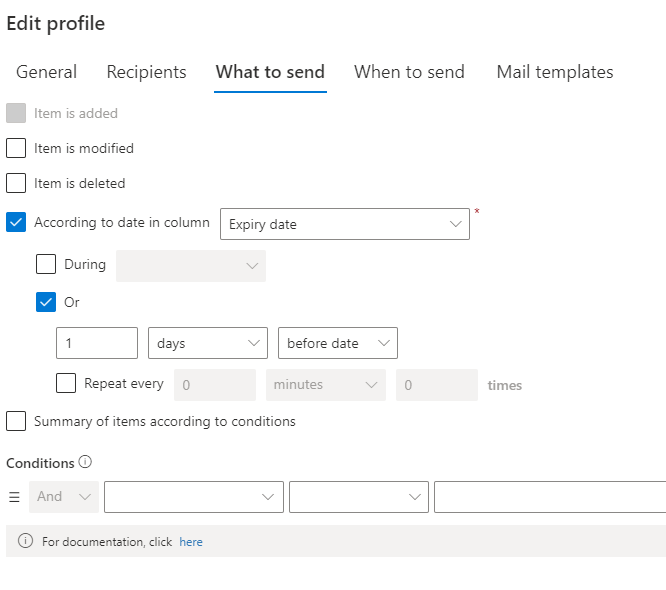
The idea is to streamline your processes and ensure specific and timely notification. Enjoy!
Loading...
Add your comment
Comments are not meant for support. If you experiencing an issue, please open a support request.
Reply to: from
Products
Using Electronic Signatures in Microsoft SharePoint Forms
Vladi Gubler | March 27, 2025
In this post I'm going to go over the Signature component of our Ultimate Forms. I will explain...
Products
Infowise Ultimate Forms vs. InfoPath - feature-by-feature comparison
Vladi Gubler | January 27, 2025
When we started to develop Ultimate Forms, we did not position it to be an InfoPath competitor or...
Products
Use rating scale columns in your forms
Vladi Gubler | January 06, 2021
If you've used Survey lists in SharePoint, you are probably familiar with the nifty little column...
