Hi,
The Alerts component of Ultimate Forms provides powerful alerting and notification capabilities with a wide variety of options and features, helping you ensure you can deliver timely, customizable and relevant messages. One of the main features is the ability to easily configure your own email templates, providing just the right design and information, which makes Alerts a great tool for many business scenarios. For instance, you can easily use it for communicating with your partners and customers (which is something we do extensively here at Infowise).
We provide you with the ability to create and re-use different templates, as well as the ability for administrators to share common templates with all users. You can even use multiple templates with the same alert, depending on when it's sent (one template for when items are created and another for when they are modified).
However we realized that this wealth of options and flexibilty comes with a price. It's bit too complex to create a simple alert with a unique design. You have to separately create a template and an alert and then link them together. Just a lot of steps and then you're also left with a bunch of templates you only use for a single alert. This really wasn't the intention when we designed the product.
And this is why we are now introducing the ability to configure email format directly within the alert, without creating a separate mail template. The old mail templates are still there and you can still use them (in fact, there are many scenarios where they would be the preferable option).
We added a new switch on Mail Templates tab of Alerts.
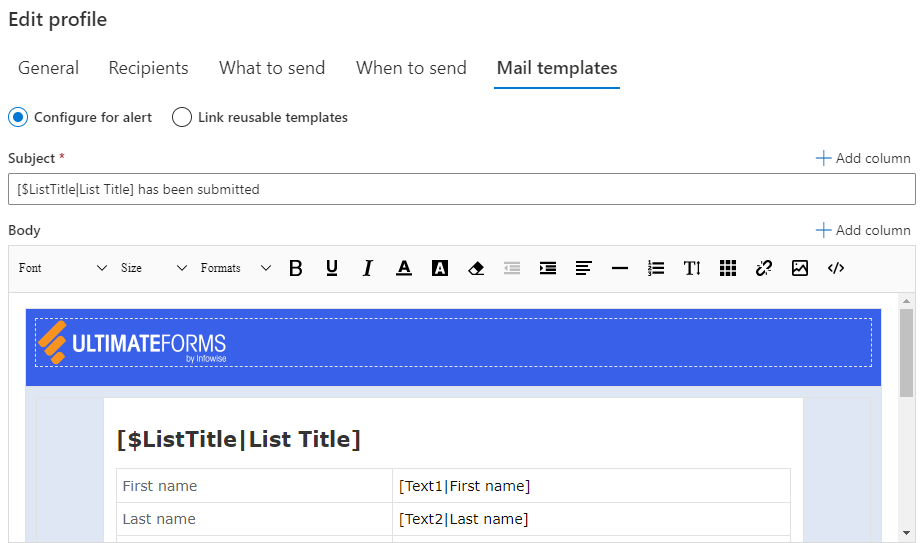
- Configure for alert (default) - you specify the email format directly inside the alert. No separate mail template gets created and the whole process contains fewer steps. However, only one format is supported, so if you want New and Edit to send different messages, this solution is not for you (you can always create them as separate alerts though).
- Link reusable templates - same as it worked before, you select from predefined templates created by you or an administrator. Also access the template creation/editing pop-up.
Built-in templates contain the same exact features as reusable templates, except for the abilty to reuse and share. You do not have to make any changes to your existing alerts, they will just continue working the same way as before.
So when to use which? Generally, if your alert needs to have its own look, just define the email format within the alert itself. It's easy and is now the default option. But when you have many similar looking alerts on multiple lists or you want to ensure a certain branding standard, reusable alerts are the way to go. I would recommend an administrator to create a set and share with everyone, it will save a lot of time.
Hope you enjoy the new feature!
