Hi,
You asked and we listened! Ultimate Forms now has a Dark Mode option. By simply clicking a button, you can transform your interface to use light text color on a dark background. For those who prefer this color scheme, it can be helpful to reduce the strain on the eyes by significantly lowering the average screen brightness.
When you use Ultimate Forms for the first time, it will load up in Light Mode:
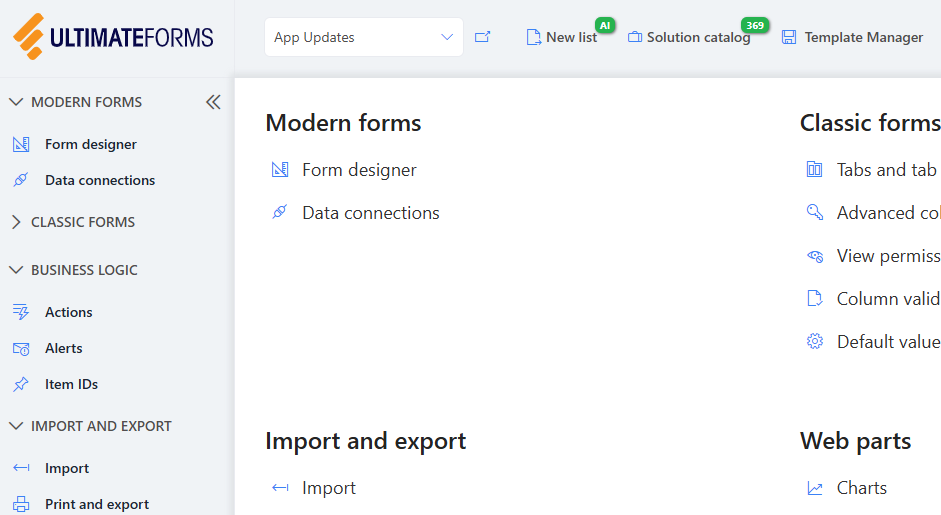
If you prefer to switch to Dark Mode, simply open the menu under your initials in the top right corner, then click on Dark Mode.
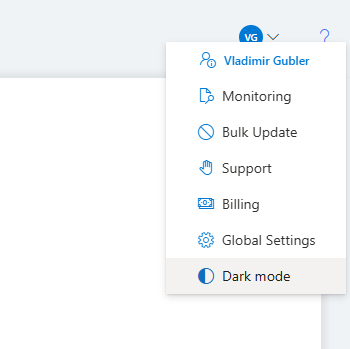
Your screen will immediately switch to Dark Mode:
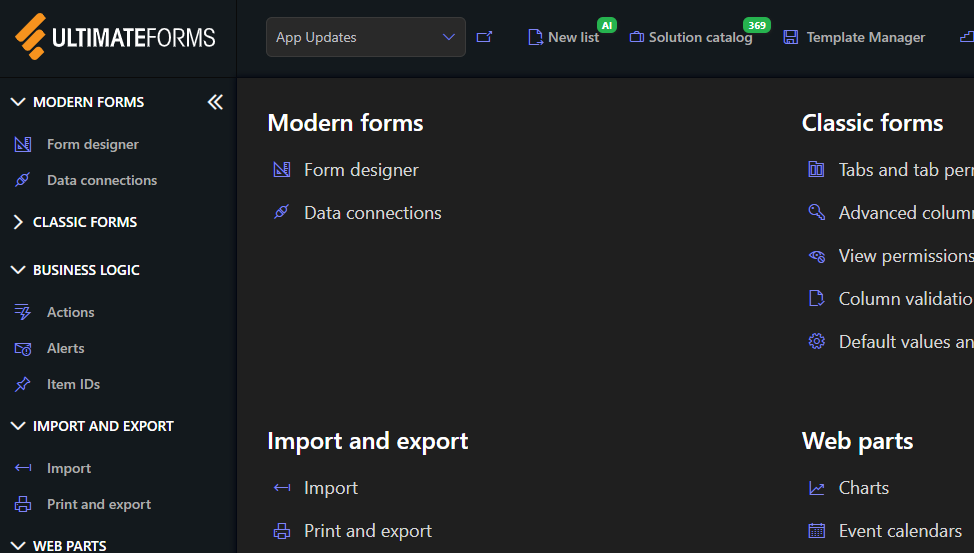
We will remember your selection on your computer and will load in the same mode next time. You can always switch between the modes as you much as you wish. There is no difference in functionality, this is simply your visual preference.
The feature is already available on SharePoint Online and will be available on premises in the next versions.
Enjoy!
