Do you use the user facing action buttons? These buttons are great when you want your user to manually initiate actions. We've just expanded to 15 image icons so that you can easily create a nice user interface for your users.
These new button images can be found in the Advanced Settings when creating a new action.
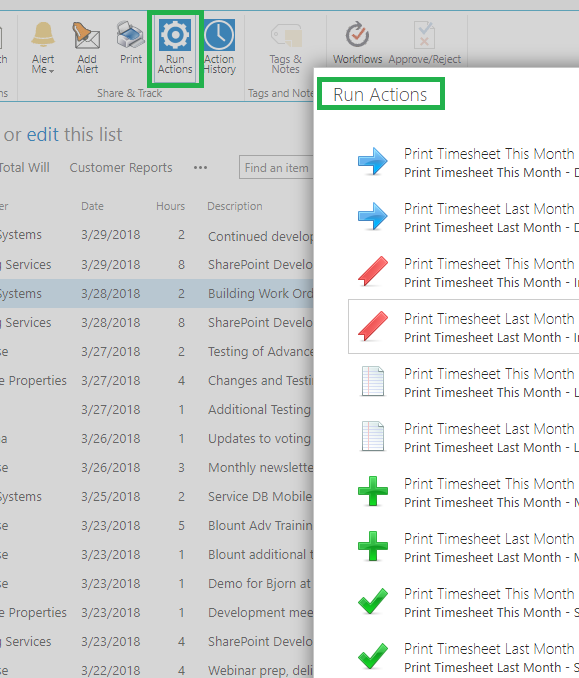
Just to remind you, you can have as many manual actions as you need. You can also specify the minimal permissions level for each button, so some could be invisible to users with insufficient permissions. Use these buttons to streamline your work. For example, a Close Project button could update multiple columns in your project item, such as set Status to Closed, set the Closing Date to Today and maybe set Percentage Completed to 100%. Very useful and prevents a lot of human error!
