I was speaking to one of our customers recently, and he was quizzing me about how he might be able to solve a problem. In his company, people check out a variety of equipment for various jobs – projectors, spare laptops, test equipment, even some small peripheral items. Unfortunately, as you can guess, not everyone is so great about returning things … He was asking if it would be practical to set up a ‘library” sort of system where the borrowing could be tracked and managed.
The answer is, “Of course!” There could be quite a difference in how you chose to deploy this, but I have used one approach in the past that I think would do the job with just a little tweaking.
As always, it starts with the list. I decided to use the list to record the information about who and when items were checked out, with details on the equipment itself feeding in from Ultimate Forms cascading look-ups, so that users could be led to the right equipment more easily. This shows up nicely using the new, modern form builder tool:
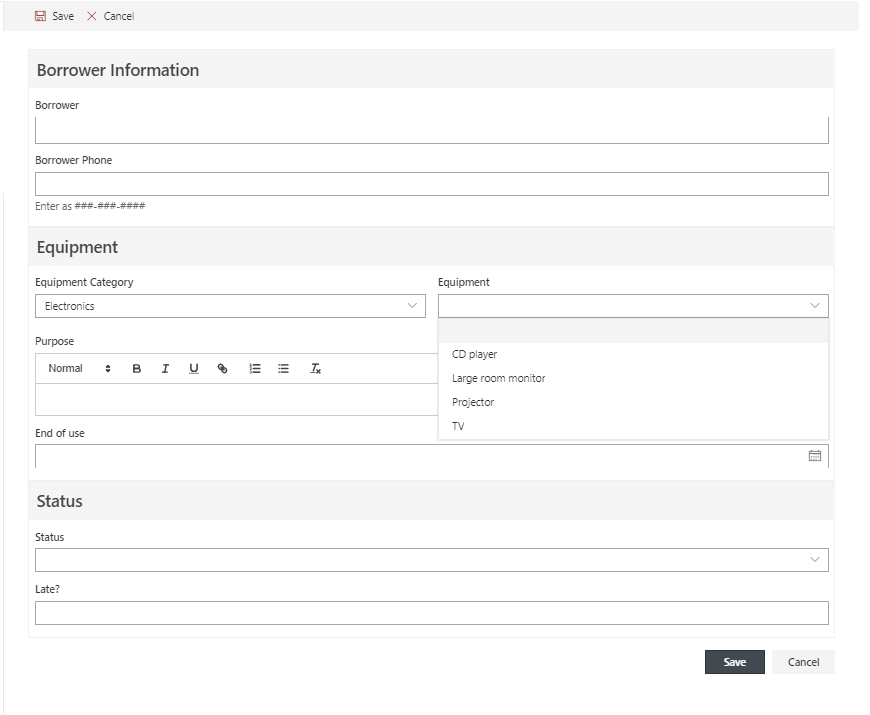
To track duration, I used the date created as the default check out date, and requested use end date – then added three days to that as a calculated check-in date. I added an Ultimate Forms Color column for checked out/checked in status.
The last thing I did for the list set up was to build a “Late?” column. To keep the value of that accurate, I created an Action that compared the due date to today’s date. If today was greater than the due date, and status did not equal “checked in,” the value of Late updated to reflect that.
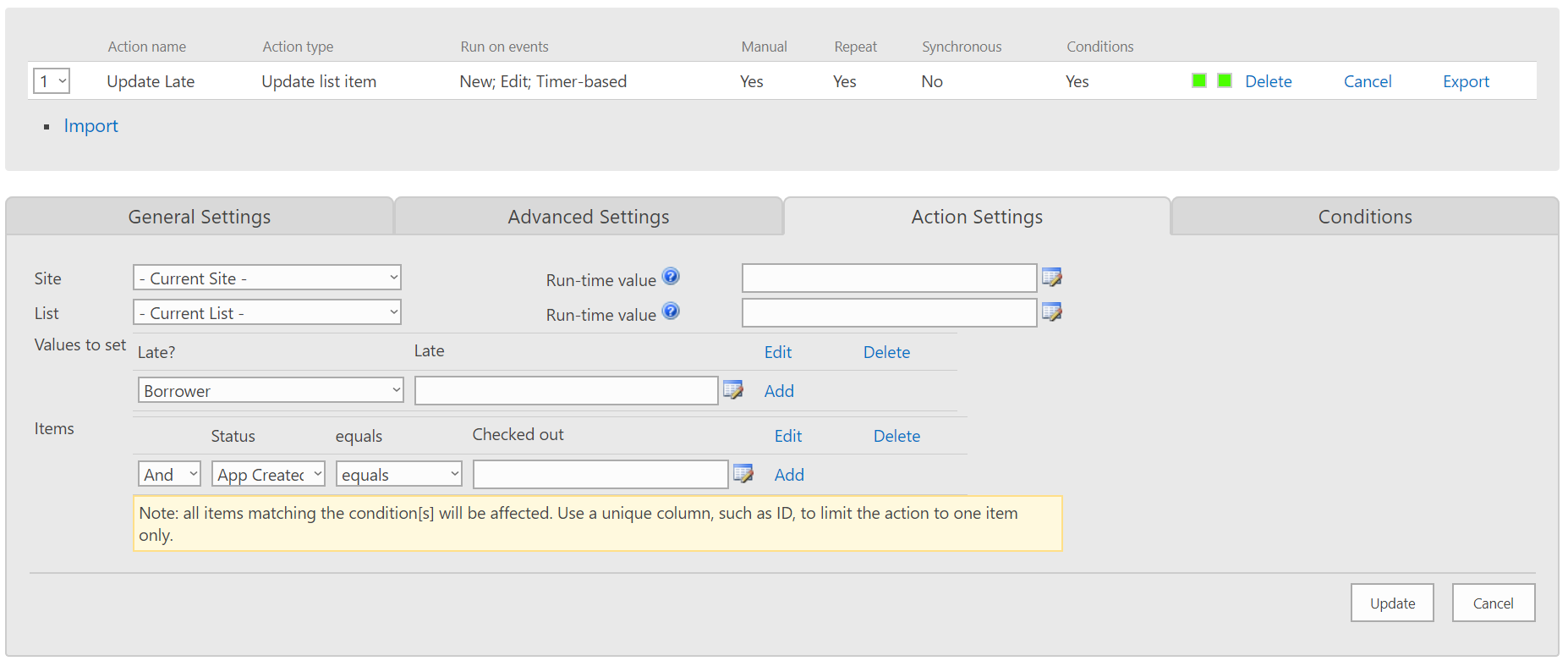
Now that the list was done, it was really only a matter of creating some Ultimate Forms Alerts.
I created three:
- An alert that went out on the originally entered end use day, reminding the user that they had three days to return the item (and advising them to change the end date if circumstances had changed).
- An alert that triggered the day after the due day to remind them again, UNLESS the status had been changed to checked in. This alert repeated every day for five days or until they checked in the item.
- An alert that triggered after one week if the item was still outstanding with a copy going to their manager.
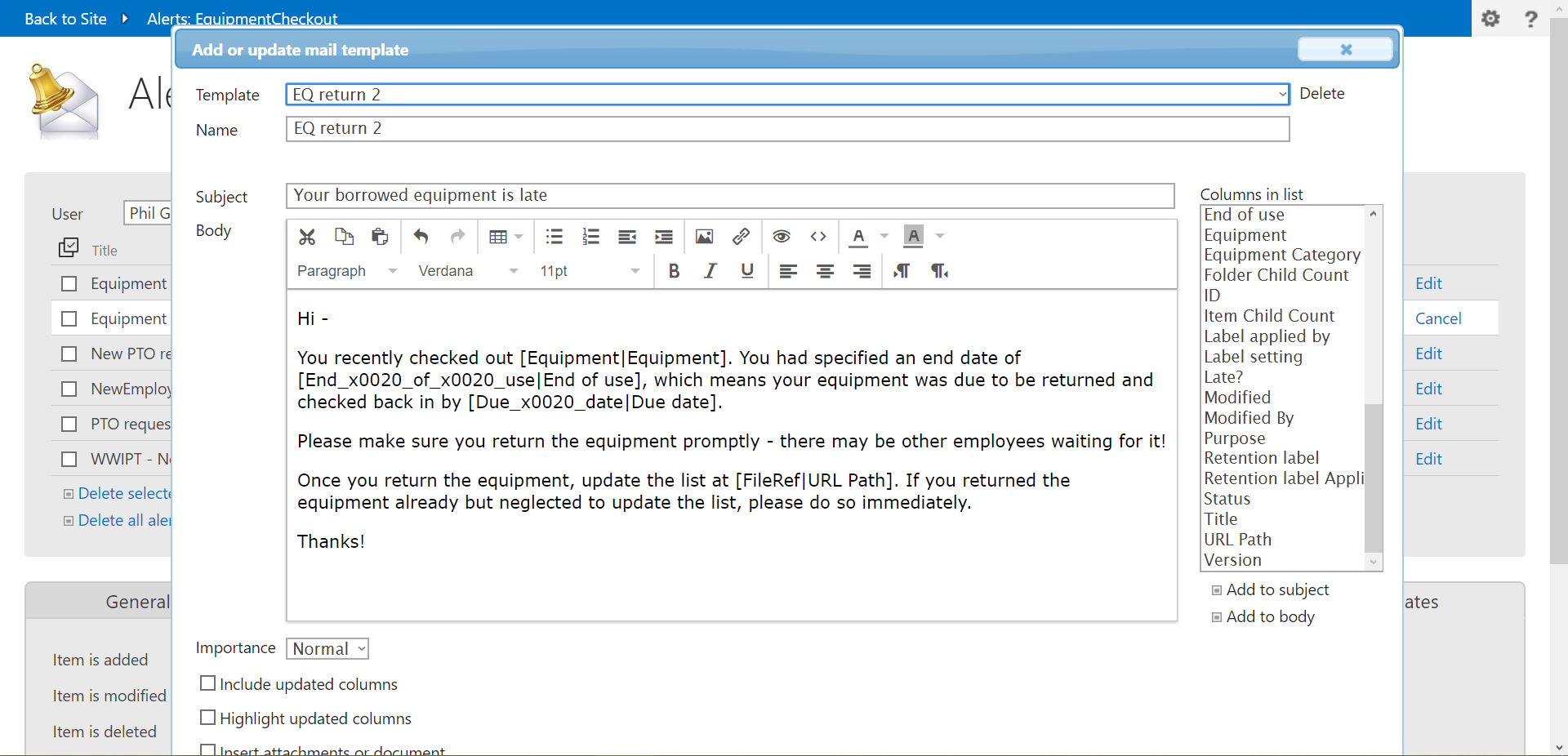
That was really it. Yes, there are lots of other refinements possible, such as preventing people from checking out items that were already in use – but for a simple system that took a minimal amount of time to build, I think it provides a workable solution with very little effort for set-up.
Add your comment
Flexible Forms


Intuitive Automation


Clear Reporting


100’s of Templates


