Sometimes we need to make a field mandatory only when certain circumstances are met,
for example: depending on another field’s value or if the writer belongs to a specific group of users..
For this cause we will use our Smart List Pro
We'll head into the list / library settings and press on the "Infowise Column validation settings" under "Permissions and Management"
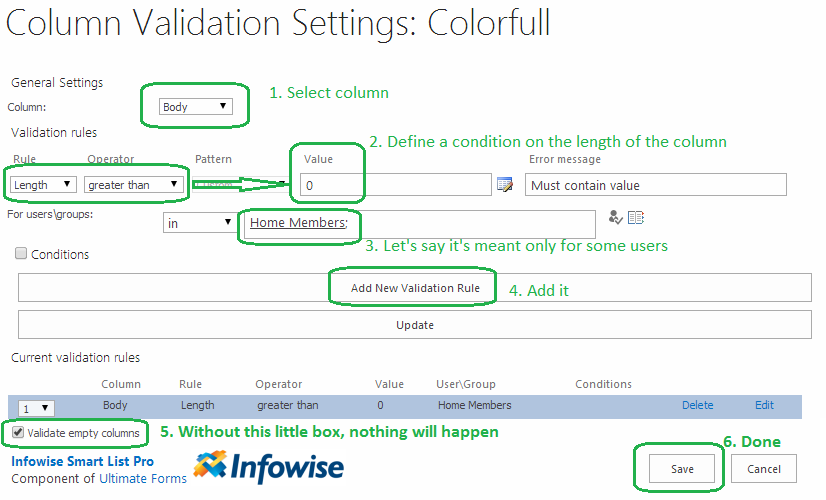
Many of our dedicated clients are aware of this functionality, but not all of them remember step 5, and without it - no magic will happen :)
thank you for reading and keep enjoying our products
Add your comment
Flexible Forms
Convenient responsive modern forms, featuring tabs, section and column permissions, dynamic rules, repeating sections, electronic signatures and input validation, while keeping all your data safely inside SharePoint.
Smart dynamic SharePoint forms provide an exceptional user experience, improve data quality and simplify business processes, saving you valuable resources.


Intuitive Automation
Replace complex SharePoint and Power Automate workflows with simple, but versatile Actions to create and update data inside SharePoint and in a variety of integrated applications, such as Exchange, MS SQL, Teams and many more.
By reducing the learning curve, you empower more people in your organization to create and manage business solutions, successfully removing bottlenecks.


Clear Reporting
Present data as actionable insights with detailed shareable reports, dashboards, KPIs, calendars and charts.
Everyone is able to visualize information in an accessible fashion, improving responsiveness and accountability.


100’s of Templates



