Do you have scheduled inspections that you need to track? Are you searching for an efficient way to manage inspections using SharePoint? Keeping track of inspections can be challenging, especially when multiple people are involved, various assets need monitoring, and compliance requirements must be met. Fortunately, our upcoming webinar will introduce you to a powerful, pre-built template specifically designed to streamline inspections tracking in SharePoint.
Whether you're managing safety inspections, vehicle assessments, equipment checks, or any other type of inspection process, our solution provides a seamless and efficient way to stay on top of your compliance needs. Our SharePoint-based inspections tracking system is designed with usability, automation, and efficiency in mind. It works perfectly on desktop and mobile devices, ensuring that users can conduct inspections, upload images, and generate reports from anywhere.
Key Features of Our SharePoint Inspections Tracking Solution
Our solution is packed with features that make inspections easier to manage, track, and review. Here’s what you can expect:
Supports Any Type of Inspection
No matter what kind of inspections you need to track, our system can handle it. Whether you need to conduct safety audits, perform vehicle inspections, check equipment maintenance, or ensure regulatory compliance, our SharePoint template is flexible and customizable to suit your needs. It can accommodate different industries, from construction and manufacturing to healthcare and transportation.
Mobile-Friendly with Direct Image Uploads
Gone are the days of manually transferring photos from one device to another or losing important inspection images. Our solution allows users to capture and upload inspection pictures directly from their mobile devices. Whether you're in the field or on-site, you can instantly document conditions, capture potential issues, and attach visual evidence to inspection records in real time.
Automatic Image Resizing and Organization
Uploading large, high-resolution images can take up unnecessary storage space and slow down performance. Our system includes automatic image resizing, ensuring that photos are optimized for storage and viewing. Plus, all images are systematically organized within SharePoint, making them easy to retrieve and reference later.
Scheduled Inspections with KPI Indicators
Never miss an inspection deadline again. Our solution allows you to schedule and track inspection due dates using KPI (Key Performance Indicator) indicators. These visual cues provide a quick, at-a-glance overview of upcoming, completed, and overdue inspections. This feature helps teams stay proactive and ensures that inspections are completed on time, reducing the risk of non-compliance or operational issues.
Automatic Email Reminders and Notifications
Keeping up with inspection schedules is easier with automated email reminders and notifications. The system can send alerts to relevant personnel, reminding them of upcoming inspections, overdue tasks, or any critical issues that need immediate attention. This feature minimizes the risk of missed inspections and enhances accountability across teams.
User-Friendly Interface for Easy Form Updates
Our SharePoint inspections tracking system is designed with simplicity in mind. Users can quickly update inspection forms with just a few clicks. The intuitive interface ensures that even non-technical users can navigate the system, enter inspection details, and make updates effortlessly. No complicated training is required—just a straightforward solution that works.
Automatic History Tracking for Compliance & Audits
Maintaining a detailed record of past inspections is crucial for compliance, audits, and internal reporting. Our solution automatically tracks inspection history, capturing changes, updates, and completed assessments over time. This built-in audit trail ensures that organizations have a comprehensive record of all inspections, which can be useful for compliance reviews, regulatory reporting, or internal evaluations.
Auto-Generated PDF Reports for Documentation
Generating reports manually can be time-consuming. Our solution simplifies the process by automatically creating professional, well-organized PDF reports for each inspection. These reports can be shared with stakeholders, stored for record-keeping, or used for compliance documentation. Whether you need to submit reports to regulators, clients, or management teams, you’ll have them ready at the click of a button.
Why Attend Our Webinar?
Our webinar will provide an in-depth look at how this inspections tracking solution works in SharePoint. You’ll get a live demonstration of its features, learn best practices for managing inspections, and see how you can implement this system in your own organization.
During the webinar, you’ll:
- See a live demo of the inspections tracking template in action.
- Learn how to customize the system to fit your specific inspection needs.
- Discover time-saving automation features that make tracking inspections effortless.
- Get answers to your questions from our SharePoint experts.
If you’re looking for a more efficient way to manage inspections, reduce manual tracking, and improve compliance, this webinar is for you.
Sign Up Today!
Don’t miss out on this opportunity to enhance your inspection processes with SharePoint. Register for our webinar now and take the first step toward a smarter, more streamlined way of tracking inspections.
At Infowise, we serve as your strategic partner, assisting in your digital transformation. ULTIMATEforms contains a wide array of SharePoint components, developed to give you the power to innovate, automate, and scale up your processes. ULTIMATEforms helps you create amazing, advanced business solutions based on your SharePoint lists and document libraries, using nothing but your browser! Anything from simple Leave Request or Expense Report and all the way to complex Help Desk or Project Management solutions can be built in minutes, without writing a single line of code.
Flexible Forms
Convenient responsive modern forms, featuring tabs, section and column permissions, dynamic rules, repeating sections, electronic signatures and input validation, while keeping all your data safely inside SharePoint.
Smart dynamic SharePoint forms provide an exceptional user experience, improve data quality and simplify business processes, saving you valuable resources.
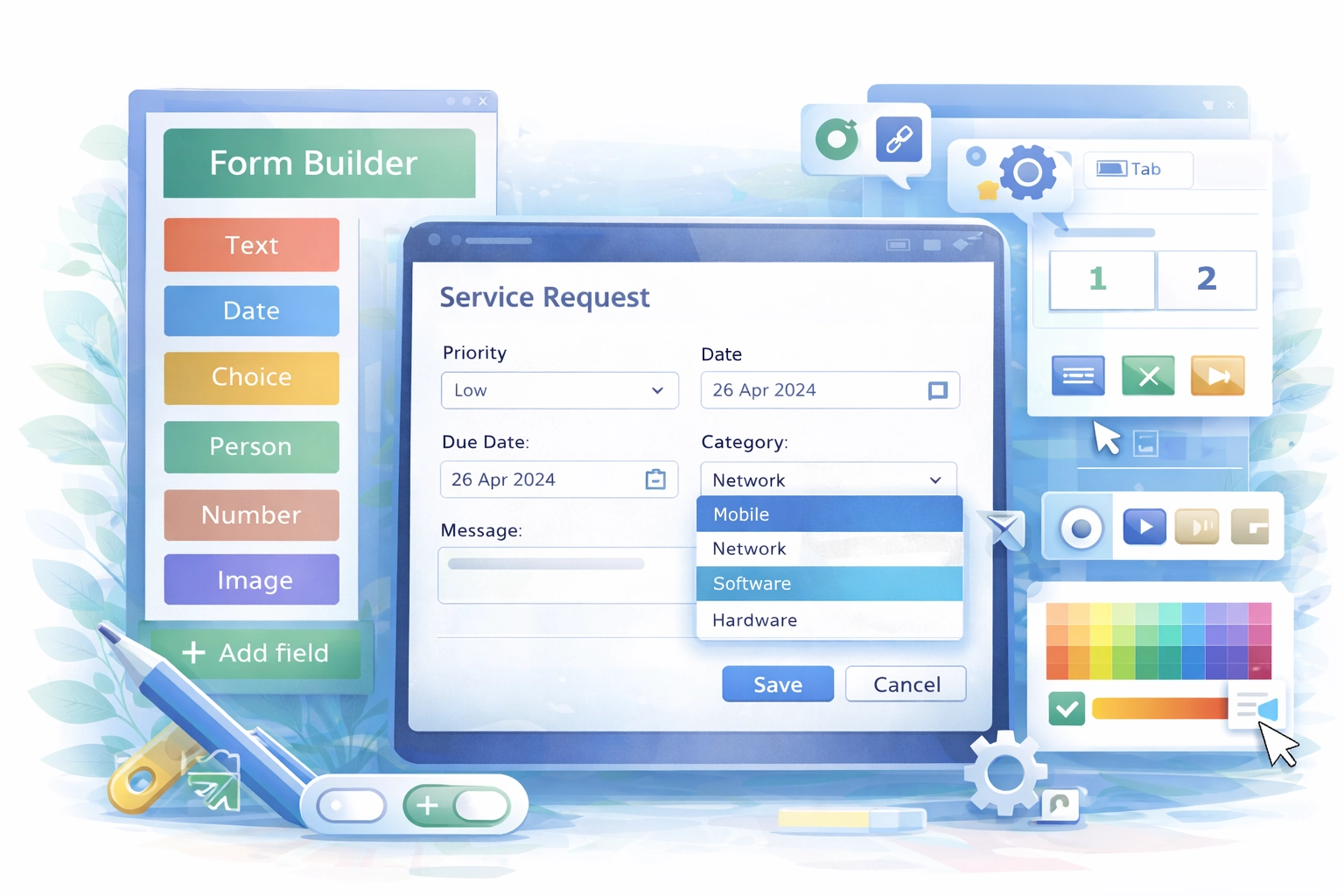
Intuitive Automation
Replace complex SharePoint and Power Automate workflows with simple, but versatile Actions to create and update data inside SharePoint and in a variety of integrated applications, such as Exchange, MS SQL, Teams and many more.
By reducing the learning curve, you empower more people in your organization to create and manage business solutions, successfully removing bottlenecks.

Clear Reporting
Present data as actionable insights with detailed shareable reports, dashboards, KPIs, calendars and charts.
Everyone is able to visualize information in an accessible fashion, improving responsiveness and accountability.

Pre-built Solution Templates

