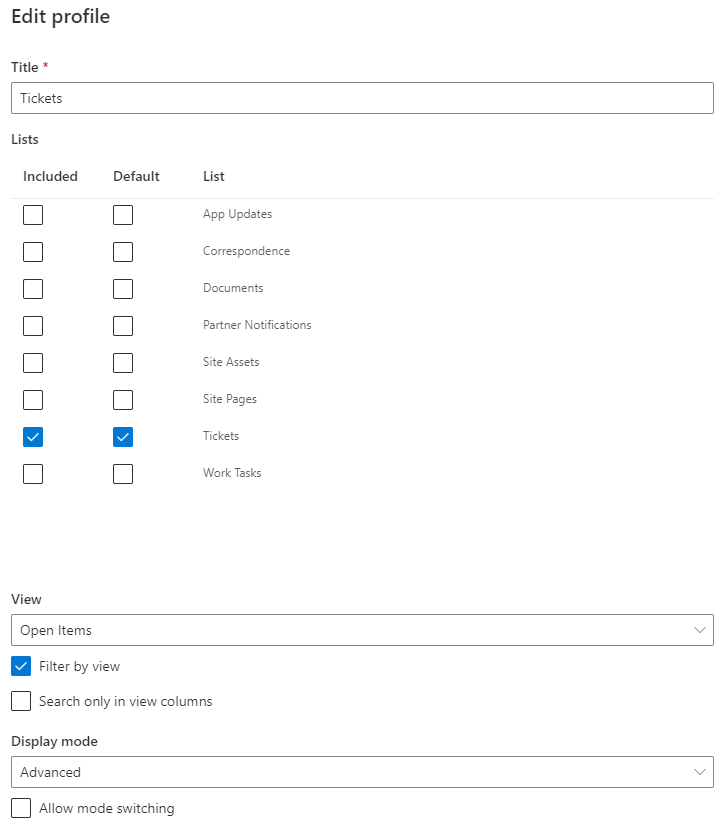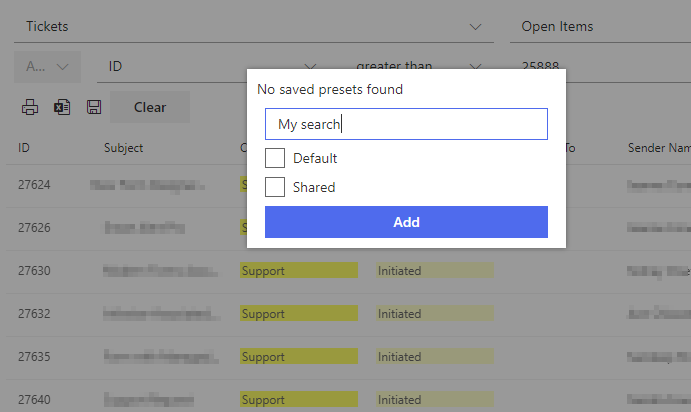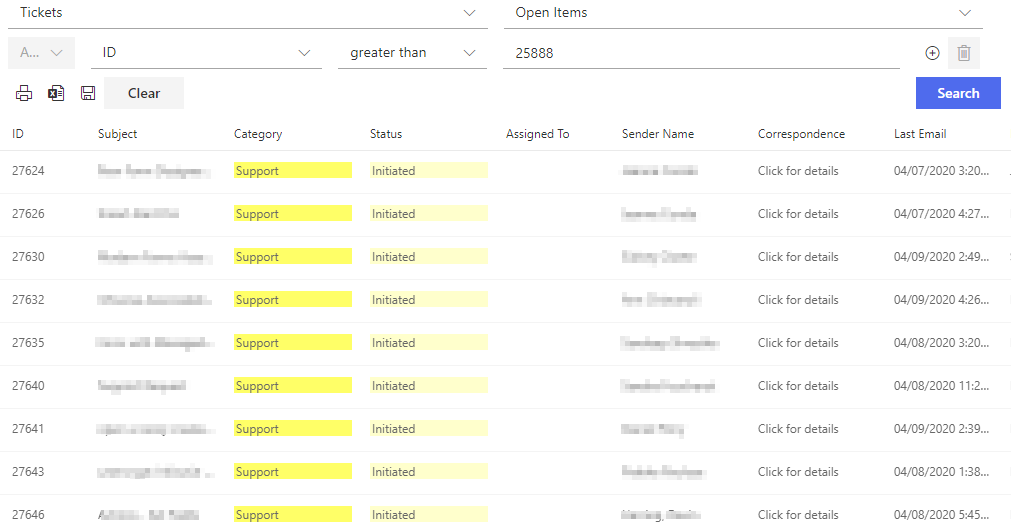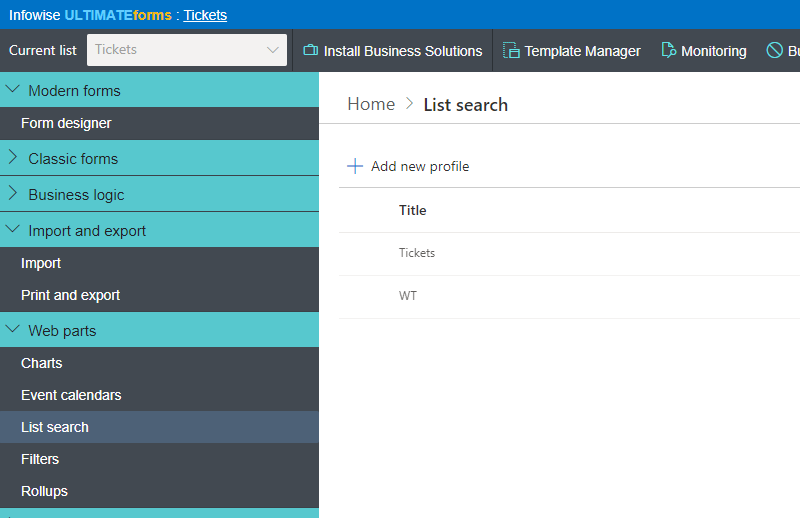Forms
Actions
Alerts
Associated Items
Connected Lookup
Print
Import
Signature
External Data Lookup
Calendar
Rollups
Charts
List Search
Filters
Item IDs
Color Choice
User Property
Document Link
Voting
Stay in the know
Get helpful videos
Easily find items in large lists, using advanced search capabilities, in just seconds.
UltimateForms: List Search
performs complex queries of list and document library data
- Simple and advanced search interfaces
- Specify site lists available for search
- Supports SharePoint native full item context menu
- Presents all searchable columns on the fly
- For choice/lookup columns a list of possible values is shown
- For date columns a date picker is shown
- Chain up to 5 conditions together, "AND" and "OR" are supported
- Supports sorting of results in both directions
- Optional paging of search results
- Save and re-use query conditions
- Administrator-created shared presaved query conditions
- Print search results
- Export search results to Excel
Search list items using a selection of simple and advanced search interfaces. Chain together multiple conditions and select the values from a drop-down box instead of typing them in.
Features
| UltimateForms | SharePoint Native | |
|---|---|---|
| Simple search interface | ✓ |
✓
|
| Advanced search interface with multiple conditions | ✓ |
|
| Specific value entry controls for different column type | ✓ |
|
| View results in grid with context menu and sorting functionality | ✓ |
|
| View results in selected view | ✓ |
|
| Full-featured context menu in search result items | ✓ |
|
| Sorting and paging in search results | ✓ |
|
| Optionally filter results by view | ✓ |
|
| Optionally search only in view columns | ✓ |
|
| Saved and shared query conditions | ✓ |
|
| Print search results (requires UltimateForms: Print) | ✓ |
|
| Export search results to Excel | ✓ |
|
| AJAX-enabled interface without postback | ✓ |
|
| Localized into English, French, Spanish and German | ✓ |
✓
|
Screenshots
On-premises Versions
Want to get notified when new versions come out? Subscribe to our RSS feed now!
SharePoint Online version is generally kept up to date automatically.
SharePoint Online version is generally kept up to date automatically.
| Version | Release Date | Changes |
|---|---|---|
| 1.15.7 | 18-Aug-2024 |
|
| 1.15.6 | 18-Jul-2024 |
|
| 1.15.5 | 14-Jul-2024 |
|
| 1.15.4 | 12-Jul-2024 |
|
| 1.15.3 | 22-May-2024 |
|
| 1.15.2 | 18-Feb-2024 |
|
| 1.15.1 | 18-Jan-2024 |
|
| 1.15.0 | 03-Jan-2024 |
|