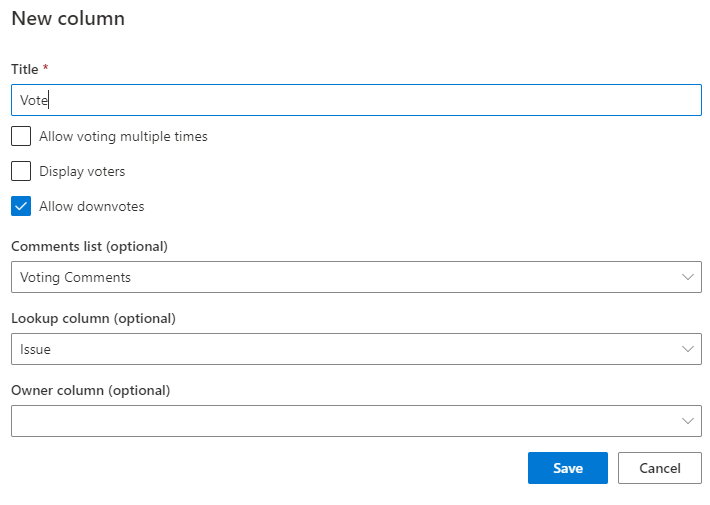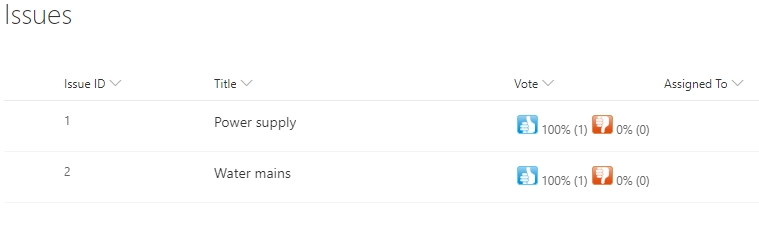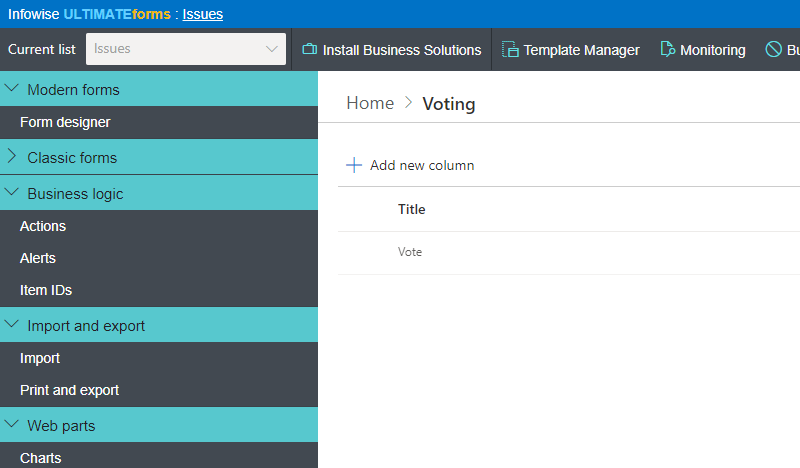Forms
Actions
Alerts
Associated Items
Connected Lookup
Print
Import
Signature
External Data Lookup
Calendar
Rollups
Charts
List Search
Filters
Item IDs
Color Choice
User Property
Document Link
Voting
Stay in the know
Get helpful videos
UltimateForms: Voting column helps you know what your users think of the information you publish. Add voting capability to any list or document library and even allow feedback and discussions.
UltimateForms: Voting column adds advanced voting capabilities to SharePoint lists and document libraries.
- Vote for items or documents directly from views
- Voting enabled even for readers
- Optionally add comments and start discussions
- Single and multiple votes for each user possible
- Sort by vote ranking
- Number of votes and percentage displayed
- Optionally specify users allowed to vote
- Works on premises and in the cloud
UltimateForms:
Voting adds voting buttons to any item. Authorized users will be able to vote in favor or against the item. They also will be able to write their opinion and add feedback.
Features
| UltimateForms | SharePoint Native | |
|---|---|---|
| Vote directly from a view | ✓ |
|
| Optionally limit to one vote per person | ✓ |
|
| Prevent item owners from voting on their own items | ✓ |
|
| Optionally specify users and groups allowed to vote | ✓ |
|
| Optionally leave comments and start discussions | ✓ |
|
| Create talkback section beneath item details | ✓ |
|
| SharePoint 2013 on premises and in the cloud | ✓ |
✓
|
Screenshots