Formerly known as Run DB stored procedure, this action can run a stored procedure in an external database, or a direct operation on a table: Add, Update and Delete.
General settings:
- Provider type – type of database to connect: select from MS SQL, MySQL, Oracle, OLE DB and ODBC.
- Connection string – specify a connection string in a suitable format.
- Optionally enter User name and Password.
- Press Connect.
- Stored procedure or table – select one of the stored procedures or tables that exist in the database.
To call a stored procedure:
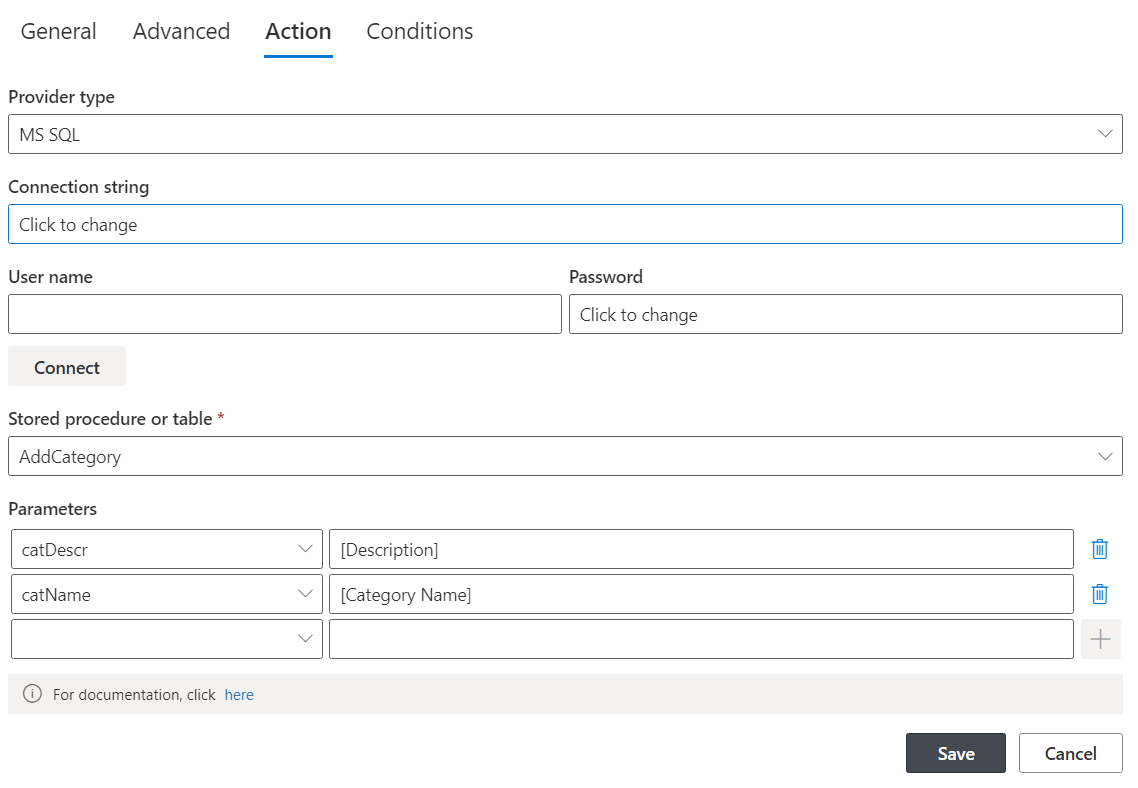
- Parameters – set values for the stored procedure parameters.
To perform an operation on a table data:
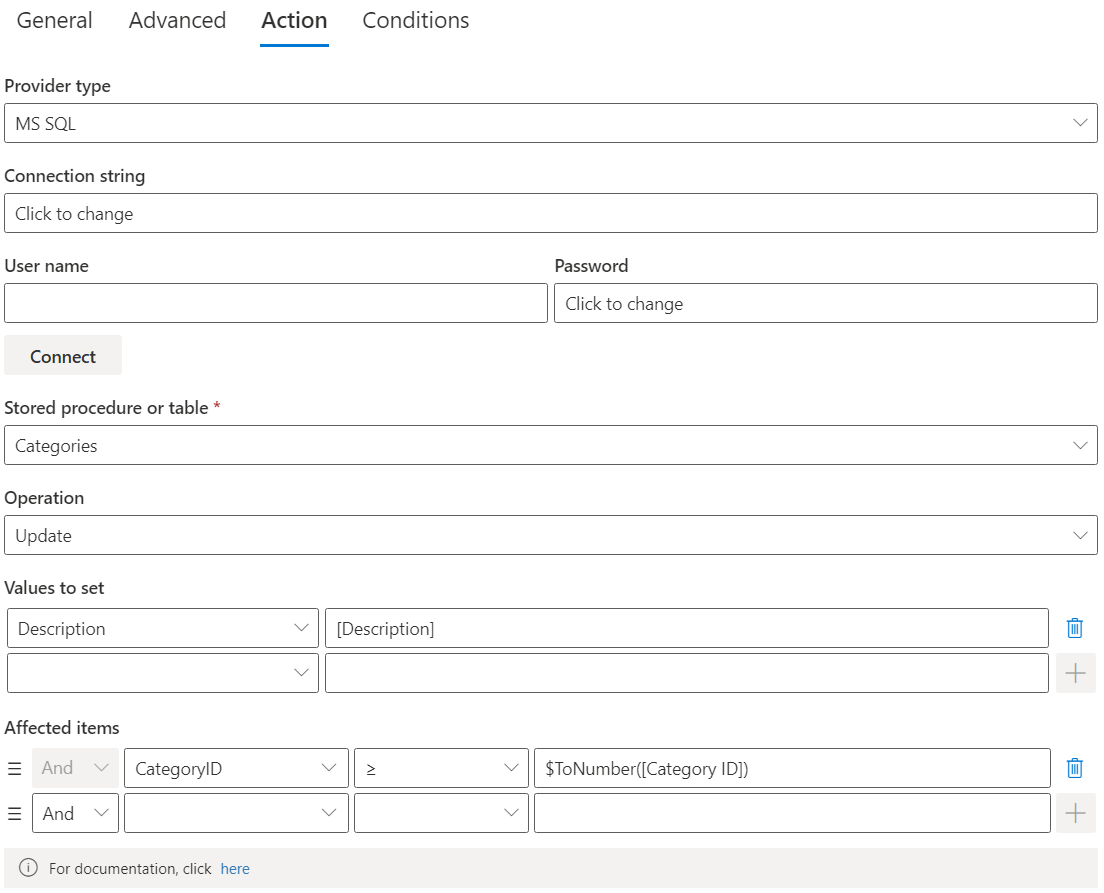
- Operation - Add, Update or Delete rows in the selected table.
- Values to set – specify new values to be set on the row(s) in your table (only for Add or Update operations).
- Affected items - enter one or more conditions to select the rows to be changed.
Also read these:
Last modified: 3/11/2025 2:10 PM
Loading...
Add your comment
Comments are not meant for support. If you experiencing an issue, please open a support request.
Reply to: from