This action creates a new list/library in any site.
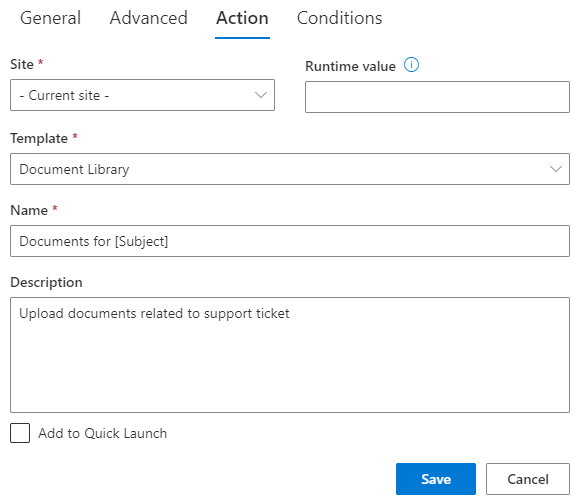
- Site –name or run-time URL for the site where the list/library is to be created
- Template - select one of the installed list/library templates.
- Name – enter an expression evaluated to the list/library name.
- Description – enter optional description for the list/library.
- Quick launch - option for the new list to appear in side navigation bar.
Last modified: 3/29/2021 1:42 PM
Loading...
Add your comment
Comments are not meant for support. If you experiencing an issue, please open a support request.
Reply to: from