You can filter the values in the lookup field according to the filter settings of a view. For example, you can create a view showing only active project and configure the column to only show active project names.
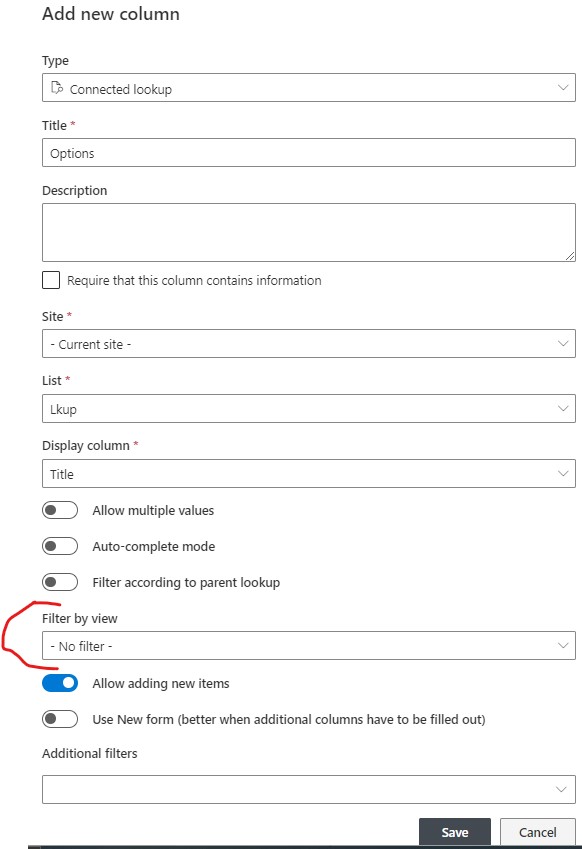
- In the column settings check Advanced settings checkbox
- Select a view from the list of existing views
- Save settings
- Your lookup is now filtered according to the view’s filter
Last modified: 9/23/2022 2:04 PM
Loading...
Add your comment
Comments are not meant for support. If you experiencing an issue, please open a support request.
Reply to: from