I was struggling the other day with Records Management in SharePoint. I was trying to follow the steps for building out a Records Center, but the documentation was incomplete and inconsistent. I only became more discouraged after talking to Microsoft Support – apparently, no one at Microsoft has ever used this feature and they can’t even guarantee that it still works after recent changes.
“But how hard can it be,” I asked myself, “to build a process that looks at documents’ creation date and after X years moves them to an archive? And then after X+Y years in the archive, deletes them?
Well, the answer is it’s not really hard at all using Actions in Ultimate Forms.
Action #1 is copying the files to an Archive library. This is pretty straightforward, although you do need to have the Archive document library added first.
I chose to run this routine every Sunday at midnight.
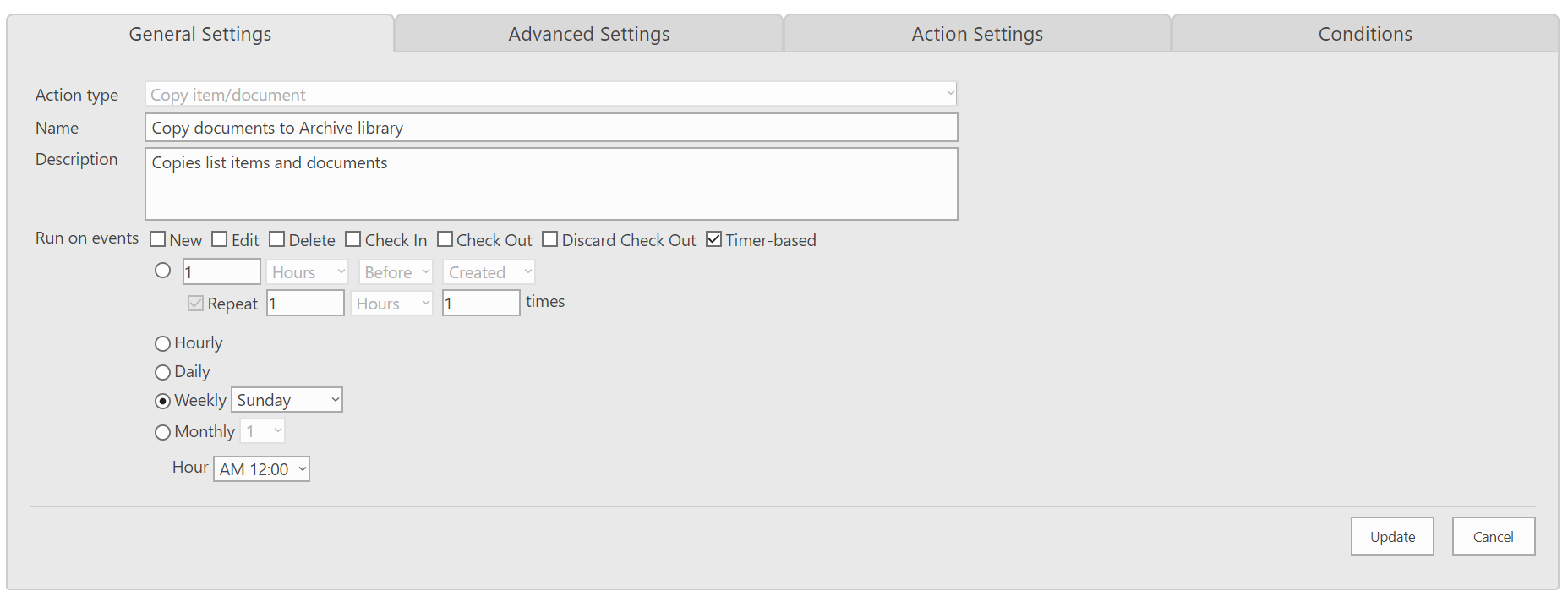
On the Advanced Settings tab, I deselected the Repeatable option – I only want this to move documents once, right?
I also selected the option to run the action manually for testing purposes.
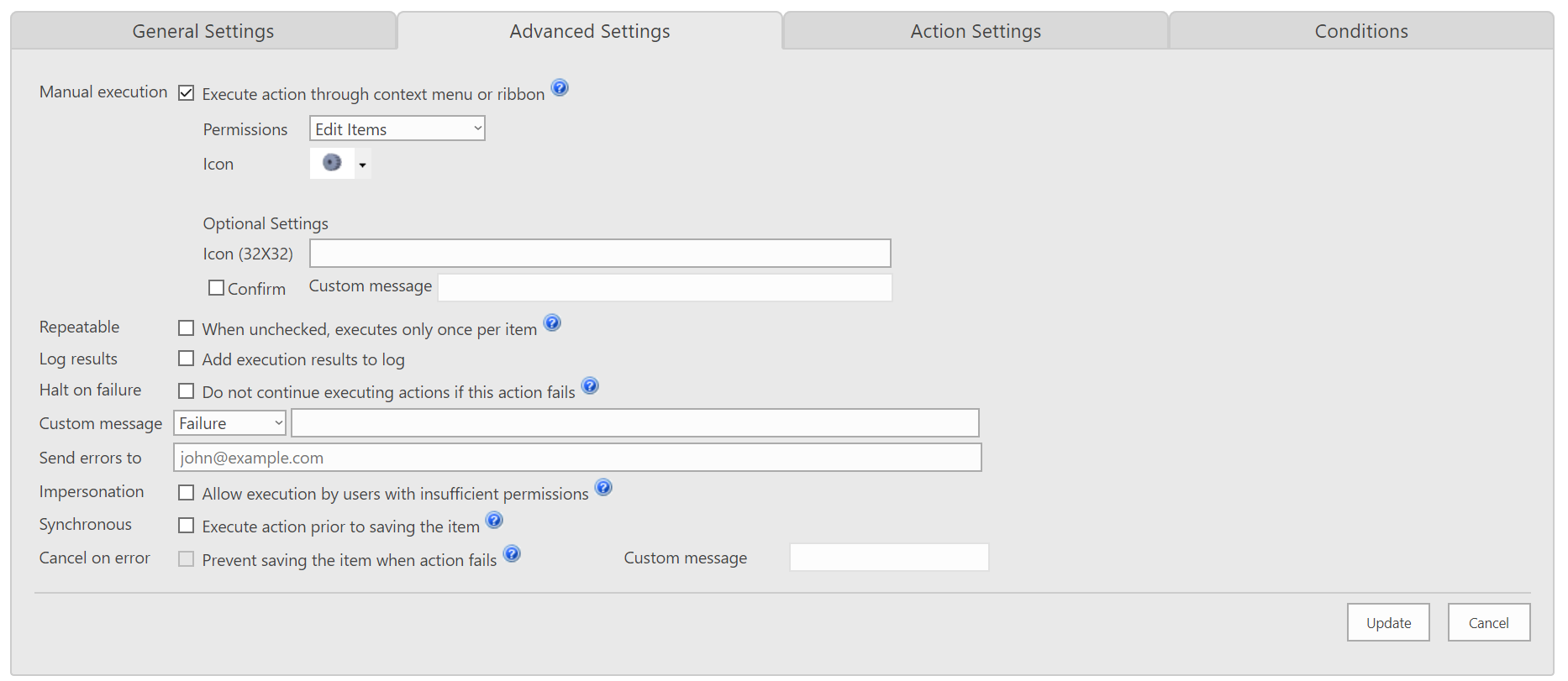
For Action Settings, I’m comparing the last Modified Date to today’s date, minus 1461 days (three years – I used three days when testing!). I could have used Created instead – you’ll have to decide which is more important in your schema. The destination is the Archives library I previously set up.
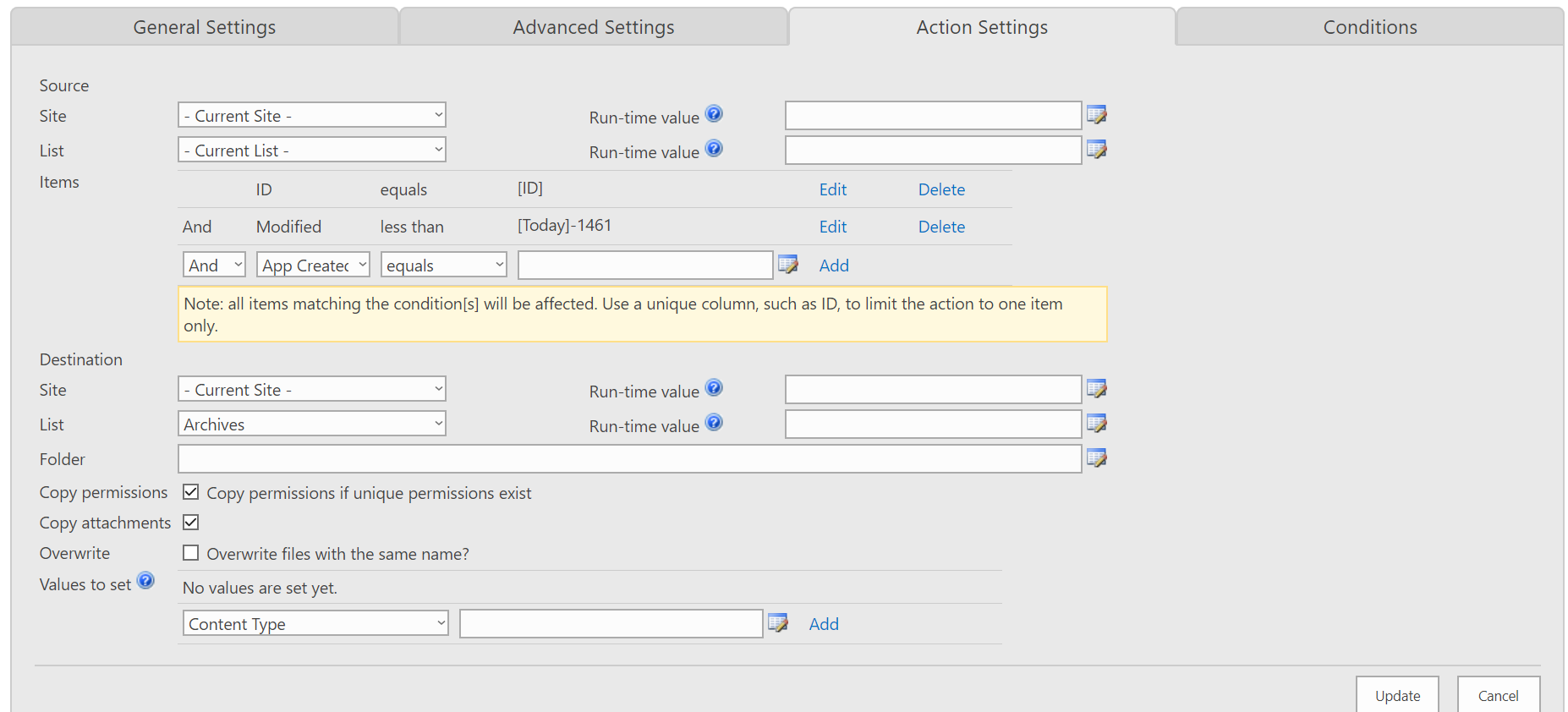
There are a few other options available – to copy permissions, attachments, and overwrite duplicates – all handy tools! Since I don’t want any changes to the item itself at this point, I ignored the Values to Change area.
Because I selected timer-based, I did have to add a Condition – but [ID] = [ID] is sufficient.
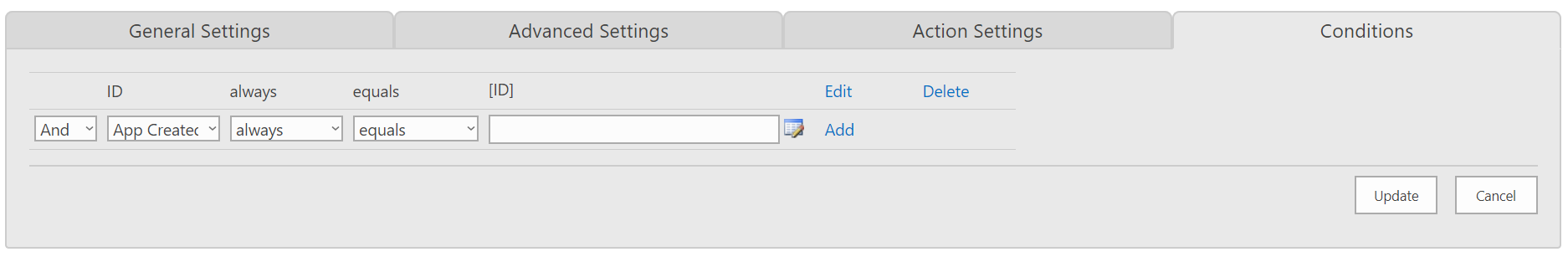
The next thing for me to set up was an Action to delete the documents I just copied. I set this up as timer-based as well, running Monday at midnight. This was also very straightforward.
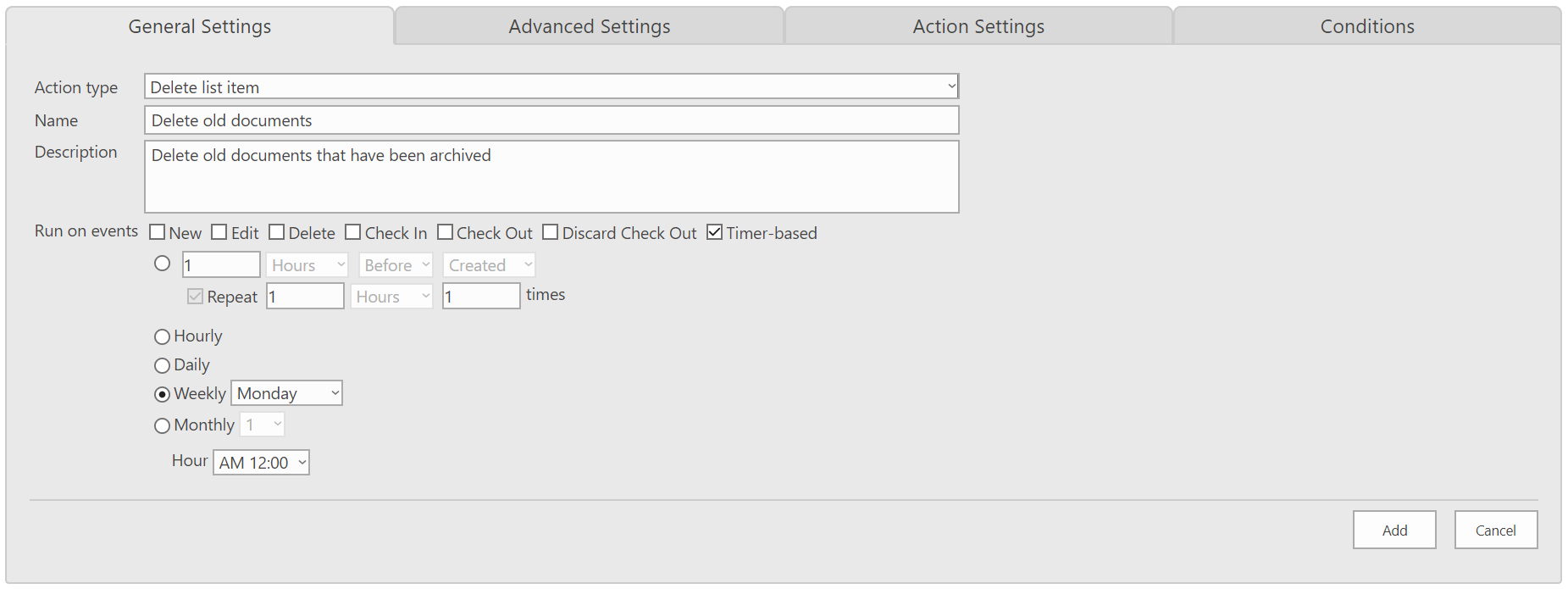
The third step would be to write an Action in the Archive library to delete any document over the specified age.
The last things I would do for this process – I think it would be smart to create a couple of Alerts, just to make sure things happened when and as expected. Alert #1 would be to notify of documents added to Archives - #2 would be documents deleted from the original library a day later. It’s not absolutely necessary, but it would provide a nice audit trail.
There are a lot of refinements possible - for instance, you could add conditions that would affect different document types differently, both in schedule and destinations. But compared to Microsoft's solution, this is a snap!
Want more information on Actions? Check out https://www.infowisesolutions.com/training/article.aspx?ID=2.
