Introduction
SharePoint Forms are the main interface for entering data intro SharePoint lists and document libraries. They provide a gateway for introducing new collaborative data and also a way to augment existing information.
But as we all understand, any information system, SharePoint included, is just as good as the data it contains. Erroneous, outdated or incomplete data hurts the reliability of the system, undermining your investment.
That's why SharePoint input validation is such an important topic. Any form you put out there has to ensure it prevents users from making mistakes as much as technically possible.
Unfortunately, SharePoint form validation has not seen revolutionary changes in the last 20 years. In the majority of cases, a form would just check for required fields. More complex validations are usually out of scope of anyone who is not a dedicated developer.
Enter Ultimate Forms
We designed Form Designer in Ultimate Forms to provide a wide range of input validation tools. You can even say that smart data validation was one of the main reasons we developed it in the first place. By leveraging these tools you can support even some of the most intricate scenarios.
In this article I will overview the various validation tools and techniques. I will also try to provide common real world usage scenarios.
Comparison Validation
Comparison validation is probably the most common and easily implemented type of validation. By leveraging validation rules, you compare the current column's value to other column[s] in the same form.
The most common example would be comparing Start and End dates on the form. You obviously do not want your users to enter an End date that is earlier than a Start date. At least without a functioning time machine at your disposal.
This task is incredibly easy to implement with just a simple validation rule.
The validation value doesn't need to be a column value as it is. You can use calculations or functions to manipulate values. Or you can even enter a specific value as text.
For example, you can ensure there are at least 2 days between the Start date and the End date in our previous example. In this case we would enter the value as follows: [Start Date]+2.
Note the little globe icon next to the Error message tool. Ultimate Forms makes creating multilingual forms easy for everyone. Every element on the form can have multiple values, one for each supported language. The form will then display the one suitable for the current user, based on their profile's default language settings.
Pattern Validation
Pattern validation ensures that the entered value adheres to a certain input template. You can compare to pre-defined templates we provide, such as email address or phone number. Or you can use regular expressions to compare to any pattern that is specific to your needs. In our experience, we had a customer requiring a value made up from two letters and 4 digits.
Conditional Validation
By default, you apply validation rules every time a user enters a value. But there are cases when you only need to apply your rule under certain conditions. For example, you might require that the user signs the form they make an approval decision.
Here I added a validation rule to the Signature column. The form will now require a signature when the user changes the Approval column value to Approved or Rejected.
Another common usage of this functionality is to make columns conditionally required. For example, a Business Justification column might need a value only when the Total amount of the budget request is too high.
Summary Validation
Using Associated Items column of Ultimate Forms it's easy to add repeating sections to your SharePoint form. And with Associated Items Summary column, the form will also automatically calculate summaries based on this related items. Based on my experience, Associated Items probably ranks our most commonly used feature!
Summary columns can count, summarize, calculate averages and perform other common calculations. They can also optionally apply conditions to the related items they summarize. They only calculate based on items that pass those conditions.
You might not know this, but you can also validate your form based on the Summary column value. For example, your Projects list contains Tasks column, which is an Associated Items column. The column manages items in the Tasks list related to the current project.
By using a Summary column, we can automatically calculated how many tasks are still open for the project. You simply provide it with a condition Status not equals Completed.
If we want to prevent users from marking project's Status as completed when there are still open tasks. We add a validation rule that does just that!
Backend Validation
In some cases the data we want to validate against does not appear on the form. For example, we might want to check if the list already contains an item with similar parameters. You designed your system not to allow certain kind of duplicates.
Prior to saving the item, you want to check the list for existing items. You then prevent the form from saving if at least one such item exists.
For example, we are designing a conference room booking system. We want to ensure there are no other overlapping bookings already in the system.
What we need to do is create a Calculate Summary action. This action will then calculate how many overlapping items are already present in the list. We run this action synchronously, which means that it runs prior to the form actually saving.
The Calculate Summary action can do either one of two things:
- Update the list item with the summary result.
- Raise an error when the summary result doesn't pass a condition.
When the calculated value is great than 0, we raise an error. It prevents the form from saving. And we can even display a custom error message explaining the situation to the user.
Please note that we are comparing the Count value with zero and not the opposite. The error arises when the value does not pass the comparison. Make sure to mark the action as Synchronous under Advanced settings.
Validation Summary
Validation summary is a convenient control offered by Form Designer. It combines the validation error messages from other controls on the form. That makes it easier for user to track down errors, especially on longer forms.
You can also place the Validation summary control inside a Container control together with columns. The summary will then show a errors messages for those columns only.
AI-based Validation
We offer multiple AI-based features in Ultimate Forms. For example, you can add Rewrite functionality for any multiple line text columns. Using this feature, you can automatically rewrite your text to adhere to a certain style. Or you can translate it into a different language.
The AI Answer function provides an additional level of input validation.
Imagine all the times that you have received form submissions with sparse details and incomplete information. It happens all the time. Conventional form validation isn't great at preventing this problem.
The new AI Answer function can analyze form submissions to ensure correct and complete information. It accomplishes that by analyzing user inputs before the form is saved.
Let's think of a typical scenario with a support request. Frequently users will submit a low effort request. They provide little information describing the issue.
A human must ask for more information before they can begin researching the problem and working towards resolution. This causes delays and frustration.
A far better alternative is to eliminate low effort submissions. You can do that by instead prompting the user for more information before saving the request.
How can you begin to take advantage of AI Driven validation?
Begin with some practice by going through the examples in our previous article here: New AI Answer feature for Infowise Ultimate Forms SharePoint Forms (infowisesolutions.com)
AI is able to assess user entered content and return an evaluation according to your prompt. Let's focus on the description provided by the user.
We're looking to stop low effort descriptions like "The program won't load". We want AI to evaluate the description to determine whether the user did a good job providing details. Provide a specific prompt describing the exact response you expect from AI.
We want the user to click a button under the description which will trigger the validation. You could put a button under the description with a label Confirm Description. The button should call the AI Answer function with the user data and return a "score" based on the user information. Here are some example prompts that you can try:
$Answer([Description]|Based on the description, evaluate the level of detail describing a problem on a scale of "1" being very broad and vague to "10" being very specific and detailed. Provide back only a single number response with values from "1" to "10".)
The AI engine will then apply the provided prompt to the value of the Description column and return a score. An essential part of the prompt is defining precisely what must be returned.
Note that the returned data is text. You need to assign it to a text column in your form or use a function to convert it to a number.
You could call this field "AI Check", hide the label, make it read only, then set a conventional validation rule on this field to make sure it has an acceptable value. In our example, we might validate that the AI evaluation returns back 6,7,8,9 or 10 only. We can hide the save button blocking form submission until user clears the check.
In this way, we are letting AI screen the initial information. This reduces delays and saves time where a human must gather this information later. Feel free to experiment what exact phrasing of prompt works best in your case.
With some practice, you will become more comfortable with what works well in your prompts. Note that we could evaluate for anything that we need contained in the description such as:
- Make and model numbers
- Specific steps
- Name of the software used
- Which browser was used
- Any other kinds of details you require.
Here is an example of how you would use AI driven validation in a support form:
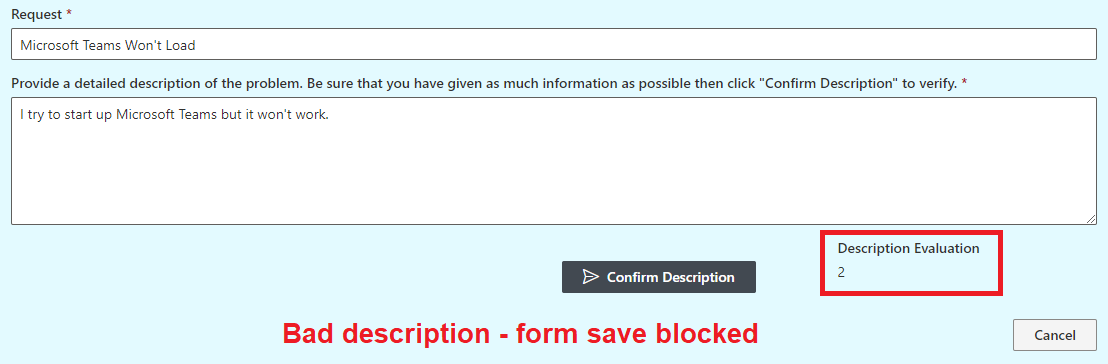
As you can see, a short and insufficient description results in a low score. And here is the result of a positive validation:
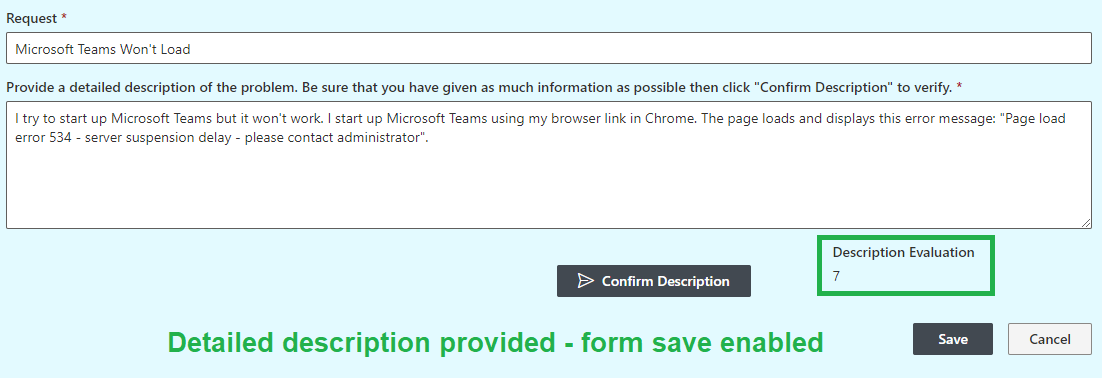
Conclusion
Ultimate Forms offers a wide variety of input validation tools. By leveraging this capability you can easily improve the quality of the information in your SharePoint lists. This is essential for an efficient business!
