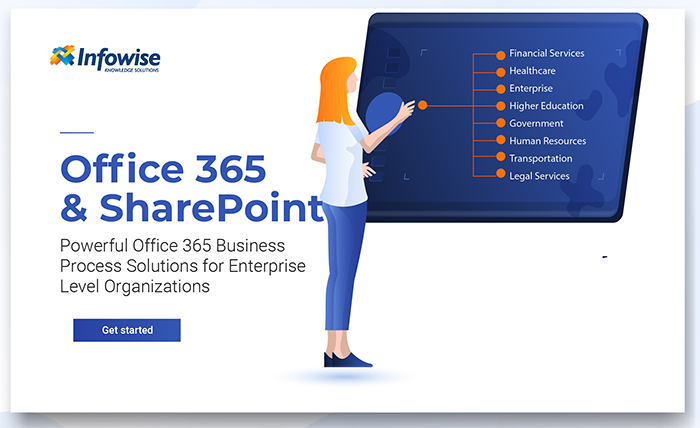Every academic year, we see new beginnings and endings. It could be the start of a unique college experience for a freshman or graduation of a senior. It could even be a freshman moving to up to sophomore, junior, and senior. Every year brings new experiences not just for students but also the colleges that recruit and educate them for four years. The four years of college are the best part of a student’s life. It’s the last journey before what one would call “real life.” It’s the preparation for a life of 9 to 5 or any career path one chooses. Where does Microsoft Microsoft 365 fit in student’s journeys? How does it help academic institutions prepare for annual student recruitment and success beyond admission and enrollment? While one may think this is just a software suite, it’s, in reality, a lot more than that. It empowers academic institutions to efficiently perform recruitment activities, admissions, enrollment, and eventual student success. It allows both students and institutions to go on a journey together, making all the processes involved easier.
CRM tailor-made for student recruitment and success
CRM tailor-made for student recruitment and success
Microsoft Microsoft 365 provides tools and processes that assist educational institutions in improving the admissions and recruitment experience and even managing student performance over the four years. One particular CRM well suited for this purpose is known as Dynamics CRM with the latest version known as Dynamics 365. It can be used for a lot of admission and recruitment activities. There are different ways prospective students approach universities and college. Students these days mostly approach colleges online. That’s the modus operandi that has been in practice for several years now. Students will compile a list of colleges and then visit their websites. From those websites, prospective students would request all kinds of information and even schedule visits. The sites are themselves, for the most part, loaded with knowledge and personalized information can be requested. Admissions marketing materials like viewbooks come in physical or web form, and they can then be shared with parents and guardians. The best part is that one has been able to apply online, and that makes everything streamlined. One doesn’t need to fill out paper applications and post them to institutions. All of these processes can be handled behind the scenes with Dynamics 365. This process creates a relationship between the institution and the student. Below you will see how this Microsoft-designed CRM helps in recruitment activities and eventually student success.
Recruitment
Universities and colleges must deal with tons of applications each here. Sorting them, evaluating them and then reviewing takes a lot of time and effort. These processes can be simplified, sped up, and streamlined efficiently by the CRM. Applications can be stored securely and sorted based on preliminary information found in them. Then, these would be assigned to admissions staff to make sure if all requirements are met. Once that process is complete, then it’s moved to admissions board for approval. The final decisions are then made and then sent to the prospective students.
These processes cut down a lot of the paperwork that admissions officers have to deal with in past days. It makes the whole recruiting process feel a lot more organized and increases the turnaround time as well. Communications between students and admissions officers can be managed easily too.
Infowise
Here at Infowise Solutions, our client list includes some of the world’s best-known higher educational institutes, that is in addition to many school boards in North America, Europe, Australia, the Middle East and Africa. Our products that are used by the educational institutes are a cross-section of what we offer; Workflow automation, process automation, advanced dynamic forms and document management and filing. We have helped thousands of schools and research facilities across the globe in leveraging the power of their Microsoft 365 platform, to its fullest potential to quickly build a wide variety of modern solutions, tailor-made to meet their operational requirements. Through our implementation partners, we have been part of the digitization process for many universities and research organizations. Whether your preference is Microsoft 365 or On-premise our partners will assist and guide you on how best you can get your educational institution on the road onto a successful digitalization process.
Add your comment
Flexible Forms
Convenient responsive modern forms, featuring tabs, section and column permissions, dynamic rules, repeating sections, electronic signatures and input validation, while keeping all your data safely inside SharePoint.
Smart dynamic SharePoint forms provide an exceptional user experience, improve data quality and simplify business processes, saving you valuable resources.


Intuitive Automation
Replace complex SharePoint and Power Automate workflows with simple, but versatile Actions to create and update data inside SharePoint and in a variety of integrated applications, such as Exchange, MS SQL, Teams and many more.
By reducing the learning curve, you empower more people in your organization to create and manage business solutions, successfully removing bottlenecks.


Clear Reporting
Present data as actionable insights with detailed shareable reports, dashboards, KPIs, calendars and charts.
Everyone is able to visualize information in an accessible fashion, improving responsiveness and accountability.


100’s of Templates