Print Templates are a fantastic part of the Ultimate Forms. There are many options that can be used when creating templates and automating output.
This week we have expanded support on print templates to include many additional fields including:
- Image Fields
- Rich Text Fields
- Hyperlink Fields (for images or links)
- Barcode / QR Codes
- Indicator Fields
- Signature Fields
- File Type
This means that you are not longer limited in which field types that you can select when building print templates. You can safely reference all the fields in your forms and get complete output displayed just as it is in your forms.
Using a Word Template, in the below example you can see print output including image field, color choice, Inidcator and signature fields:
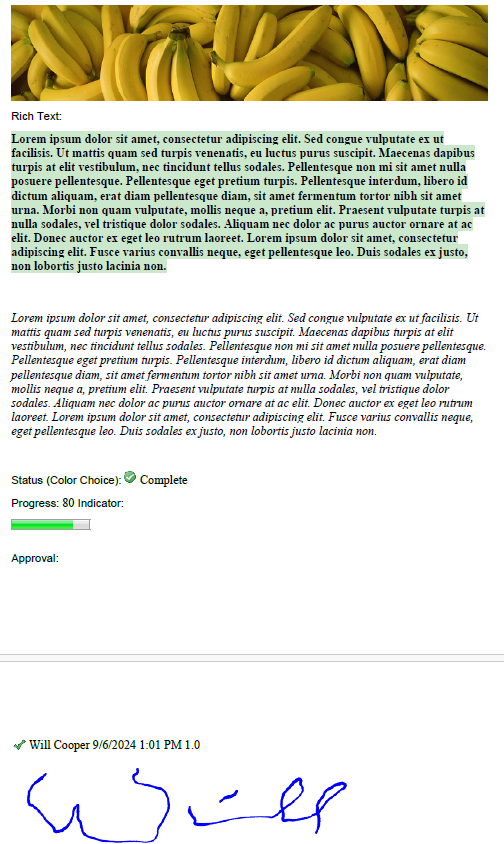
Setting up the Word Template is easy - just reference your fields in double square brackets as shown:
Image:
[[Image]]
Rich Text:
[[Rich Text]]
Status (Color Choice): [[Status]]
Progress: [[Progress]] Indicator: [[Progress Indicator]]
Approval:
[[Approval]]
Another new useful option is to combine print output for multiple files by selecting a set of files. The print output will be consolidated to a single file.
In order to take advantage of this feature, select multiple list items before selecting print. In the below example, selecting the options shown produces a single PDF including the print content from all records selected.
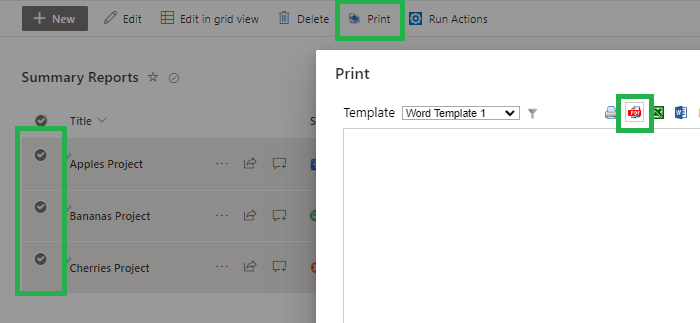
Now you can get complete print template output include specialized formatting from all your SharePoint and Ultimate Forms fields. Good luck!
