Hi,
We are introducing new statistics indicators to help you understand the performance impact of your actions (and eventually alerts, item IDs and import profiles). With the new indicators you will be able to monitor how many times an action gets executed per day and what is its average execution duration. This way you will be able to identify problematic actions that exert potentially unnecessary workload on your SharePoint and could be subject to throttling both by us and by Microsoft.
When you enter the action settings page, you will notice two icons for each action:
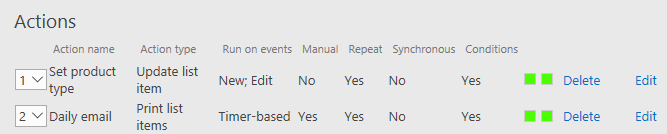
The left one indicates how many times the action executed today (we will be adding historic data chart for the last 7 days). The indicator changes color to yellow and then to red as the number of executions grows.
The indicator on the right displays the average execution time for long-running actions. Only actions that run over about 80% of the throttling limit are included in the average, so it's ok for the value to stay at 0 seconds for most actions, it doesn't mean they do not run, just that they finish quickly enough not to be included in the average. Note if your indicator shows up as red, it means the action gets throttled (almost) every time it runs and it should be reconfigured to lower its workload. For instance, a timer-based action should probably have more precise conditions and not attempt to update too many items at the same time. Throttled actions do not complete their work and some of your items could remain untouched.
