I've been a dedicated SharePoint consultant for more than 12 years. During that time I have been focused on building all kinds of solutions in SharePoint. Over the years I have built thousands of SharePoint forms. Over that time, many changes have happened in the SharePoint space, but some things have not changed at all. Forms and workflow are at the heart of every SharePoint solution.
I've experienced just about everything you can imagine in terms of SharePoint tools and SharePoint solutions. During that time I have come to appreciate tools that make my job easier and I have learned to avoid tools that make my job harder.
Every organization that has SharePoint and wants to build solutions comes to a crossroads where they must decide:
How should we build SharePoint forms?
Without previous experience or information, it seems like it would make sense to use Power Apps which is part of the Microsoft 365 ecosystem. When starting down this road, it becomes apparent that Power Apps forms requires extensive custom programming. Learning to program in this platform requires ongoing training. Even after training, many development hours are required to build custom functionality. To use this platform, it will be necessary to have a dedicated developer to handle Power Apps forms development or it will require hiring an outside developer. What seemed like a great platform at first quickly turns into a great expense.
What about Microsoft Forms or SharePoint list forms?
On the other end of the spectrum are basic forms options such as Microsoft Forms and SharePoint list forms. While these are easy to set up, they don't allow for custom settings and dynamic forms capabilities. There isn't a way to build true custom forms with these basic options.
Ultimate Forms is the Ultimate Solution
Ultimate Forms Form Designer embraces a philosophy of custom forms with no code. Forms can be fully customized through easy to understand configuration settings. No SharePoint experience is required. Unlike Power Apps, Ultimate Forms is designed so that everyone can build custom forms. Infowise provides a Kickstart Training Tutorial to help new users get started. Even when extensive custom forms functionality is needed, no programming is required.
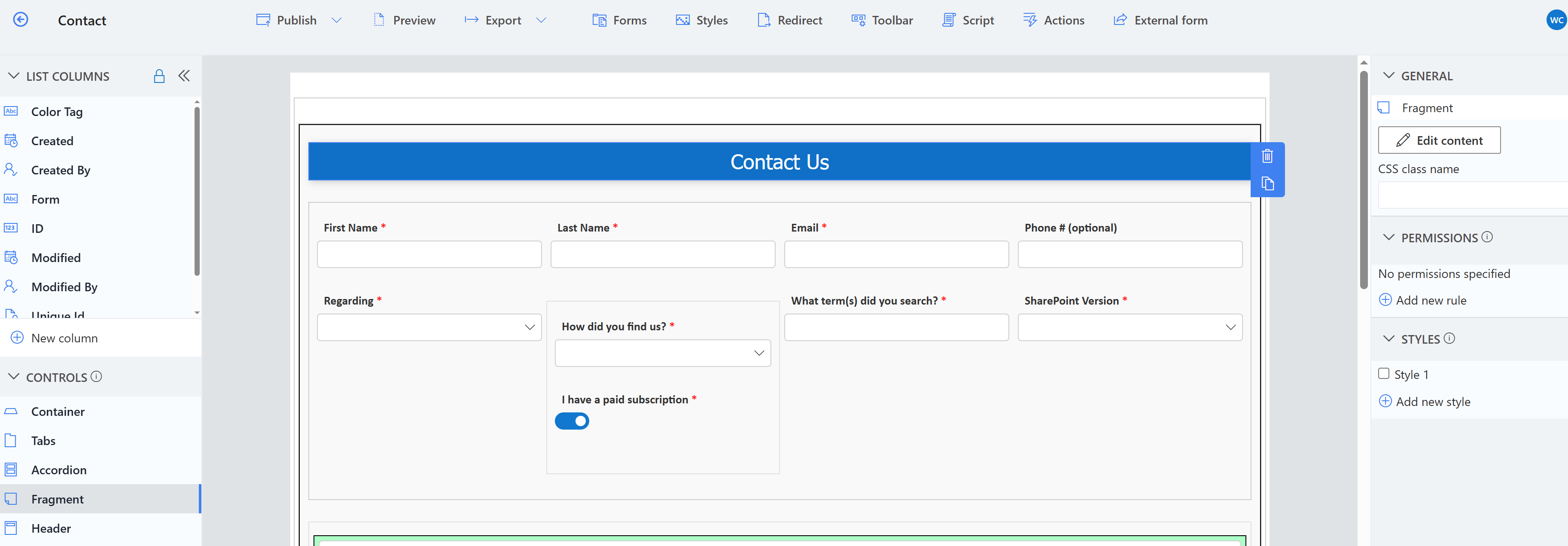
Ultimate Forms is Great for Developers Too
Ultimate Forms is easy to learn, but also has incredible depth. The Form Designer tool is loaded with customization features that open up more possibilities when you are ready. As an experienced developer, you can progress to more sophisticated cusomization. Developers can implement customer solutions much faster by avoiding the heavy programming needed with other approaches. In the hands of an experience SharePoint developer, Ultimate Forms is a power house development platform that facilitate development and deployment of SharePoint solutions with much greater efficiency compared to out-of-the-box tools.
Want to see a more detailed comparison?
We've prepared a detailed analysis comparing Ultimate Forms with Power Apps to help you make the case to your organization why Ultimate Forms is the best path to success.
 » Building No Code SharePoint Solutions
» Building No Code SharePoint Solutions

![]() » Ultimate Forms vs Power Apps Features Comparison
» Ultimate Forms vs Power Apps Features Comparison
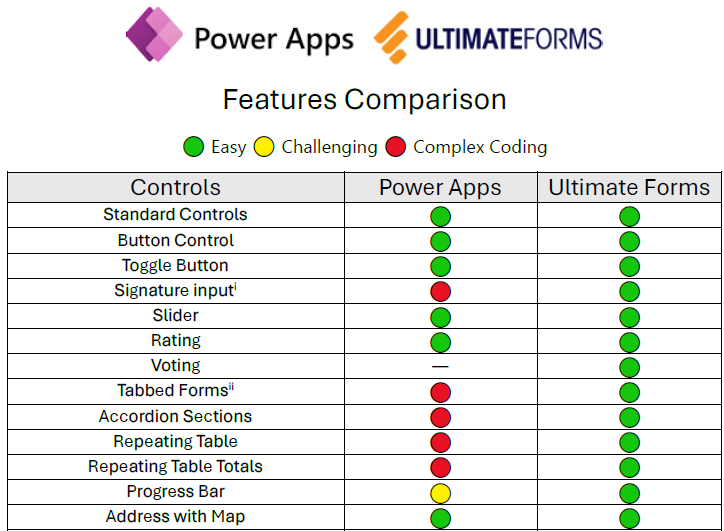
Building the Case for No Code Solutions
In the rapidly evolving digital landscape, the demand for creating functional, responsive, and user-friendly applications has grown significantly. Traditionally, custom coding has been the go-to method for software development, requiring a deep understanding of technical concepts and considerable time investment. However, the emergence Ultimate Forms has revolutionized this space, offering a compelling alternative that is often better suited for a wide range of users and applications. Ultimate Forms empowers individuals and teams to build and deploy digital solutions without writing a single line of code, and their advantages over custom programming are numerous.
Accessibility and Ease of Use
One of the most significant advantages of Ultimate Forms is accessibility. Ultimate Forms opens up development to a much broader audience, including non-technical users such as business analysts, marketers, and entrepreneurs. These users can bring their ideas to life without needing to rely on specialized developers. The intuitive, visual interface makes it easy to design workflows, interfaces, and logic through drag-and-drop functionality and pre-configured components. This democratization of development fosters innovation and allows more people to contribute directly to digital transformation efforts.
Speed and Efficiency
Time-to-market is a critical factor in the success of digital projects. Ultimate Forms dramatically reduces development time compared to custom coding. Users can rapidly prototype, test, and deploy applications within hours or days, whereas custom development often takes weeks or months. The ability to quickly iterate and refine ideas without deep technical involvement accelerates the overall development cycle and helps organizations respond faster to changing market conditions or internal needs.
Cost-Effectiveness
Building software with custom code can be costly. It typically requires hiring specialized developers, maintaining codebases, and investing in infrastructure. In contrast, Ultimate Forms reduces or eliminate many of these costs. With fewer technical resources needed and a reduced development timeline, organizations can significantly cut down on project budgets. Additionally, because maintenance and updates are often handled within the tool itself, long-term costs and support needs are also minimized.
Built-In Functionality and Integration
Ultimate Forms comes with a rich set of built-in features and integrations, enabling users to connect with databases, external services, and third-party tools without having to develop custom connections. This allows for the creation of complex workflows and automation with minimal effort. Users can build multi-functional applications that include data collection, reporting, notification systems, and even customer relationship management features—all without writing or managing any underlying code.
Reliability and Security
Since Ultimate Forms is designed to cater to a broad audience, it is built with reliability and security in mind. Infowise handles updates, bug fixes, and security patches, ensuring the system is robust and up-to-date. This reduces the risks associated with human error in custom code, such as introducing bugs, security vulnerabilities, or inconsistent behavior across different environments. As a result, users can focus on building solutions rather than managing infrastructure or debugging technical issues.
Collaboration and Transparency
Ultimate Forms also enhances team collaboration. Because the development process is more visual and intuitive, stakeholders from different departments can easily understand and contribute to the creation of applications. This visibility ensures better alignment between technical and business goals, as well as more transparent decision-making during the development process. In custom coding environments, communication gaps between developers and non-technical stakeholders can lead to misunderstandings and misaligned outcomes.
Scalability and Flexibility
Ultimate Forms is increasingly capable of handling more complex and scalable use cases. With modular components, users can start small and scale their applications as needed. While there are some limitations to how far Ultimate Forms can go in terms of customization, there are very scenarios where it isn't ideal, especially when weighed against the benefits of agility, speed, and reduced dependency on technical talent.
Conclusion
While custom coding remains valuable for highly specialized or performance-intensive applications, Ultimate Forms offers a powerful alternative for many organizations and individuals. Ultimate Forms makes development more inclusive, faster, and cost-effective, while offering reliable, feature-rich solutions. By removing barriers to entry and simplifying the development process, Ultimate Forms empowers more people to solve problems, innovate, and drive digital change—making Ultimate Forms a better choice in a growing number of scenarios.
