We use our phones everywhere we go. Our phone is our primary computer. When it comes to SharePoint, phones shouldn't be an afterthought. We should always consider how phones can be used with each SharePoint solution.
Let's start by debunking some myths regarding mobile devices:
- Myth 1 "Phones are for fun / Computers are for Work": Whether we like it or not, we use mobile devices all the time whether at home or on the job. The fastest and most reliable way to get a response from a worker is through the device that they use all the time.
- Myth 2 "Mobile forms are a hassle": In the past, it used to be extra work to build forms for phones in addition to standard forms. Using Ultimate Forms, no extra work is required. The form automatically adapts to the mobile device using responsive design.
- Myth 3 "SharePoint is not for phones": The opposite is true. Microsoft carefully created SharePoint Online to include an interface that looks nice both on small screens and your desktop computer. You don't have to do extra work to enjoy this benefit. Likewise, Ultimate Forms is designed to automatically adapt to mobile devices.
What's the best way to use SharePoint on your phone? Just open your browser and enter your SharePoint URL. That's it! The navigation and menus look different, but all your links are still there. Note that you can bookmark a URL and save that as an icon on your phone that you can tap to jump directly to that SharePoint page. The phone internet browser is the best way to use mobile forms. The Microsoft SharePoint App is old and hasn't been updated to include modern features.
Why should we be using Mobile Forms? Here are some important advantages:
- Improved Response Speed: Many processes need to move quickly. We need to get information out and get a response as soon as possible. Because phones are always accessible, we can get a response more quickly if we provide a way to take action right away.
- Convenience: Work can be much easier if you are able to respond with only a few taps on the phone. Otherwise we have to wait to get back to the computer and remember all the tasks that have accumulated.
- Mission Critical Situations: We all have work scenarios where we need to respond and take action right away to a critical situation. If we only get updates in email and can only respond on the computer, it might take too long to take action.
- Phones are Cameras: Many solutions need pictures included as part of the process. With mobile forms you can take real time pictures from within the form to automatically include with your form data. It's easy and effective.
- Collaboration: Some of your workers are often in the office, but others are frequently on the go. Mobile forms provide a way for these workers to collaborate and make updates using the same forms and data while on different kinds of devices.
OK, so there are clear advantages to mobile SharePoint forms. If you are new to this, how should you get started? Let's take a look at an example solution:
Here is an Inspections Solution set up in SharePoint Online. I tap the shortcut link on my phone to jump to my forms landing page in the phone browser:
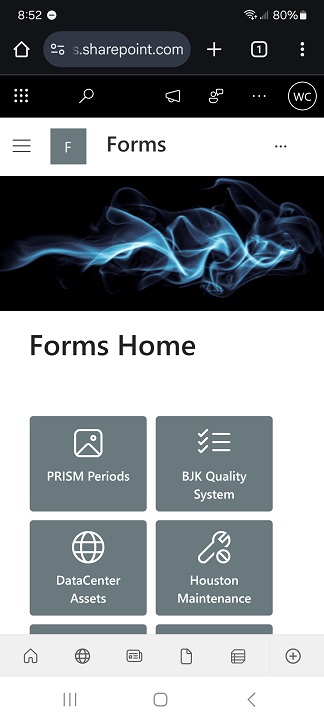
Notice the "Quick Links" web part shows tiles that are easy to navigate and tap on the phone. I tap a tile to jump to my Inspections Solution landing page:
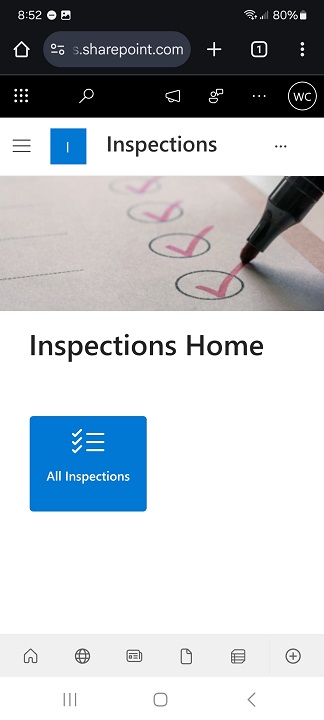
Next I tap the menu and select New to open a new form. This form is set to auto populate the date and my name as the Inspector:
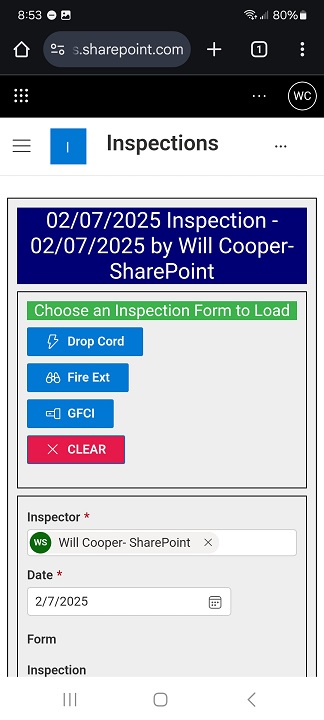
Now I can begin walking around the building with my phone to do the inspection. I can just tap into the dropdowns to make my selections easily:
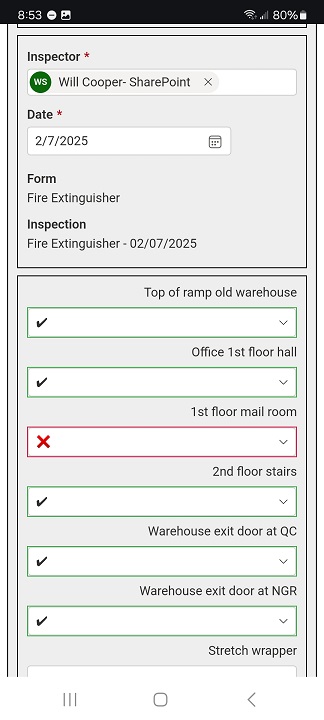
Looks like there was a problem - now I can tap the Picture field to open the camera and take a quick picture:
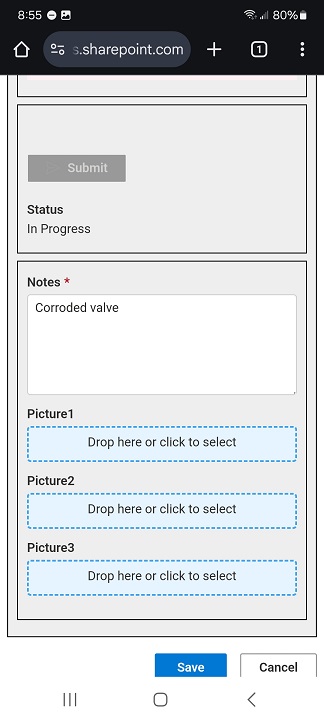
After tapping the field I can go right to the camera or selecting a picture from my phone:
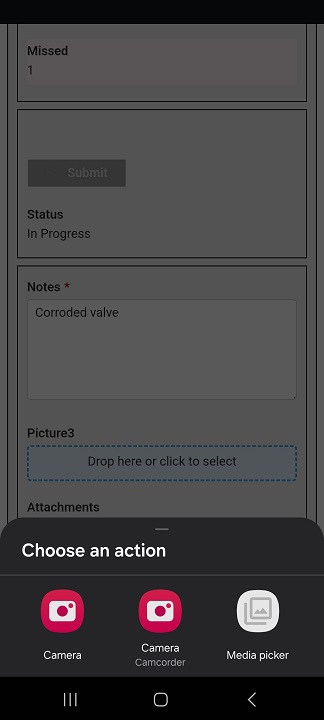
I take my picture and it loads right to the form in only a few seconds:
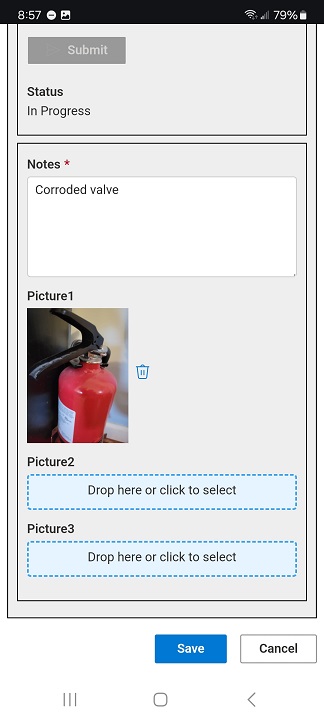
That's it! What a simple process. Imagine walking around the building with your laptop. You would look pretty ridiculous. In this scenario - a phone is clearly the way to go. There are many other scenarios that are a great fit for phone friendly forms including timesheets, expense reports, mileage reports and approval systems. Pretty much any solution benefits if users can make updates from phones.
If this solution interests you, be sure to join us for our next webinar which will feature this inspection solution which you can download as a template from our site for free!
