Is Infowise Ultimate Forms for SharePoint and Microsoft 365 truly Agile?
It is precisely a decade that I completed my master degree and started working. My first project was to learn about a new system called SharePoint. My manager gave me an "exe" (executable file/Installer) file and his laptop. Back then we could install SharePoint Server on a Windows 7 machine as well. He also said you could only work on this "new" thing if I can install it.
Well, a little help from Google and I did it. I also used the first version of SharePoint online, where you could only create lists and document library and a few workflows using SharePoint designer. Using these default features, I created a Project Management System.
From then to now, SharePoint never fails to amaze me. From Banking to Oil Gas, it's beautiful how easy it was to fit SharePoint everywhere. It not only works as an Intranet System for managing internal communications for sizeable widespread retail franchising companies but also fits seamlessly as a vendor management system and document management system for huge Banks. The best part is it's always evolving.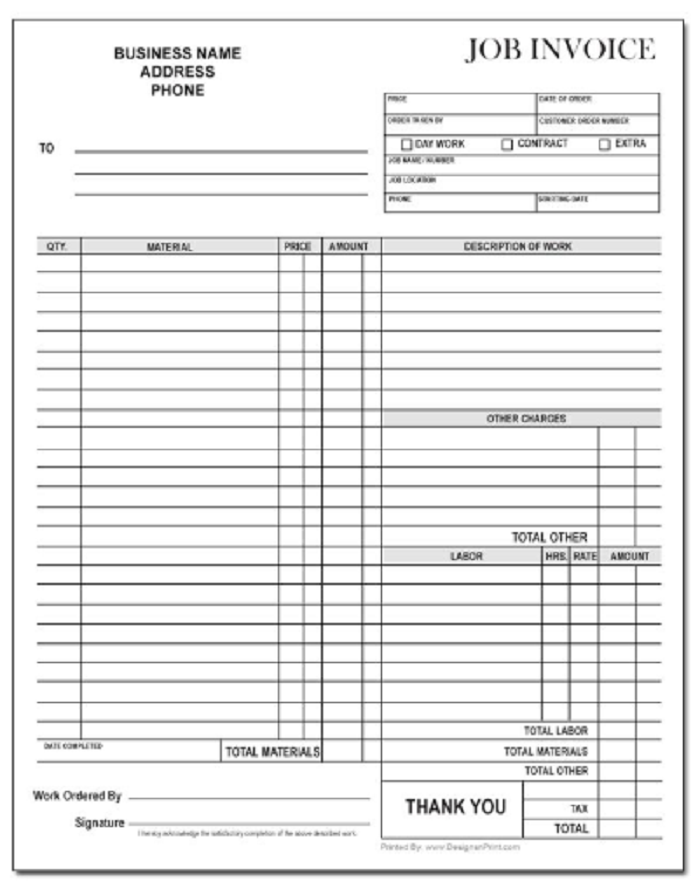
Quite recently, I came across a requirement for developing more than 60 forms for a construction company. The Forms are diverse, but mostly with master child relationship. It also has different workflows and alert options once the forms were filled. Something similar to this job invoice form.
I started exploring for options, something that can easily create incredible looking forms which are available on mobile as well. I wanted easy branding so that all the Forms can look the same and tabs to make the Forms easy to use.
After trying out forms with Power apps and Nintex, I came across the Infowise Ultimate Forms. It promised me
Agile Prototyping with a complete library of form, process and reporting components designed to work together seamlessly and create reliable and easy-to-use solutions and a 100% No-Code Solution, where one would only need a browser to develop complex business applications, saving development and debugging time.
I was also impressed to learn that it has a mild Learning Curve. Imagine if I can allow the business users to play and design their forms and processes.
I signed up for the trial to evaluate. 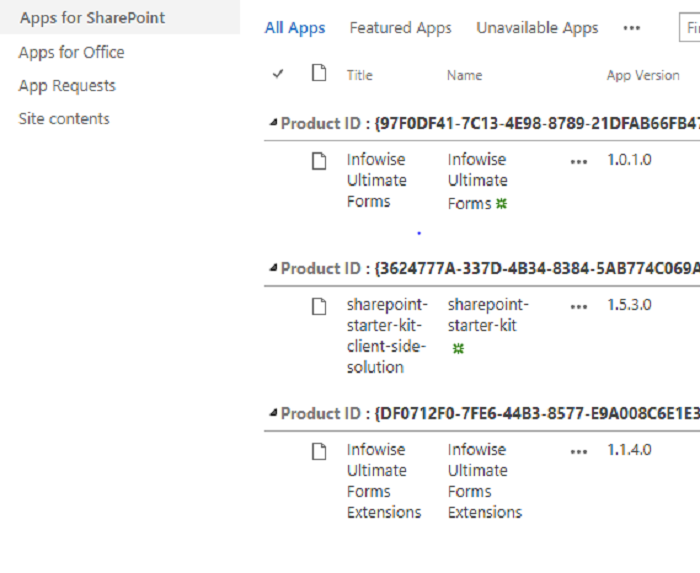
These Forms came with an SPFX file and .app file, which I installed on my apps site. Once I added this app to my working site, I came across some new colourful buttons for Design.
I had read that the forms are very user-friendly and to check it out I just clicked on Design.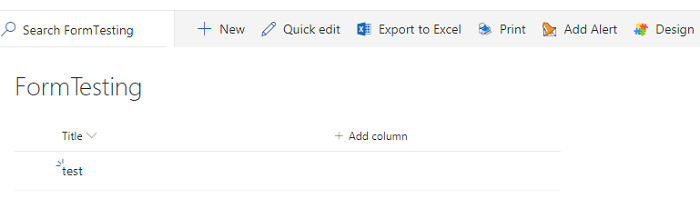
It opened a very self-explanatory page, with creating forms options in the center and Resources and quick links on the right-hand side.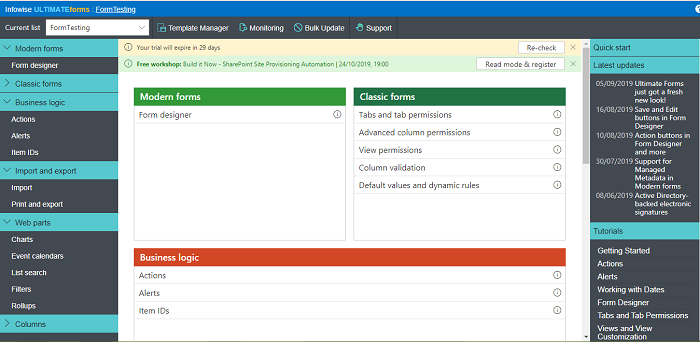
I clicked on Form Designer, and voila, I had a pretty looking form.
I then played around and added tabs, changed colours, added a test heading and pretty much dragged around all the options I could find.
Within a few minutes, I could add an accordion and create a nice form.
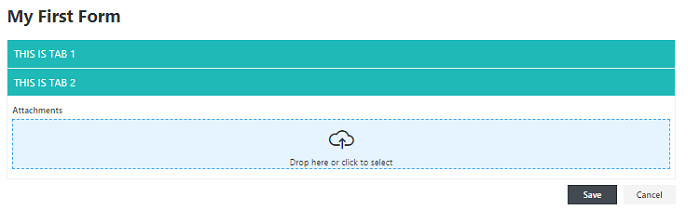
I think that the User Interface is very user-friendly and would not be difficult at all for even a business user to quickly create a form or two. It also fits the idea of agile and is very easy to update the forms.
I am looking forward to learning more about the forms, and I am sure as I explore more, there are more exciting features that are waiting for me.
