Employee Review System SharePoint Solution
Employee performance reviews are a crucial part of any organization’s success. They help managers assess employee contributions, identify areas for improvement, and align individual goals with the company’s mission. However, many businesses struggle with outdated, manual performance review processes that are inefficient and prone to errors.
Would you like to have a fully automated system in SharePoint that simplifies and enhances your employee review process? If so, our next webinar will be an essential learning opportunity for you.
We will demonstrate a complete SharePoint Solution template included in Ultimate Forms, designed to streamline employee performance reviews while improving transparency, consistency, and efficiency.
Why Automate Your Employee Review Process?
Many organizations still rely on manual, paper-based performance review systems or disconnected digital solutions that do not integrate seamlessly with other HR tools. These traditional methods can lead to:
- Missed Deadlines: Employees and managers often forget to complete reviews on time without automated reminders.
- Data Inconsistencies: Manually tracking performance metrics can result in discrepancies.
- Lack of Visibility: HR departments and management struggle to get a clear, real-time view of employee performance.
- Time-Consuming Workflows: Manual processes require excessive follow-ups, which consume valuable HR and managerial resources.
By leveraging SharePoint and Ultimate Forms, companies can automate their review process, making it more structured, data-driven, and actionable.
Key Features of the Employee Review System
Our Employee Review System, built within SharePoint using Ultimate Forms, includes the following essential features:
- Automatically Schedule Reviews for Each Employee
Keeping track of performance review cycles manually is inefficient. Our system automatically schedules reviews for employees based on predefined intervals (quarterly, bi-annually, or annually). This ensures that performance evaluations are conducted consistently and on time.
- Visual Dashboard Management
A dynamic dashboard allows HR professionals, managers, and employees to see an overview of upcoming, in-progress, and completed reviews. With an easy-to-read interface, stakeholders can monitor review completion rates and ensure no evaluations are overlooked.
- Progress Indicators and KPI Flags
With built-in progress tracking, employees and managers can monitor review completion in real-time. KPI flags highlight potential performance issues, ensuring early intervention and support where necessary.
- Automated Email Reminders and Follow-Up
To eliminate the risk of missed deadlines, our system includes automated email notifications that remind employees and managers to complete their reviews. Follow-up emails ensure accountability and keep the process on track.
- Streamlined Workflow Process
Performance reviews involve multiple stages, from self-assessments to managerial evaluations and final approvals. Our solution provides a well-defined workflow that guides users through each step, ensuring a smooth and structured process.
- Goal Planning and Accomplishments
Employee development is a core part of any performance review process. Our system allows employees and managers to set goals, track progress, and record accomplishments. This feature fosters a culture of continuous improvement and accountability.
- Customized PDF Report Output
Once a performance review is completed, a professionally formatted PDF report is automatically generated. This document serves as an official record of the review, making it easy to store, print, and share as needed.
How Our Template Can Be Customized to Fit Your Needs
Every organization has unique requirements when it comes to employee performance evaluations. Our Employee Review System is highly customizable, allowing you to:
- Add or modify performance review criteria.
- Customize email notifications and reminders.
- Define unique approval workflows based on company hierarchy.
- Integrate with existing HR systems for seamless data flow.
- Include additional fields or reports specific to your organization’s needs.
Benefits of Using a SharePoint-Based Employee Review System
By implementing our SharePoint solution, organizations can experience the following benefits:
- Improved Efficiency: Automating the review process eliminates manual tracking and follow-ups.
- Better Data Accuracy: A centralized system ensures consistency in performance evaluations.
- Enhanced Employee Engagement: Clear goals and structured feedback help employees stay motivated.
- Stronger Compliance: Maintain accurate records for auditing and HR compliance.
- Scalability: Whether you have 50 or 5,000 employees, the system scales to accommodate your workforce.
Join Our Webinar to Learn More
If you’re ready to modernize your employee review process, we invite you to join our upcoming webinar. We will provide a live demonstration of how our SharePoint-based Employee Review System works and show you how to customize it for your organization.
What You Will Learn in the Webinar:
- How to set up an automated employee review system in SharePoint
- How to schedule and manage employee performance reviews
- How to configure automated notifications and reminders
- How to generate customized PDF reports
- How to customize the system to fit your organization's unique needs
Who Should Attend?
This webinar is ideal for:
- HR Managers looking to streamline performance review processes.
- Business Leaders who want data-driven insights into employee performance.
- IT Administrators responsible for implementing SharePoint-based HR solutions.
- Operations Managers seeking better workflow automation.
Sign Up for the Webinar Today!
Don’t miss this opportunity to revolutionize your employee review process with our automated SharePoint solution. Register now to secure your spot and take the first step toward a more efficient, structured, and data-driven performance review system.
Transform your performance reviews with automation and efficiency – Sign up today!
At Infowise, we serve as your strategic partner, assisting in your digital transformation. ULTIMATEforms contains a wide array of SharePoint components, developed to give you the power to innovate, automate, and scale up your processes. ULTIMATEforms helps you create amazing, advanced business solutions based on your SharePoint lists and document libraries, using nothing but your browser! Anything from simple Leave Request or Expense Report and all the way to complex Help Desk or Project Management solutions can be built in minutes, without writing a single line of code.
Flexible Forms
Convenient responsive modern forms, featuring tabs, section and column permissions, dynamic rules, repeating sections, electronic signatures and input validation, while keeping all your data safely inside SharePoint.
Smart dynamic SharePoint forms provide an exceptional user experience, improve data quality and simplify business processes, saving you valuable resources.
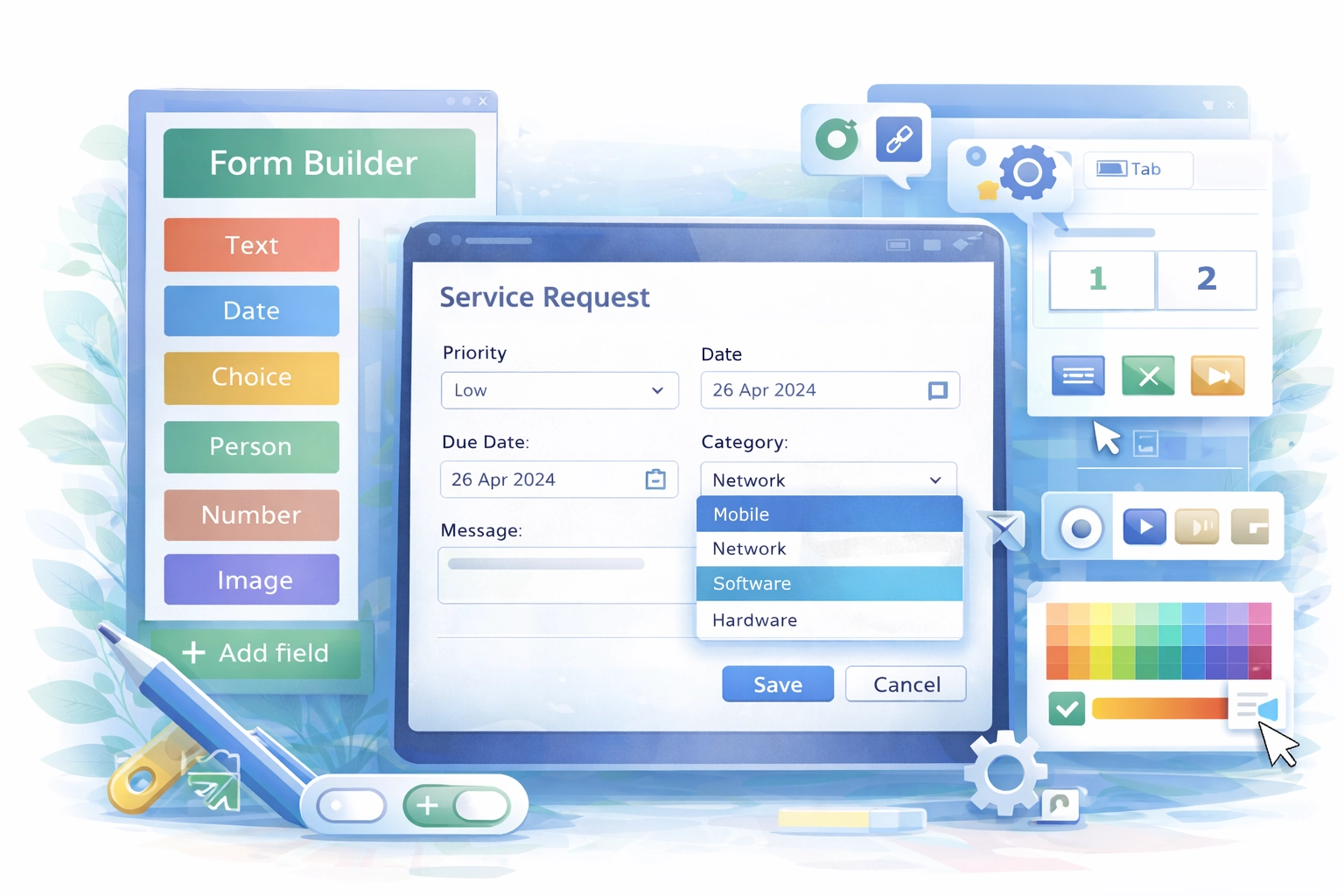
Intuitive Automation
Replace complex SharePoint and Power Automate workflows with simple, but versatile Actions to create and update data inside SharePoint and in a variety of integrated applications, such as Exchange, MS SQL, Teams and many more.
By reducing the learning curve, you empower more people in your organization to create and manage business solutions, successfully removing bottlenecks.

Clear Reporting
Present data as actionable insights with detailed shareable reports, dashboards, KPIs, calendars and charts.
Everyone is able to visualize information in an accessible fashion, improving responsiveness and accountability.

Pre-built Solution Templates

