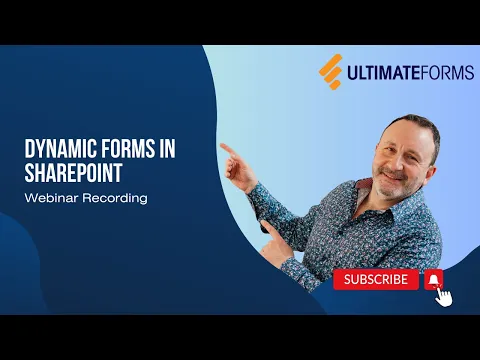In modern SharePoint sites, there are exciting new ways to make forms fully dynamic.
A dynamic form guides the user by providing a changing interface that responds to user interaction. What used to require custom programming can now be done through easy-to-understand configuration using Ultimate Forms.
Dynamic forms are a new way to think about SharePoint forms centered on creating positive user interaction and emphasizing progress. In our next presentation, you will learn these key concepts:
- Create step-by-step interaction.
- Use background highlighting to show which fields remain.
- Prefill key data automatically.
- Provide inline help instructions.
- Display form sections progressively instead of all at once.
- Use input masking and autocomplete to ensure accurate data.
- Provide real-time validation to immediately correct mistakes.
- Show progress bar to show user they are on track.
If you are ready to move away from static forms to fully dynamic forms, please join us for our next webinar!
At Infowise, we serve as your strategic partner, assisting in your digital transformation. ULTIMATEforms contains a wide array of SharePoint components, developed to give you the power to innovate, automate, and scale up your processes. ULTIMATEforms helps you create amazing, advanced business solutions based on your SharePoint lists and document libraries, using nothing but your browser! Anything from simple Leave Request or Expense Report and all the way to complex Help Desk or Project Management solutions can be built in minutes, without writing a single line of code.
Flexible Forms
Convenient responsive modern forms, featuring tabs, section and column permissions, dynamic rules, repeating sections, electronic signatures and input validation, while keeping all your data safely inside SharePoint.
Smart dynamic SharePoint forms provide an exceptional user experience, improve data quality and simplify business processes, saving you valuable resources.

Intuitive Automation
Replace complex SharePoint and Power Automate workflows with simple, but versatile Actions to create and update data inside SharePoint and in a variety of integrated applications, such as Exchange, MS SQL, Teams and many more.
By reducing the learning curve, you empower more people in your organization to create and manage business solutions, successfully removing bottlenecks.

Clear Reporting
Present data as actionable insights with detailed shareable reports, dashboards, KPIs, calendars and charts.
Everyone is able to visualize information in an accessible fashion, improving responsiveness and accountability.

Pre-built Solution Templates