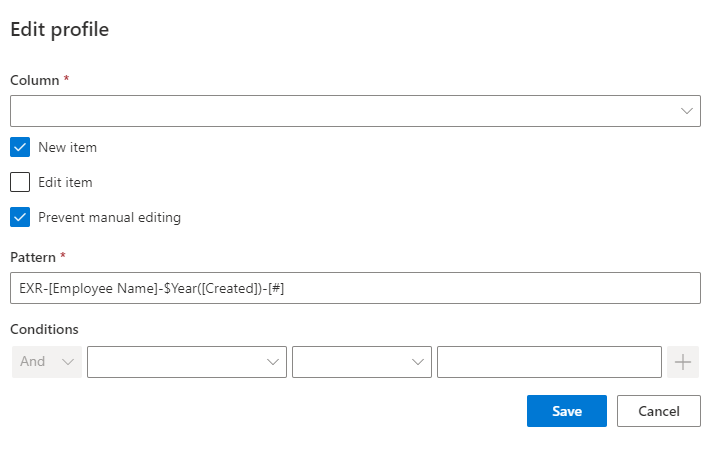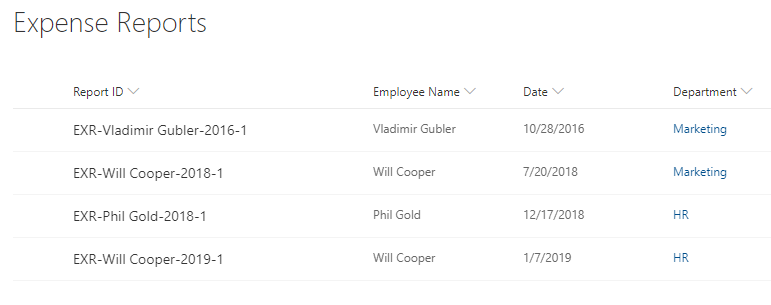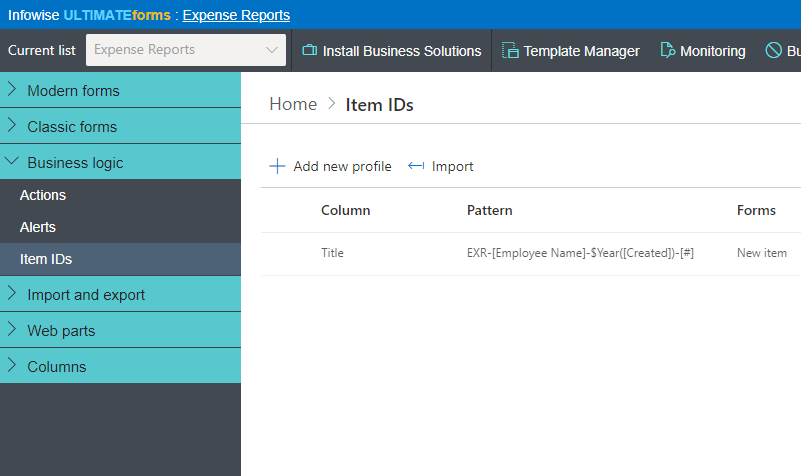Forms
Actions
Alerts
Associated Items
Connected Lookup
Print
Import
Signature
External Data Lookup
Calendar
Rollups
Charts
List Search
Filters
Item IDs
Color Choice
User Property
Document Link
Voting
Stay in the know
Get helpful videos
Create custom document/item IDs according to your own business rules, based on functions and column values and subject to conditions. Don't settle for what SharePoint can do, make SharePoint do what you need!

- Create ID patterns using characters, column values and functions
- Prevent editing of the ID column
- Apply patterns according to conditions
- ID rules are saved as part of list template
- Assign multiple patterns to the same column, most suitable pattern is applied automatically
- Turn any text column into ID
- Works in both document libraries and lists
List administrator can specify multiple rules to generate ID's in one or more column. Each time an items is created and/or updated, the ID is generated and applied to item. You can specify condtition, so that a rule can be applied only when a set of conditions are validated, such as column value or user identity condition. When more than one rule exists, the rule with the most valid condition is applied.
Features
| UltimateForms | SharePoint Native | |
|---|---|---|
| Create multiple ID patterns | ✓ |
|
| Use for simple workflows | ✓ |
|
| Apply pattern according to condtions | ✓ |
|
| Include characters, column values and functions | ✓ |
|
| Apply ID to any column, including Title | ✓ |
|
| Use in both document libraries and lists | ✓ |
|
| Localized into English, French, Spanish and German | ✓ |
✓
|
Screenshots