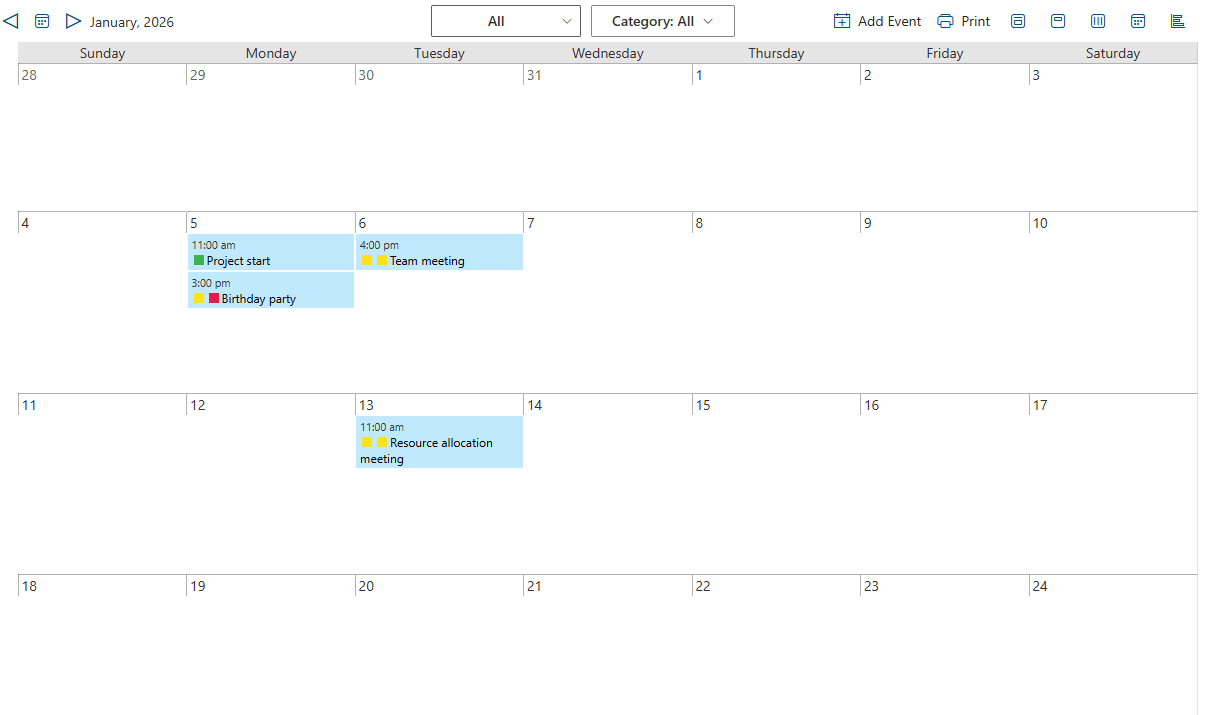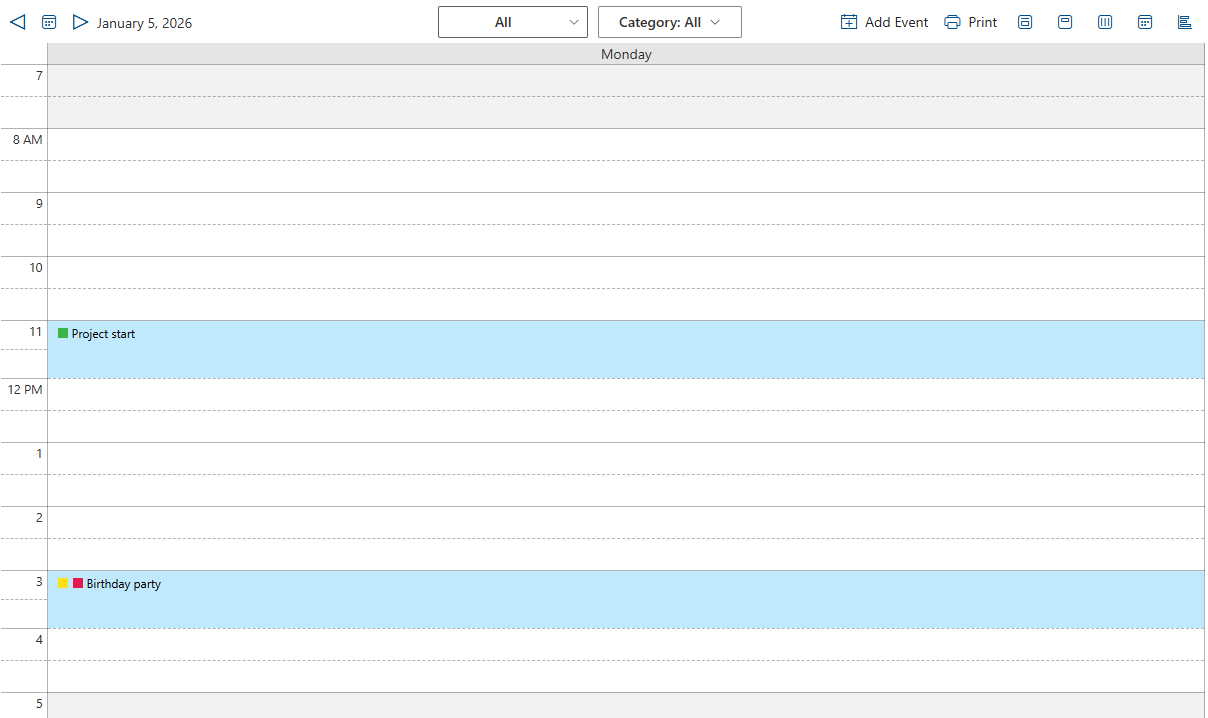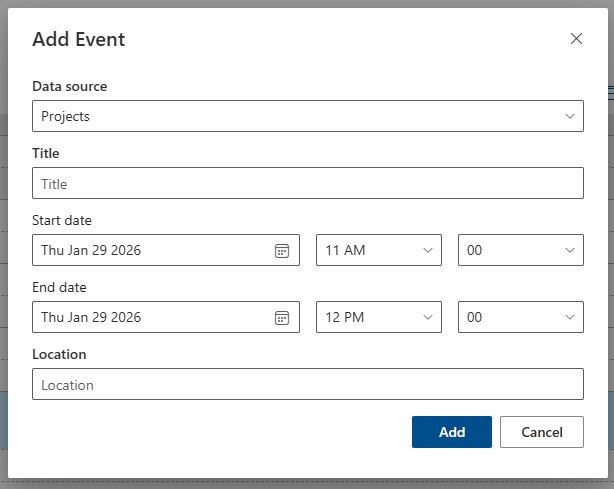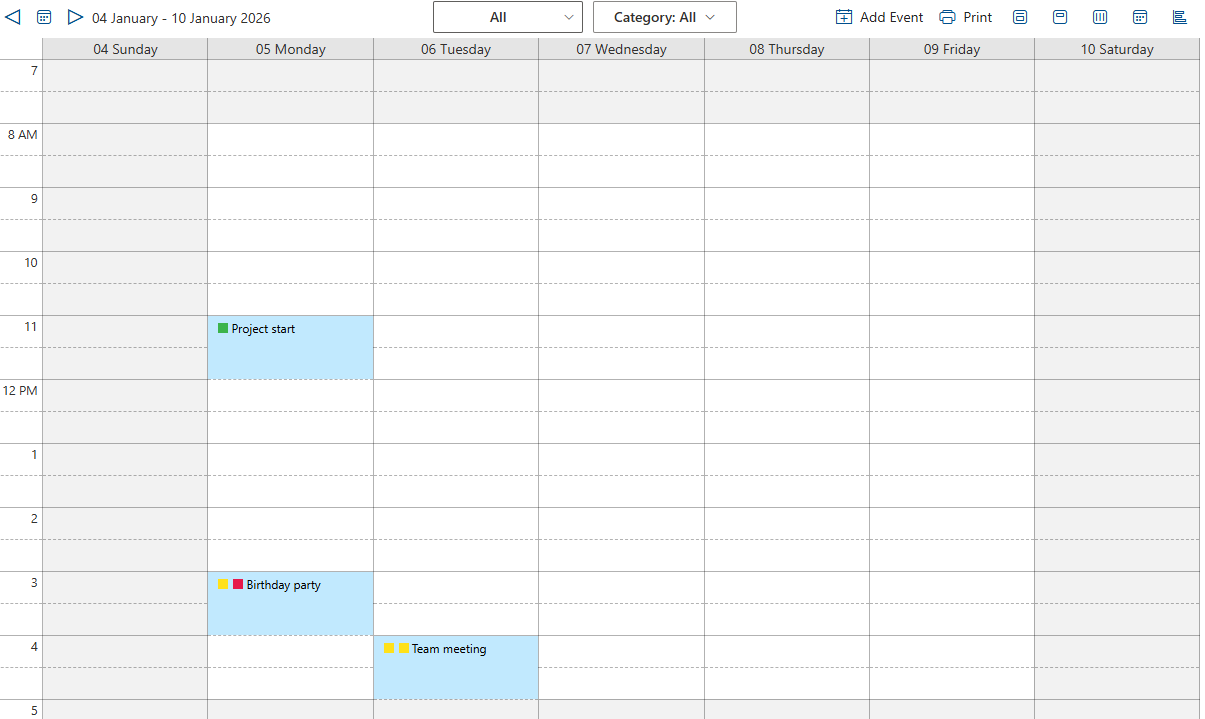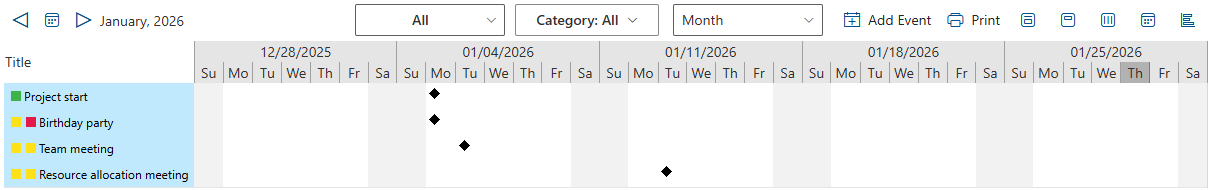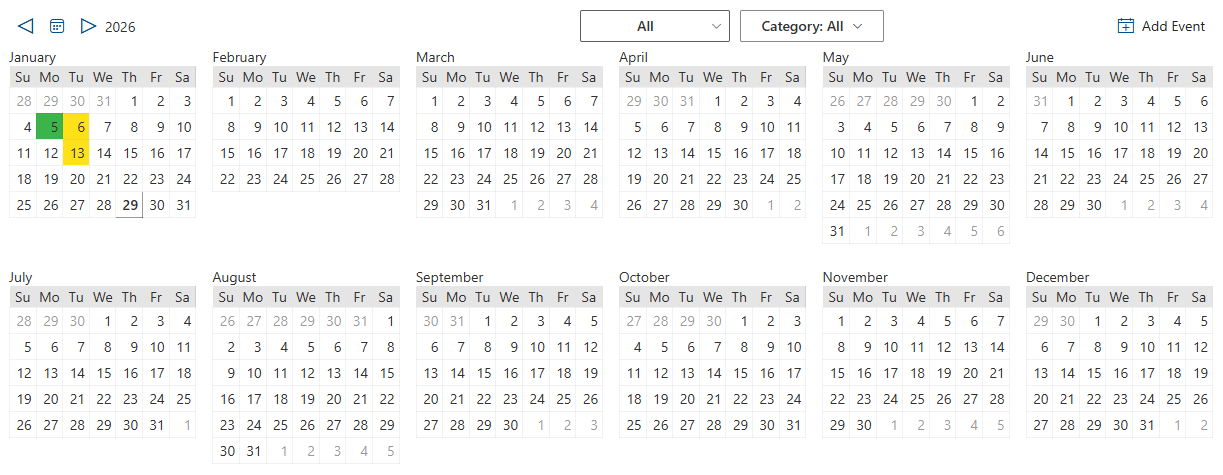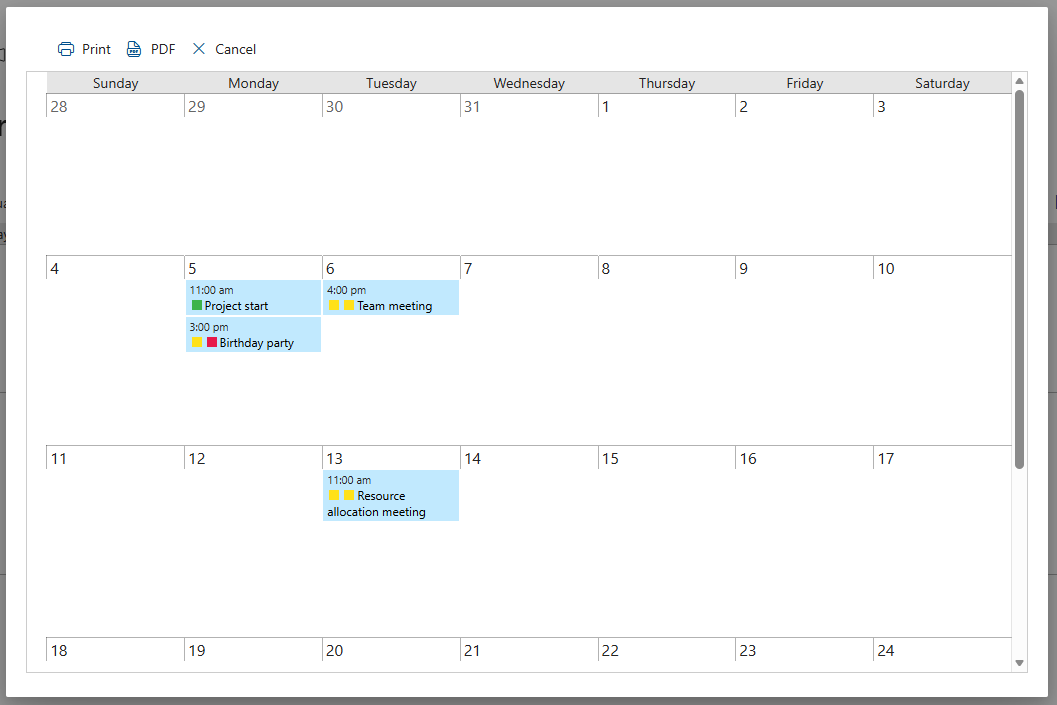Forms
Actions
Alerts
Associated Items
Connected Lookup
Print
Import
Signature
External Data Lookup
Calendar
Rollups
Charts
List Search
Filters
Item IDs
Color Choice
User Property
Document Link
Voting
Stay in the know
Get helpful videos
Just imagine classifying event types by color and even attaching tasks to events? And what about quarterly view or even the whole year? Now you can do all that with Calendar!

- Connects to multiple heterogeneous data sources, including SharePoint lists, Exchange calendars and custom databases
- Connects to any SharePoint list type
- Eight different view types are supported, including a Compact View, especially designed for crowded homepages
- Data source, event category or status can be indicated by color
- Category color can fill the entire event or show up as just an icon
- Events can be filtered to show only events belonging to a specific data source and/or category
- Events can be filtered by SharePoint view
- New events can be created directly in any data source
- Private and public Exchange calendar can be shown
- Custom event title patterns can be defined
- Additional columns can be shown on mouse-over
- Associated tasks can be shown graphically and managed directly from the calendar
At the first glance it looks just like the built-in calendar. But when you look just a bit closer, the advantages become apparent. When you need appealing visuals, more data and customizability, you need
UltimateForms:
Calendar!
Features
| UltimateForms | SharePoint Native | |
|---|---|---|
| Combine multiple data sources on one calendar view | ✓ |
|
| Connect to SharePoint lists, Exchange calendars and custom databases | ✓ |
✓
|
| Shows events in daily, weekly and monthly view | ✓ |
✓
|
| Shows events in compact monthly, quarterly, half-yearly and yearly view | ✓ |
|
| Customizable event title field, including field combination | ✓ |
|
| Color-coding of events by data source and category | ✓ |
|
| Presents event title, start hour and location | ✓ |
✓
|
| Shows additional fields on mouse hover | ✓ |
|
| Integrated Gantt view | ✓ |
|
| Can be placed on any web part page | ✓ |
|
| Supports Associated Tasks (if installed) | ✓ |
|
| Supports any database using ODBC | ✓ |
|
| Supports MS Exchange calendars, including older versions | ✓ |
|
| New events can be created in any data source directly from the calendar | ✓ |
|
| Cross-browser support | ✓ |
|
| Localization into English, French, German and Spanish | ✓ |
✓
|
Screenshots