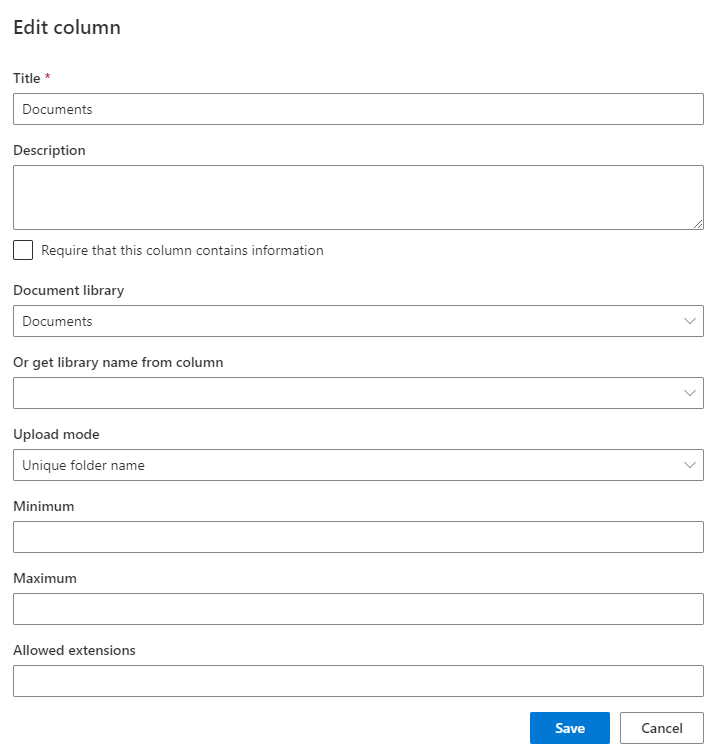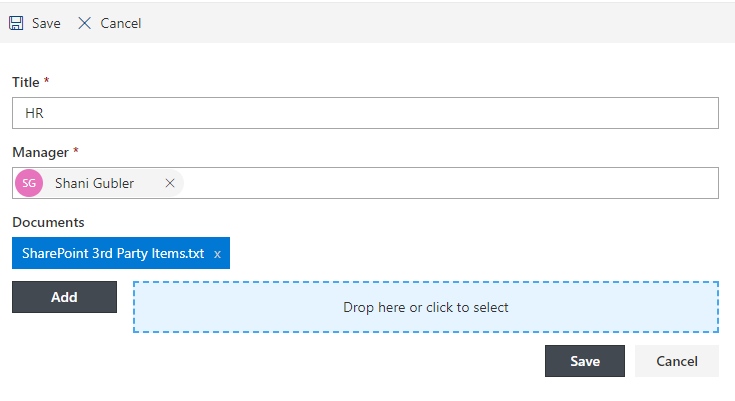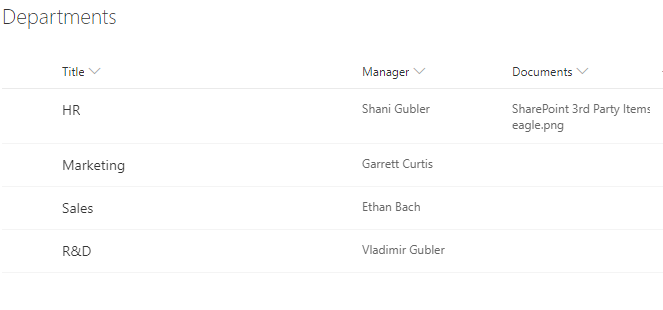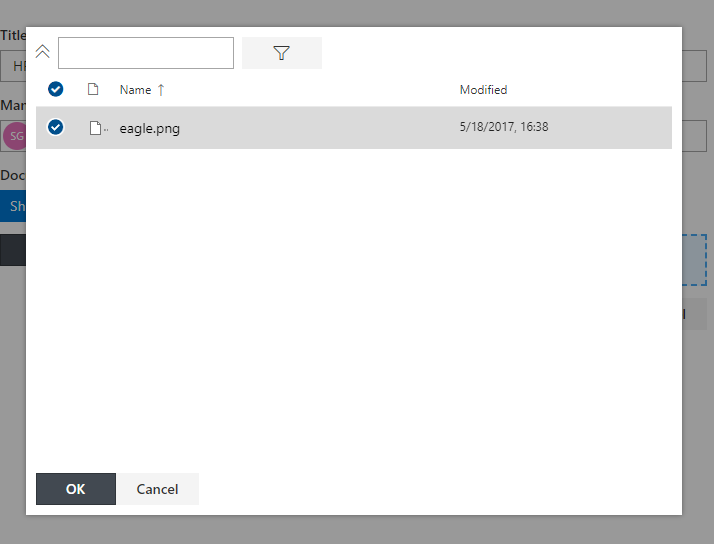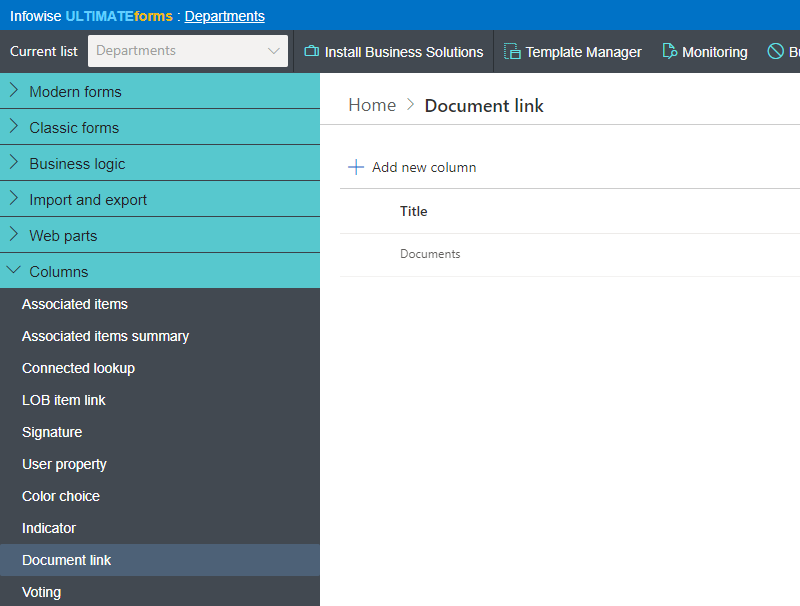Forms
Actions
Alerts
Associated Items
Connected Lookup
Print
Import
Signature
External Data Lookup
Calendar
Rollups
Charts
List Search
Filters
Item IDs
Color Choice
User Property
Document Link
Voting
Stay in the know
Get helpful videos
Link to one or more new or existing documents from within an item or a document. Linked documents can be shared between items and managed using full SharePoint document library capabilities

- Link items to documents located in the same library, same site or same site collection
- Display direct links to linked documents in list views
- Displays document picker for selecting an existing document within the current site collection
- Upload a document directly from the column
- Link different documents to different parts of the form, e.g. separate employee's links from manager's links
- Specify minimum and/or maximum number of documents
- Optionally specify allowed extensions
- Unlike SharePoint attachments, provide a meaningful title to linked documents
- Unlike SharePoint attachments, linked documents are managed in a full-featured document library
Upload or link documents of specific type to a specific location within the parent item, instead of just adding them together to item attachments. Create attachments for a document, not just list item.
Features
| UltimateForms | SharePoint Native | |
|---|---|---|
| Link to existing file | ✓ |
|
| Upload and store new files | ✓ |
|
| Show and use multiple links to files | ✓ |
|
| Specify minimum and/or maximum number of documents | ✓ |
|
| Specify allowed extensions | ✓ |
|
| Integrated document picker available on WSS/Foundation | ✓ |
|
| Localized into English, French, Spanish and German | ✓ |
✓
|
Screenshots