When you create an item template and need the item to be printed in a specific fashion, you may want to use the Advanced Mode.
In this mode you are presented with a rich text editor, where you create you template (you can even use direct HTML manipulation). On the right you see the list of columns, use those columns by selecting one, clicking on Copy to Clipboard and pasting within the rich text editor. You can also type the name of the columns manually, surrounding them with double square brackets.
You can also use [[Me]] and [[Today]] keyword to include current user name and today’s date respectably.
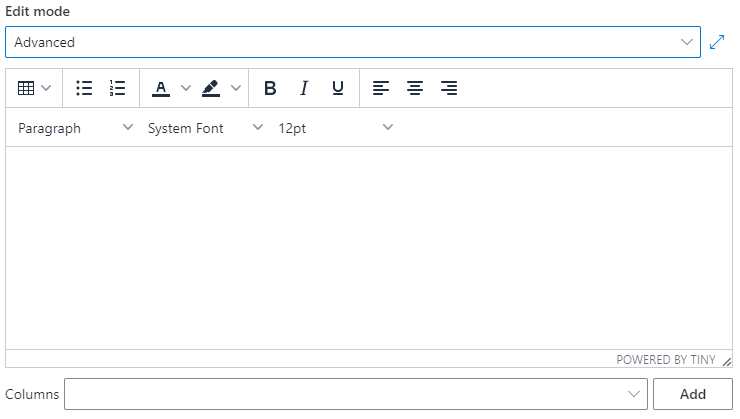
Last modified: 3/3/2020 2:59 PM
Loading...
Add your comment
Comments are not meant for support. If you experiencing an issue, please open a support request.
Reply to: from