The advanced search allows to select the list for searching, and to set up to 5 advanced search conditions, with And/Or conjunctions.
For On-Prem the advanced search looks like this
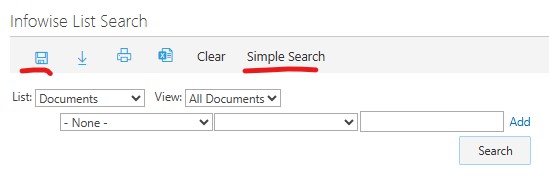
For M365 the advnaced search looks like this
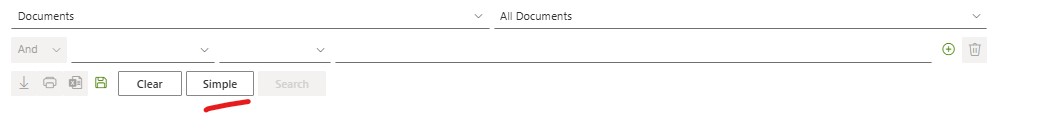
In Advanced search (in both environments) allow for the possibility to choose which list view the result will be display, thus setting the displayed fields and their order.
- Select the list for searching
- Select the results view
- Enter the first condition (to add more conditions, click on "Add" or "+")
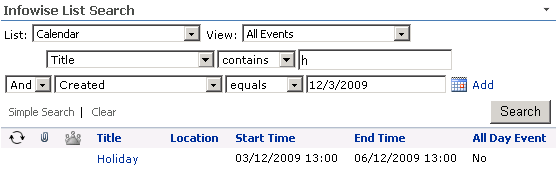
If allowed to do so, user may save search conditions for re-use. Default preset, if entered is marked in bold and is loaded whenever the user accesses the page, with search results being immediately displayed.
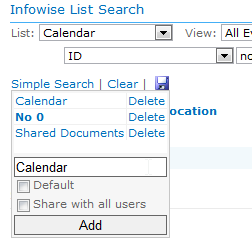
Administrators can share presets with all users. If an administrator marks a preset as Default, it overrides any defaults set by other users.