Item ID allows a custom ID to be auto generated upon the created of each new list record. Using dynamic patterns, you can create more meaningful IDs than the standard SharePoint ID field which is always a simple integer.
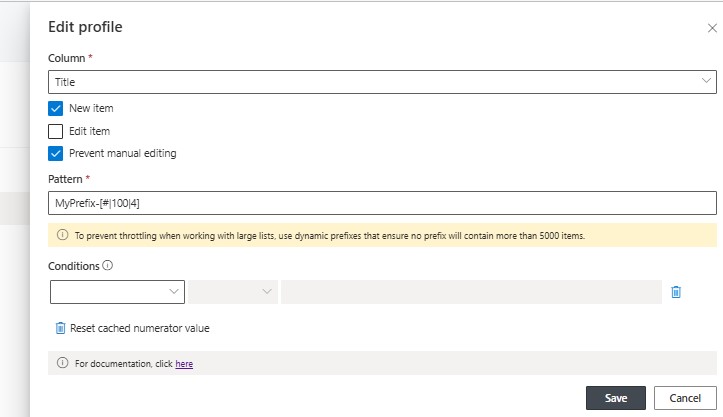
It is recommended that when you setup your Item ID that you use a prefix that holds the something like a Year or month value. The actual numerator function for the Item ID can accept up to 2 parameters, such as [#|n|m], where n is the seed value and m - number of digits.
Note: When running the Item ID process on a column that has no previous prefix values (the prefix if what is before the [#|n|m] the Item ID will use the seed value to start the series and all subsequent Item ID (triggered on the edit or new) with genrerate the next value in the series from the value that is stored in the ItemID process cache.
When, using the "Reset cached numerator value" option note this will remove the cached stored value and the the Item ID process will need to read all the prefix values to determine the next value to set and store the incremented value in cache.