Solution Catalog provides a growing selection of free common business solutions that can be installed in your environment (both in SharePoint Online and on premises) with a click of a button. You can browse and try out the solutions directly from Ultimate Forms and then apply to a new site (recommended) or existing site with a click of a button.
Applying to an existing site is dangerous as it might overwrite your existing lists, leading to loss of data. Make sure you know what you are doing before attempting.
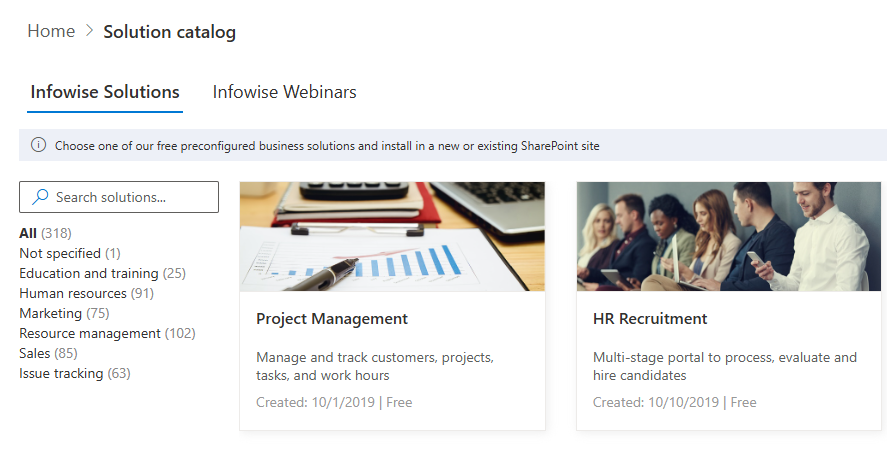
Solutions can be made up of one or more lists and forms and a combination of Print templates, alerts and actions. Find the one you want using category selector and/or search, then try it out directly in the catalog. Once you are ready to proceed, install it in your environment. The process takes just a few seconds.
All solutions are free of charge and provided "as is". You are entitled to the general Ultimate Forms support, but we do no provide dedicated support for the solution or any implementation services. You are allowed to make any changes as well as customize for your customer or even resell without any royalty fees. Active Ultimate Forms license is required to use any solution.
Most Infowise webinars are also available as solutions after the airing of the webinar. You can install the site in your environment and test out the features and capabilities demonstrated during the webinar.