Note: This documentation applies to a Sharepoint On-Premise issue, it is not for M365.
In the On-premise SharePoint (sp2016 and higher) you may encounter an error when printing to Word using a Word template uploaded to your print template.
This can be due to an older version or a server permissions configuration in the registry.
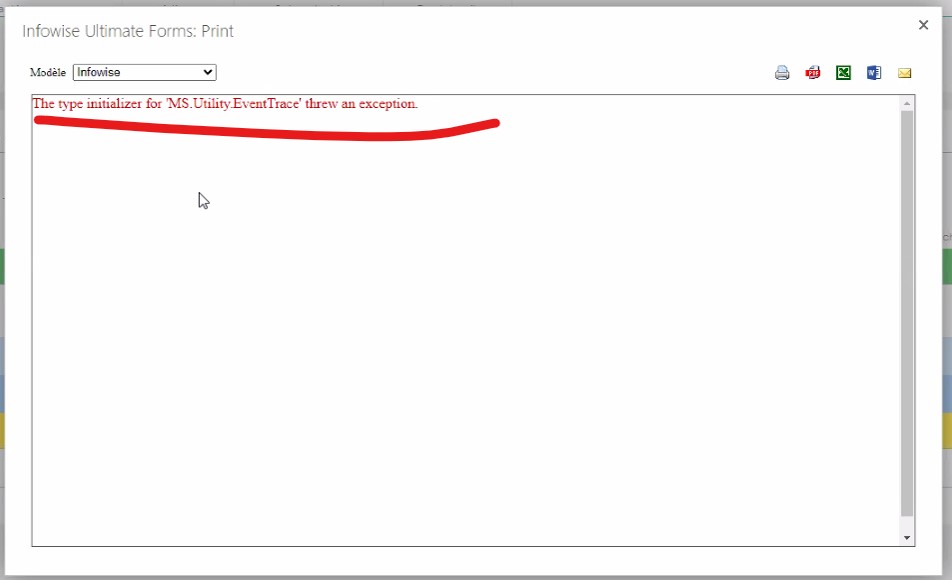
It is always recommended that you have the most up to date version of our print component installed on your SharePoint Farm.
However, if you do have the latest version installed and you are still getting the MS.Utility.EventTrace error when trying to print using a word template in your print template, then there is a permission configuration issue you will need to address in your WFE server and you will need to look at performing the steps below.
In other recorded cases, the following exception and stack traces can be found in server logs (Print \ Security):
System.TypeInitializationException: The type initializer for 'MS. Utility.EventTrace' threw an exception. ---> System.Security.SecurityException: Requested registry access is not allowed.
at System.ThrowHelper.ThrowSecurityException(ExceptionResource resource)
at Microsoft.Win32.RegistryKey.OpenSubKey(String name, Boolean writable)
at Microsoft.Win32.Registry.GetValue(String keyName, String valueName, Object defaultValue)
at MS. Utility.EventTrace.IsClassicETWRegistryEnabled()
at MS. Utility.EventTrace.. cctor()
MS. Utility library method throwing access error in EventTrace.IsClassicETWRegistryEnabled.
To address this issue these are the instructions:
The following registry key needs to be allowed read access to accounts generating the word document: HKEY_CURRENT_USER\\Software\\Microsoft\\Avalon.Graphics\\
This registry entry needs to allow read access to Everyone, not just the service accounts.
And it must be allowed on all WFE servers.
Also please note that depending on your server’s configuration, this access might be blocked by another level of restriction, like group policy.
In windows server 2019: you might need to give SP service accounts explicit permission to this registry entry.
Note: That there are some custom server configurations where the following setup was required to make it work correctly, here are those steps :
- Give access to everyone to regedit : HKEY_CURRENT_USER\\Software\\Microsoft\\Avalon.Graphics
- It was not the current user as its the web application that needs to give its access, so the real path is :
Computer\HKEY_USERS\[Web app pool account SID]\Software\Microsoft\Avalon.Graphics
- Add web app pool account to local admin.
- IIS Pool reset.
- Run print Docx.
- Remove account from local admin.
- Second IIS pool reset.
- Repeat on all WFE.
If after trying the above steps to fix the issue you continue to experience the MS.Utility.EventTrace issues, then send us a support ticket with the details of what you have tried (include screen shots).