In the froms Desinger on the top toolbar there is the Styles menu and this initial menu provides a means to choose from one of the various themes that you can apply to your form.
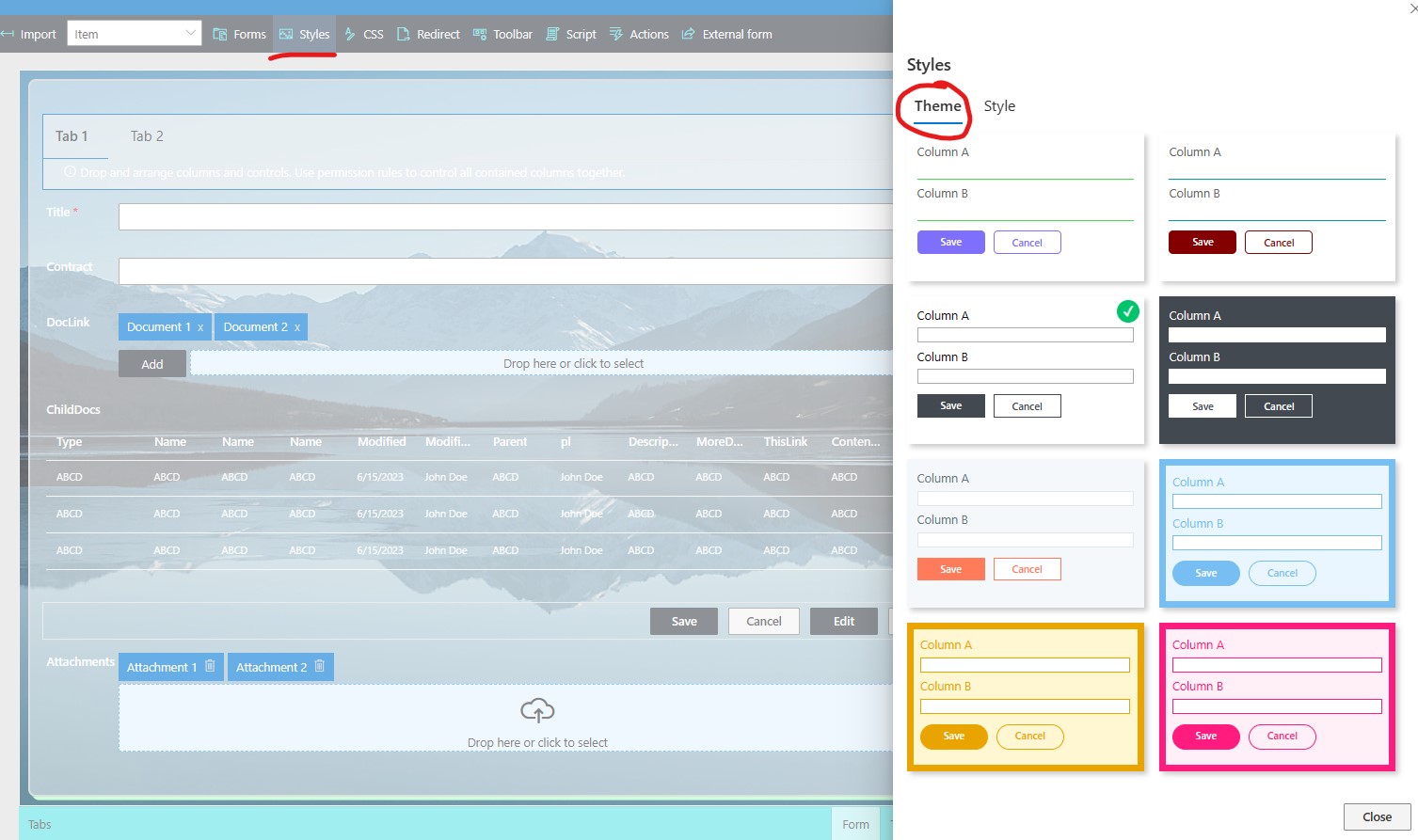
However, beside this option for styling your forms based on Themes there is the Style option.
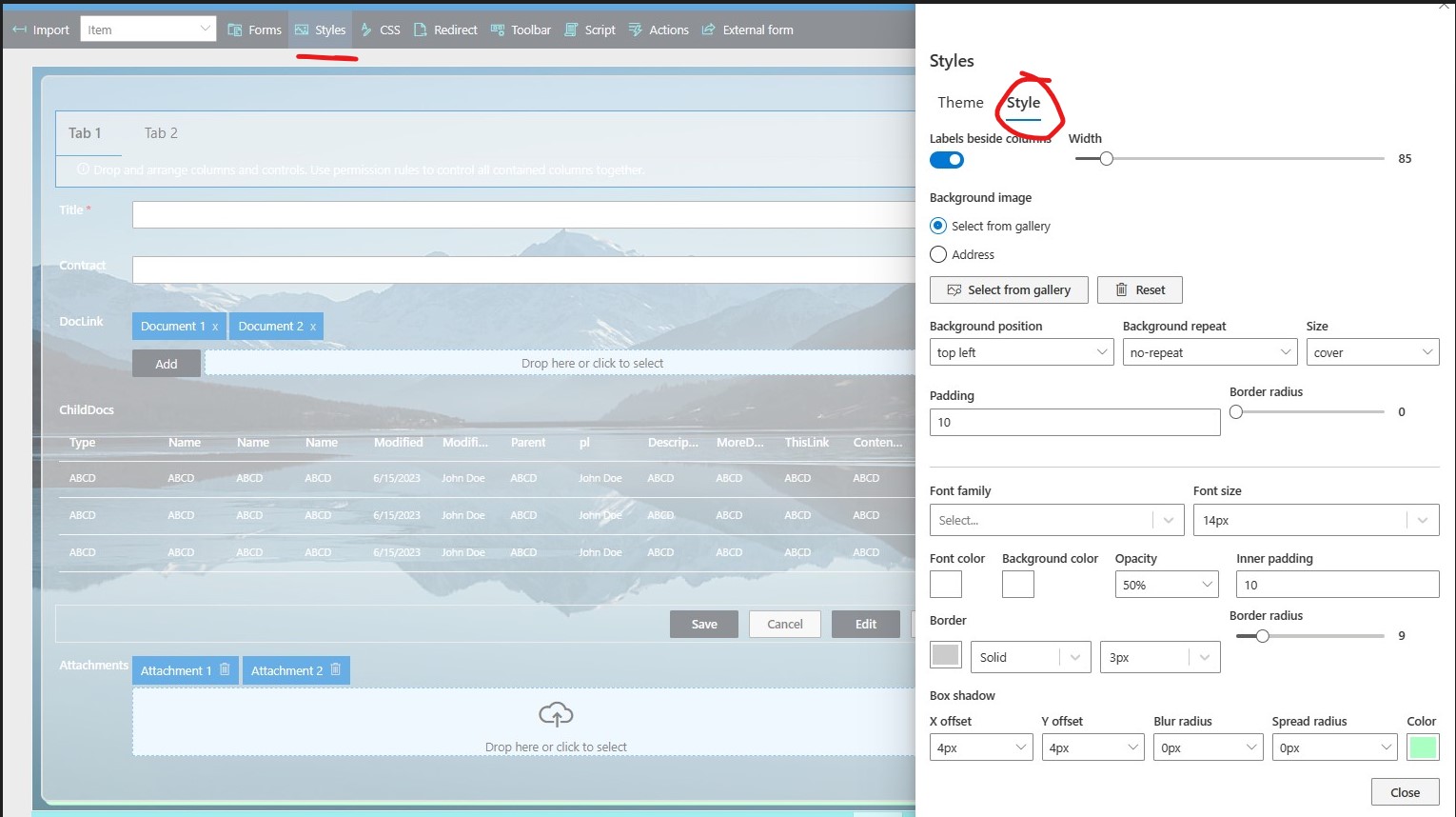
Here you can customize your form is a variety of different ways;
- Setting Labels to be beside columns with a slider to define how wide the label should be. Note: Not applicable for associate items fields.
- Choosing a background image and defining the position, size and repaeting and other styling option for the background image should be
- What the default styling of your form layer shoudl be, including the padding space and opacity/transparency of the form to show the background image.
- Boders and what the radius of rounded corners and box shadows shoudl look like.
Also the CSS tab allows you to define your own CSS for the custom Classnames you place on your forms and you can have a CSS file stored in the Site Assets (or any document library) library in your site or a CDN.
Get helpful videos
Last modified: 2/27/2025 3:47 PM
Loading...
Add your comment
Comments are not meant for support. If you experiencing an issue, please open a support request.
Reply to: from