Alerts is one of the main components of Ultimate Forms. It offers a wide variety of features that make sending fully-customizable, highly-relevant alert notifications as easy as it should be. It grants users a lot of power and flexibility, while giving the administrator the necessary tools to control and even limit the capabilities in accordance with the established corporate rules and regulations.
The administrative settings are tightly integrated into the app and available to site collection administrators as an extra tab on the same Alerts page. Using these settings, admins are able to completely prevent regular users from creating alerts, limit the mail template creation, specify authorized From account and configure many other settings.
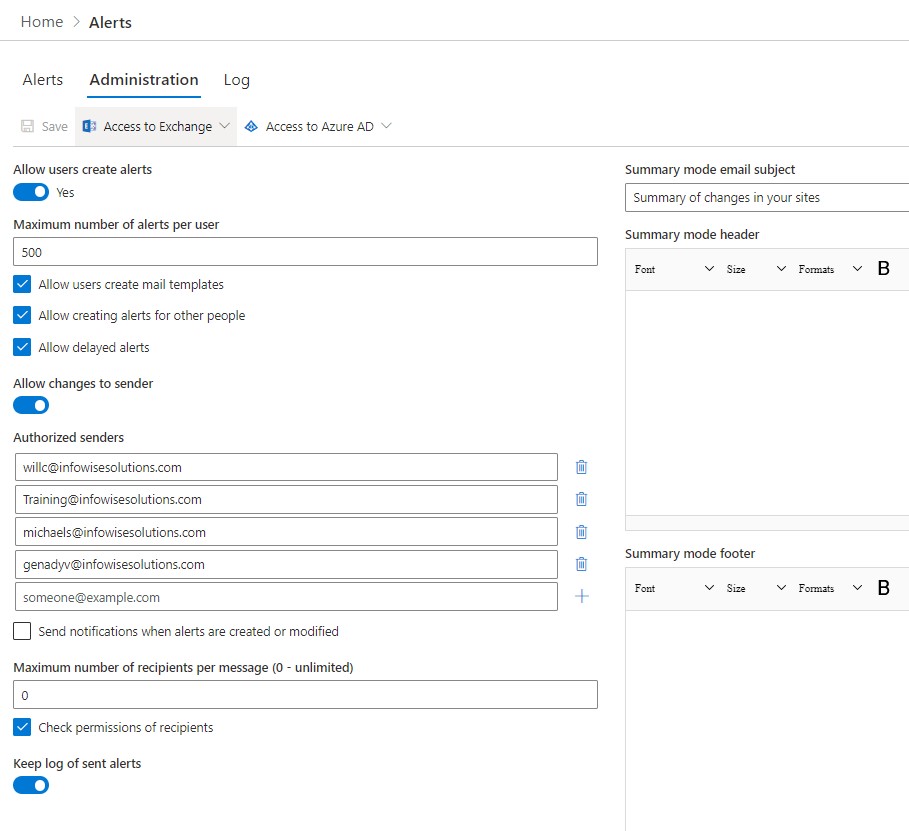
These settings are available on per site collection basis and could be configured by a site collection administrator.
However, you are able to configure tenant-wide settings that are only accessible to Global or SharePoint administrators. Accessible through the new gear button on the right-hand side of the toolbar.
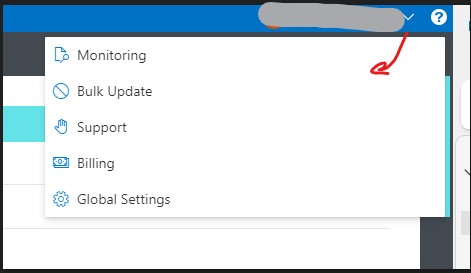
This establishes the company-wide policy, with or without giving the site collection administrators the right to override those settings at the site collection level.
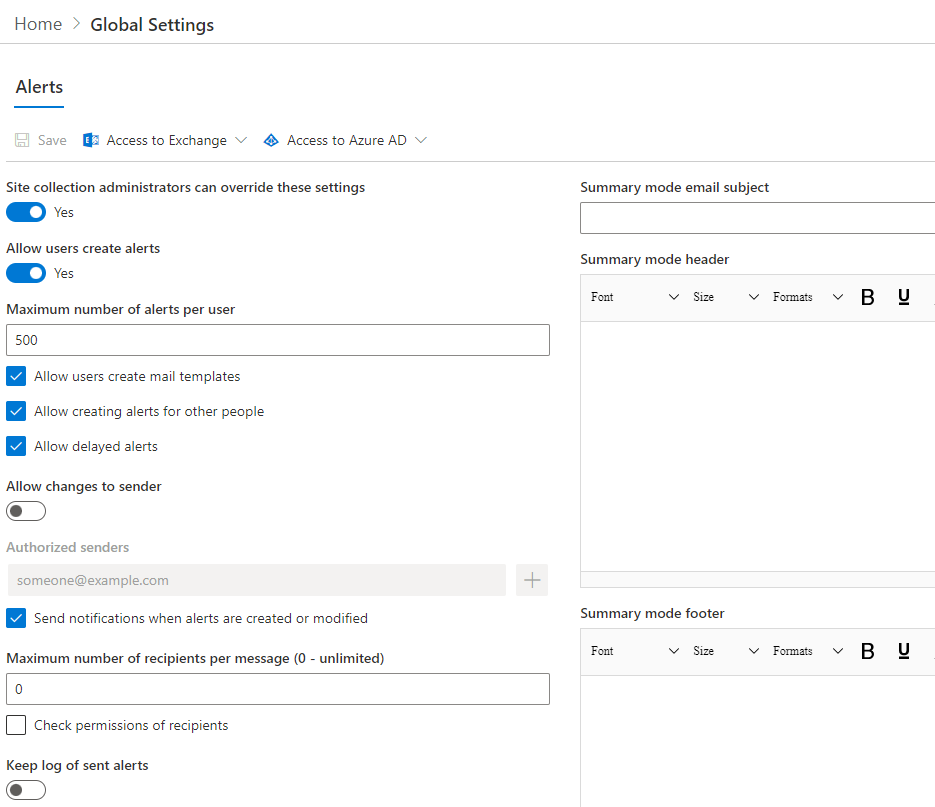
If the tenant-wide settings are set not to allow overriding, site collection settings would be blocked and immediately stop being used, even if they were defined.
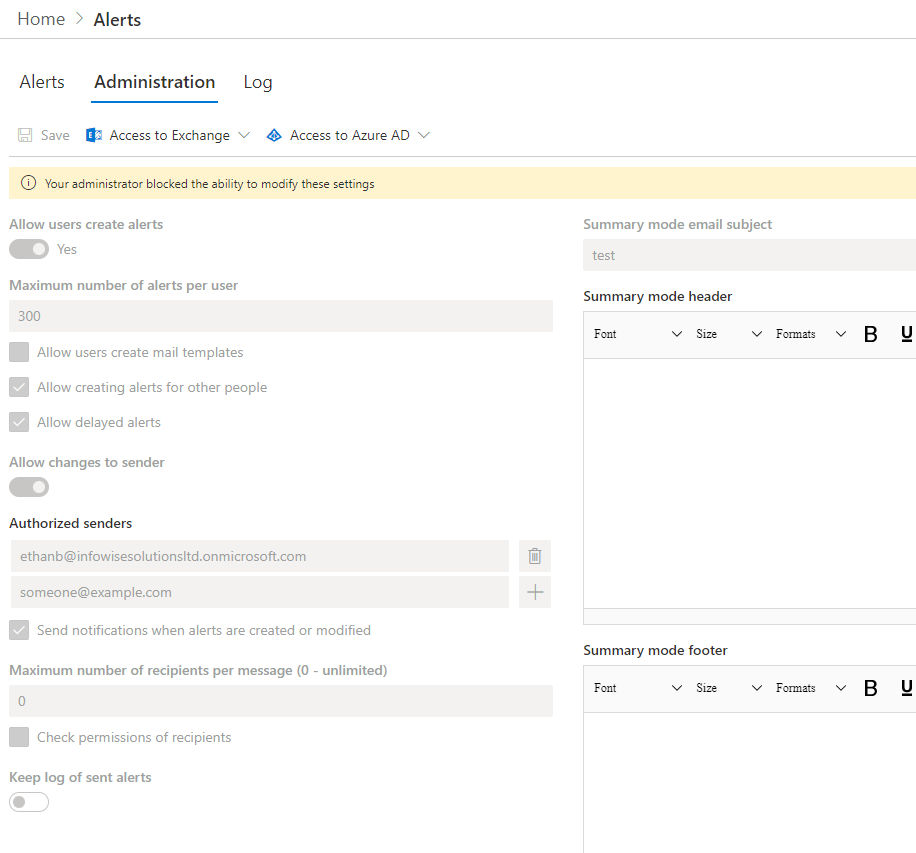
Please note that to be able to see the gear icon, the current user must be a Global or a SharePoint administrator in the tenant. Also note that for the app to be able to execute this permission check, access to Azure Active Directory (AD) must be granted once under Alert -> Administration from any site collection by a Global Administrator.