When monitoring or investigating your alerts you can verify the status of your Alerts through the Log
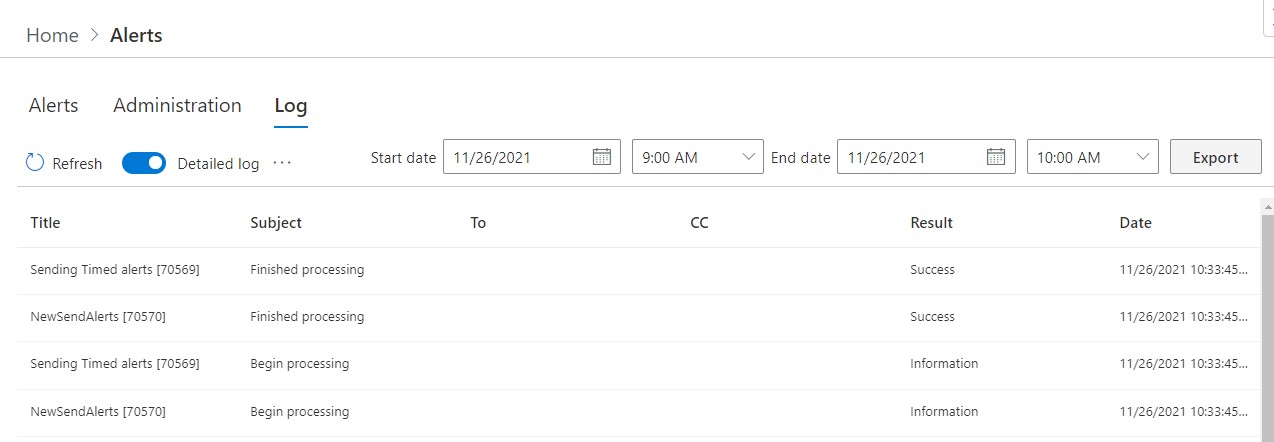
From here normally detailed logs are turned off by default a show only the successfull alerts. When you set this log to Detailed you are provided with more information on what your alerts are doing. You can even focus your alert log to show only one of the alerts.
Note: The search has to match the title including the [alertID] for it to find the alert.
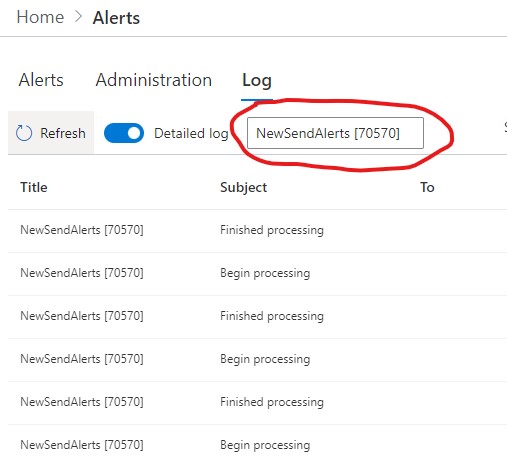
And you can also export your alert log focusing on a specific date a time range. We recommend that you focus your start and end date/time to about 1 to 2 hours. and if possible use the search by Title to reduce the number of rows returned. The Alert log can be very large and the export will take a long time to run (if it can complete) reducing performance.
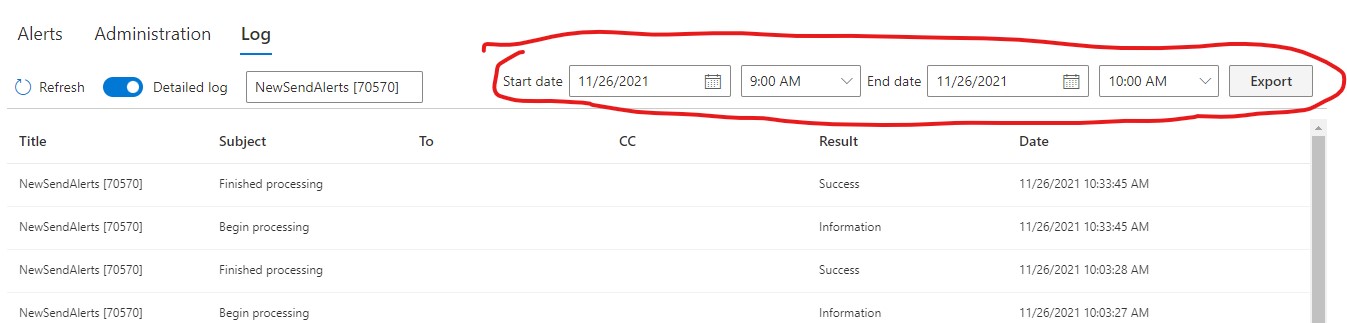
This will produce an excel csv file for your to work with, downloaded to your desktop.