On brand new tenants you might experience a new restriction where the app is not allowed to receive app-only permissions. These permissions are needed by the app to be able to execute various automation tasks in the background, without direct interaction with any user:
- Alerts
- Timer-based actions
- Import
- Associated Items Summary
This is a new limitation added by Microsoft and it has to be removed using PowerShell script when encountered. To check if the limitation is in effect on your tenant, try to create a new alert. When the limitation is applied, you will receive an error message "Token receive failed" and the alert won't be created.
Please execute the following script in SharePoint Online Management Shell:
- Connect-SPOService -Url https://<your tenant name>-admin.sharepoint.com
- Replace with the name of your tenant, such as "acme". For example, https://acme-admin.sharepoint.com
- Enter your credentials when prompted
- Set-SPOTenant -DisableCustomAppAuthentication $false
Once both lines are executed, re-apply the app permissions
- Go to Site Contents on your site
- Open the context menu of Infowise Ultimate Forms app
- Click on Manage Permissions
- Click on the link within the last sentence: "If there's something wrong with the app's permissions, click here to trust it again"
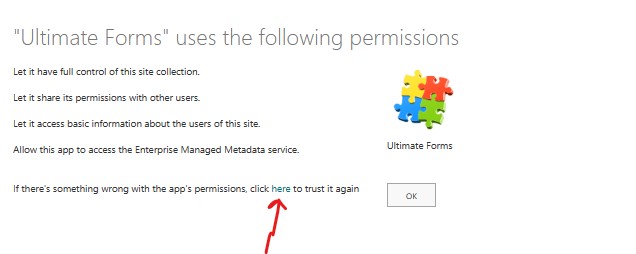
Your app will now be fully functional.