You can create external connections to MS SQL, Oracle and MySql databases. You need to provide a valid ADO.NET connection string, as well as ensure the database is accessible from our servers.
For Oracle and MySql databases, you have to pass user name and password as part of the connection string. For MS SQL, you have the option of specifying user name and password separately.
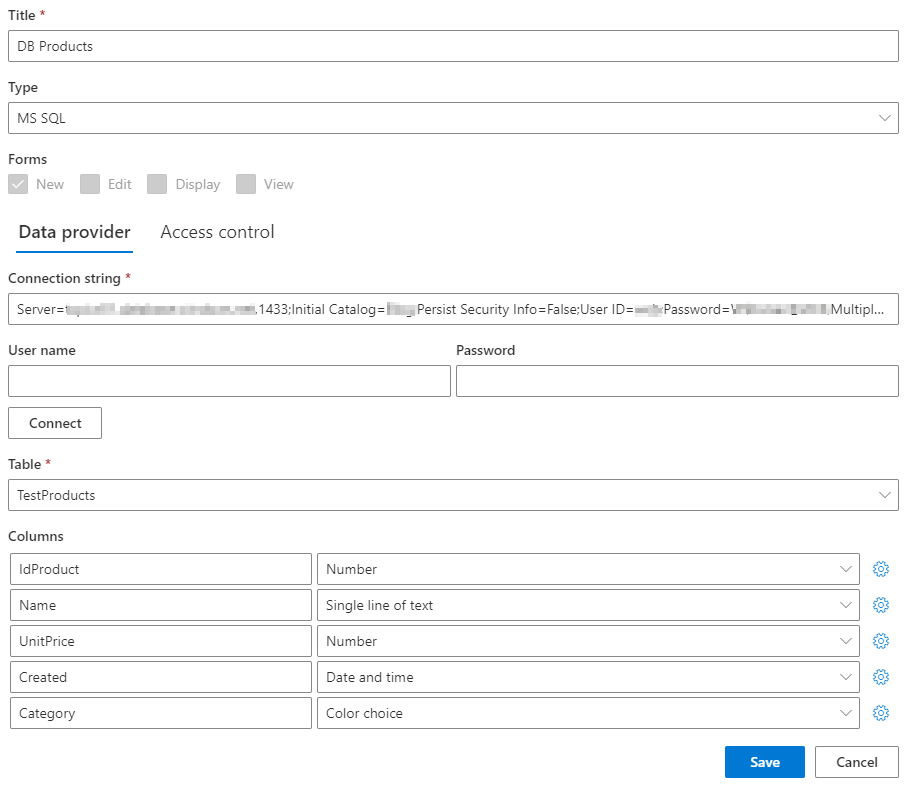
Once you connect, you can select one of the database tables. When the desired table is selected, the table columns will be automatically populated. You can make changes to some of the column settings to control how they are going to function in the form:
- Choose one of the supported column types. For example, you can choose to present a text column as a selection of several choice values or you can choose to treat a numeric column as currency. You won't be able to perform unsupported conversions, such as working with a numeric column as text.
- Some columns are required in the database table. You will not be able to make them optional in the form, but you can make optional columns required.
- Depending on column type, you can specify default values, ranges and other column attributes
- You cannot rename your columns in these settings, but you can rename them within the forms themselves.
Get helpful videos
Also read these:
Last modified: 9/28/2020 5:43 PM
Loading...
Add your comment
Comments are not meant for support. If you experiencing an issue, please open a support request.
Reply to: from