Ultimate Forms includes multiple component that display or modify your list items throughout their lifecycle. Forms implement user-facing interface elements, displaying and updating column values visually, whereas Actions perform updates in the backend.
What is common to all these components is that can be executed conditionally. Each group of conditions will usually describe a distinct state of the item, for instance, its position within the workflow. Unlike traditional workflows, it does not have to be linear and items can be allowed to change states according to your business rules.
Each one of the components has its own management page and sometimes it's difficult to have a clear birds eye picture of the whole business process. This is why we developed Stages.
Stages will analyze the settings in all relevant components and display your configuration grouped by stage, which is basically a distinct combination of conditions.
The following components are included in Stages:
- Modern forms - any component or column that has permissions, rules or validations
- Classic forms - tabs, advanced columns permissions, rule and validations. Remember that when a form has both moder and classic settings, modern setting always take precedence.
- Actions
- Alerts
- Item IDs
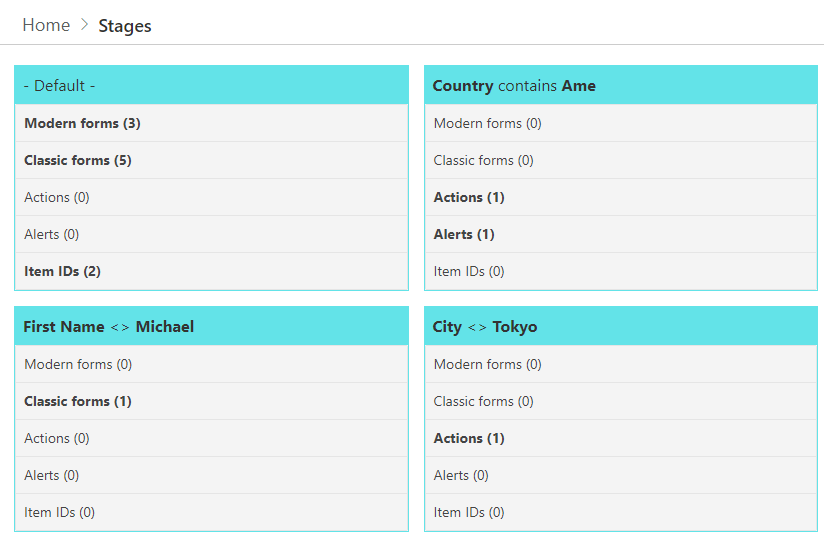
Expand each sections to view existing settings. You can also edit existing settings or create new ones directly from Stages.