Action group triggers one or more of other actions. It can have its own triggers and conditions and, once triggered, it will execute the actions that are attached to it in the specified sequence.
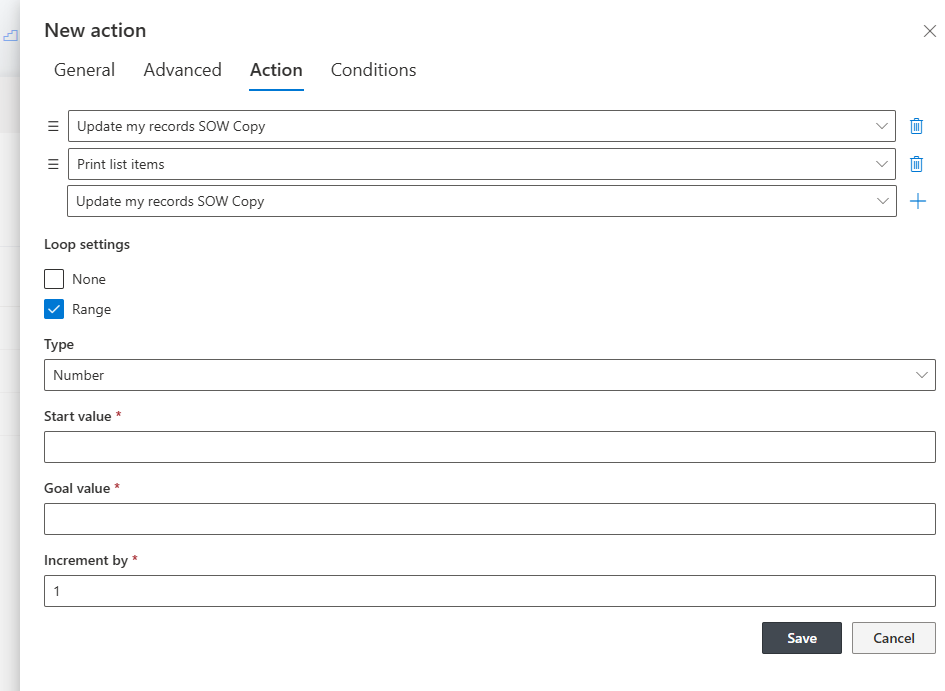
If actions within the group have their own conditions, those will be evaluated by the group and only actions that pass their conditions will be executed.
If an action in the group is marked "Halt of failure" under Advanced setting and the action fails to execute successfully, the group will stop executing subsequent actions. For example, you might combine Copy and Delete action to implement Move. You might want to prevent Delete action from running if Copy wasn't completed successfully, to prevent data loss.
Use Action Groups in the following cases:
- You want to execute multiple actions with a single manual click.
- Your action use complex conditions that you want to enter and manage in a single location.
- For timer-based action, if the execution order matters. Normally, timer-based actions are executed in random order, even when configured to run on the same hour.
Note: An action group cannot call another action group.
Looping Settings
With these settings once the acton is triggered the actions will run in sequence either once if None is selected for the Looping settings. Or you can have your action sequences run a number of times based on a start value and a goal value and based on stepped increments. The Other range would be by date with a start date and a goal date and again stepped increments based on the Units of time.
Note: the Looping range variable will show up as a parameter in the config of your actions listed in the group actions. So you can use this loop variable in the actions as they loop through the range values.
For example: Using the Number range you can run your action sequence starting at 1 with a goal of 10 and an increment of 2 this will run 5 times.
If using date range you can set start of [Today] with a goal of [Today]+5 and increment of 1 with a unit of day this will run 5 times.