This action performs a SOAP, REST web service call or Twilio SMS Application using specified parameters. Note that this action type currently does not return any values.
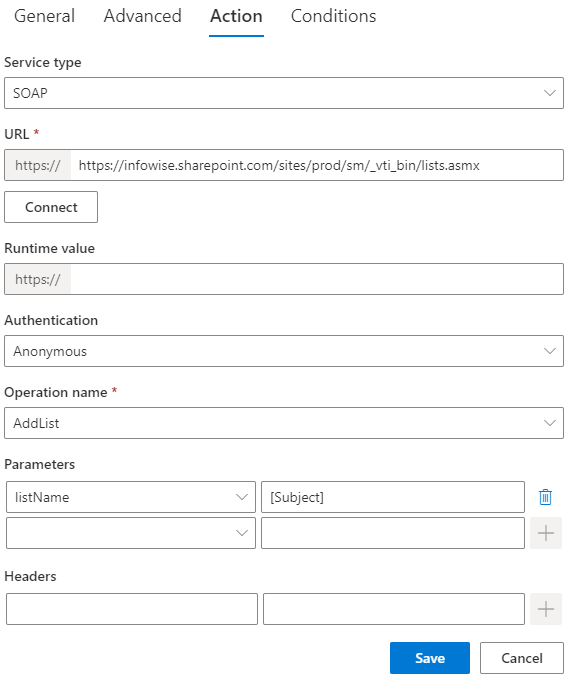
- Application type - select SOAP, REST, Twilio, data connection or Power Automate (HTTP triggers)
- URL – URL of the web service to call.
- Account SID (Twilio only) - Twilio SMS Account SID, if you don't have one you can create one from here Twilio.
- Runtime URL - for SOAP calls, optionally provide dynamic runtime URL.
- Authentication - select required authentication mechanism:
- Anonymous - no authentication performed
- Service Account - use web application or timer service account
- Credentials - provide specific credentials to use. NOTE: you cannot access SharePoint Online services using this credentials when using Azure-based authentication.
- Auth Token (Twilio only) - Get this authentication token from your Twilio account details.
- From, To, Body - provide sender, recipient and message to send via Twilio SMS.
- Operation name – select SOAP operation to perform.
- Method - for REST, select GET or POST HTTP method
- Parameter values – set values to the parameters of the SOAP operation or request body parameters for POST REST requests. When using SOAP, choose from the list of available parameters. In REST request, you need to know the parameter names your service expects.
Note: to pass a whole JSON object, make sure to set the Method to POST and provide a single parameter called JSON. The value of this parameter will be your JSON object. You enter the JSON representation of the object according to what your REST API expects.
Note: only web method with simple data types as parameters are supported. Trying to use a method accepting complex types will result in error.
Get helpful videos
Last modified: 3/19/2025 6:11 PM
Loading...
Add your comment
Comments are not meant for support. If you experiencing an issue, please open a support request.
Reply to: from